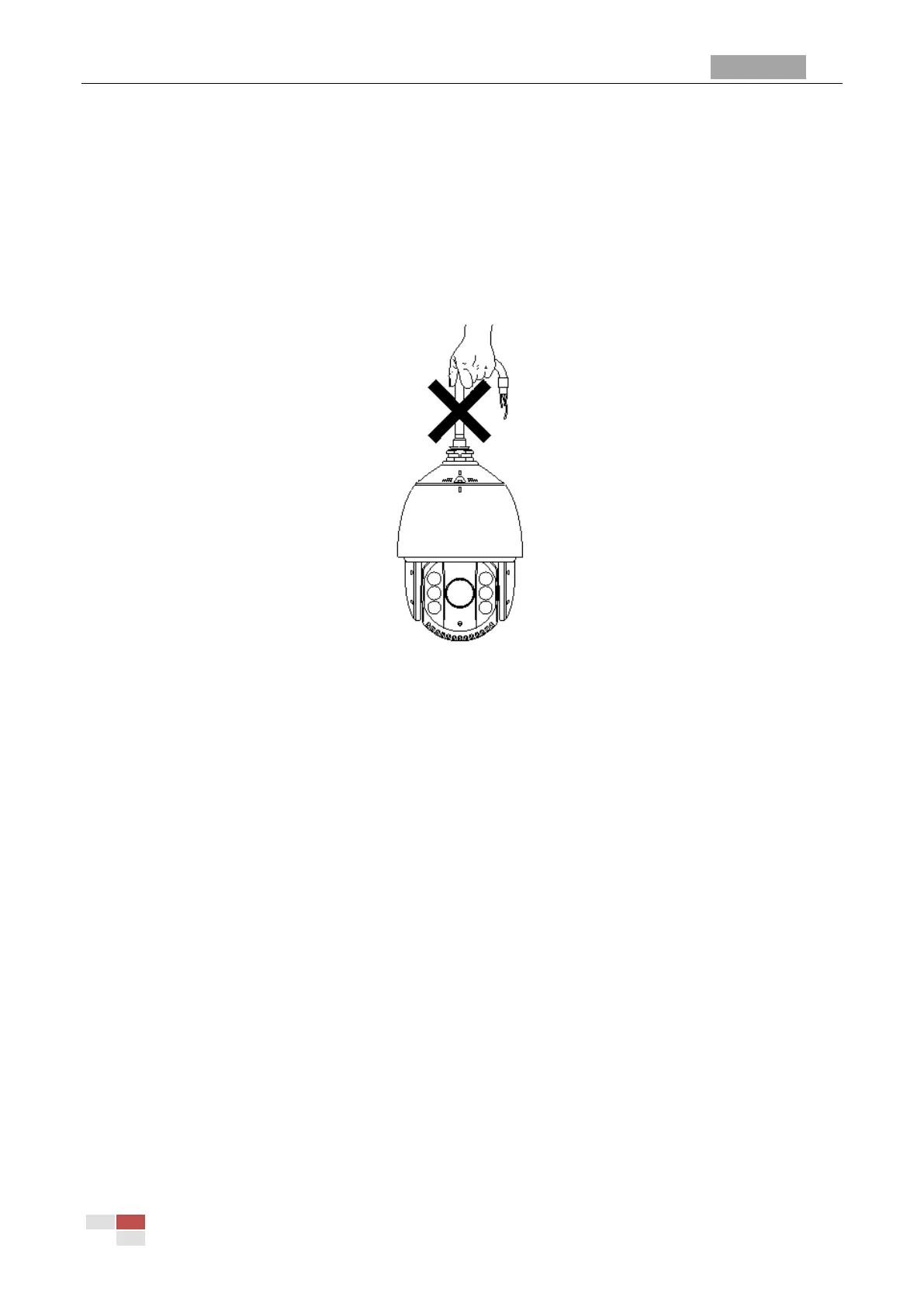E Series IR Speed Dome Installation Manual
© Hikvision Digital Technology Co., Ltd. All Rights Reserved.
Chapter 1 Installation
Before you start:
Check the package contents and make sure that the device in the package is in good condition and
all the assembly parts are included.
Note: Do not drag the waterproof cables as shown in Figure 1-1, otherwise the waterproof
performance is affected.
Figure 1-1 Do not Drag the Cables
1.1 Installing the IR Speed Dome
Before you start:
Check the package contents and make sure that the device in the package is in good condition
and all the assembly parts are included.
Please make sure the wall is strong enough to withstand more than 8 times the weight of the
dome and the mount.
For cement wall, you need to use the expansion screw to fix the mount.
The long-arm wall mount is taken as the example for following mounting steps.
Steps:
1. Remove the protective sticker from the dome drive.