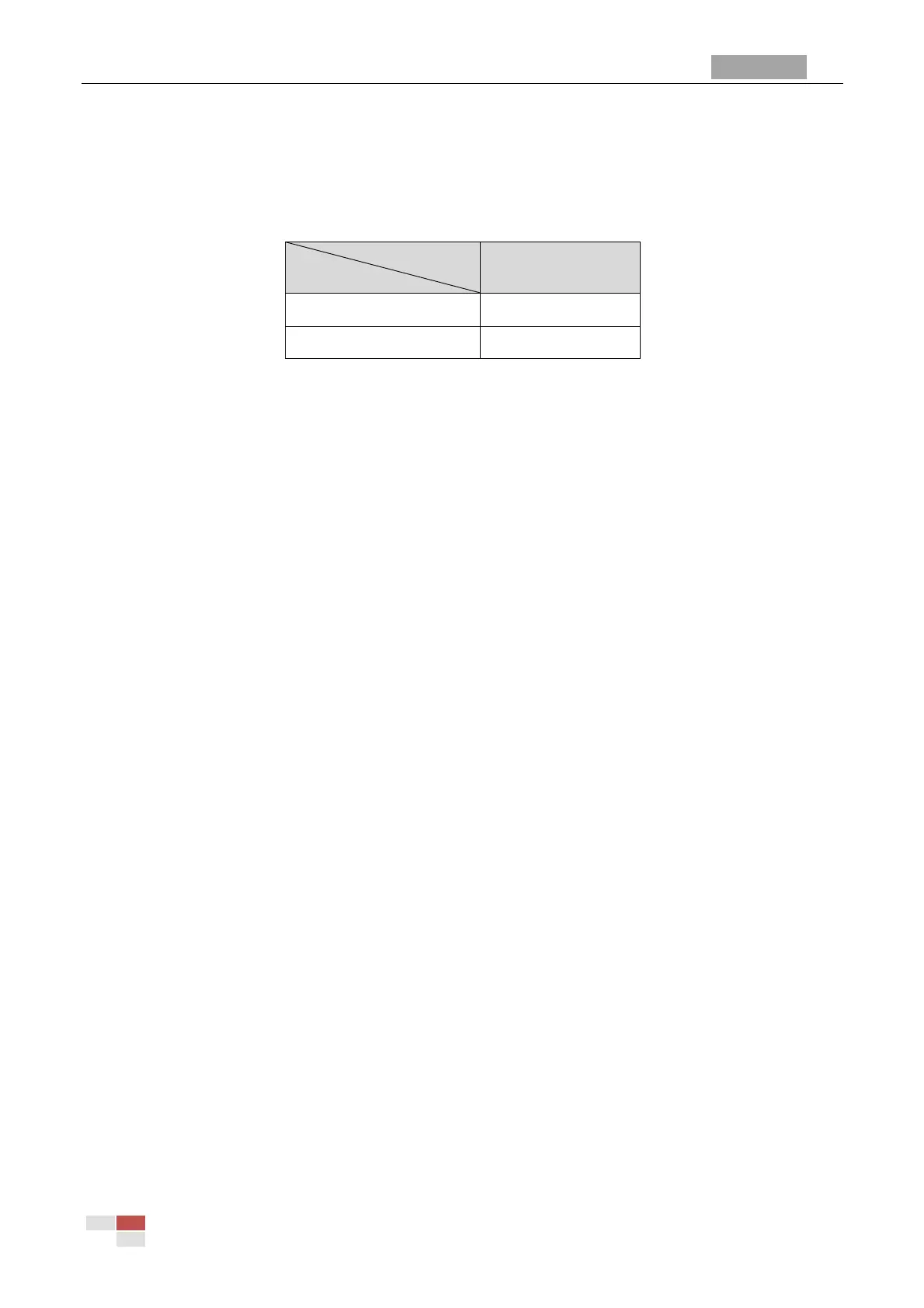E Series IR Speed Dome Installation Manual
© Hikvision Digital Technology Co., Ltd. All Rights Reserved.
1.3.5 Terminal Resistor Settings
The No. 8 of SW2 switch is used for turning on/off the 120Ω terminal resistor.
Table 1-6 Set Terminal Resistor
Switch Number
Description
1.4 Power Cable Requirement
When the speed dome uses standard AC power supply, the power cable should meet the demand.
The formula of the cross-section S (mm²) and the maximum transmission distance L (m) of the bare
wire is as follows:
L=50*S (analog speed dome)
L=40*S (network speed dome)
Example:
For the analog speed dome, the cross-section of the cable is 1mm² and the transmission distance is
less than 50m.
According to the Appendix 5 24VAC Wire Gauge Standards, for example, the American wire gauge
18, the transmission distance should be 0.7854*50=39.27m.