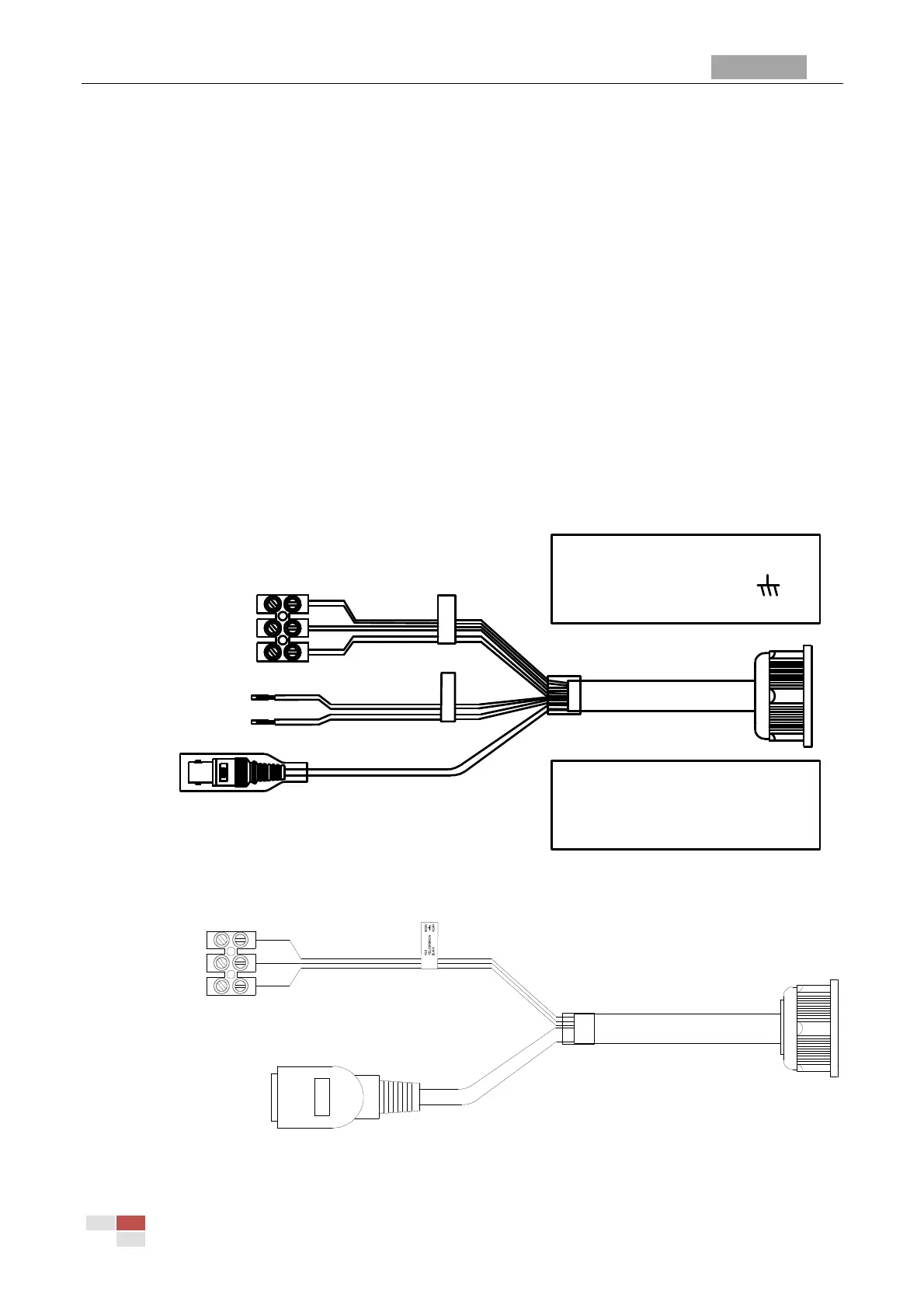E Series IR Speed Dome Installation Manual
© Hikvision Digital Technology Co., Ltd. All Rights Reserved.
1.2 Connecting the Cables
Before you start:
Please make sure the power of the dome is off before connecting the cables.
Cable Connection of Analog Speed Dome:
Choose the video cable according to the transmission length. The video should meet the least
demands as: 75Ω resistance; 100% copper core conducting wire; 95% weaving copper shield.
RS485 communication cable, please refer to Appendix 4
The cable interfaces of speed dome are shown in the following figures. Please refer to the following
figure for connecting the RS-485, power and video cables.
As shown in the following figures, the label instructs you to connect the power cables. The label
and instruct you to connect the RS-485 cables.
ORANGE RS485+
YELLOW RS485-
Lable 1
Lable 2
Lable 1
Lable 2
Black
Yellow Green
Red
Yellow
Orange
RED AC24V
YELLOW/GREEN
BLACK AC24V
Figure 1-5 Cables of Analog IR Speed Dome
Cable Connection of Network Speed Dome:
Figure 1-6 Cables of Network IR Speed Dome
24VAC Black
GND Yellow-green
24VAC Red