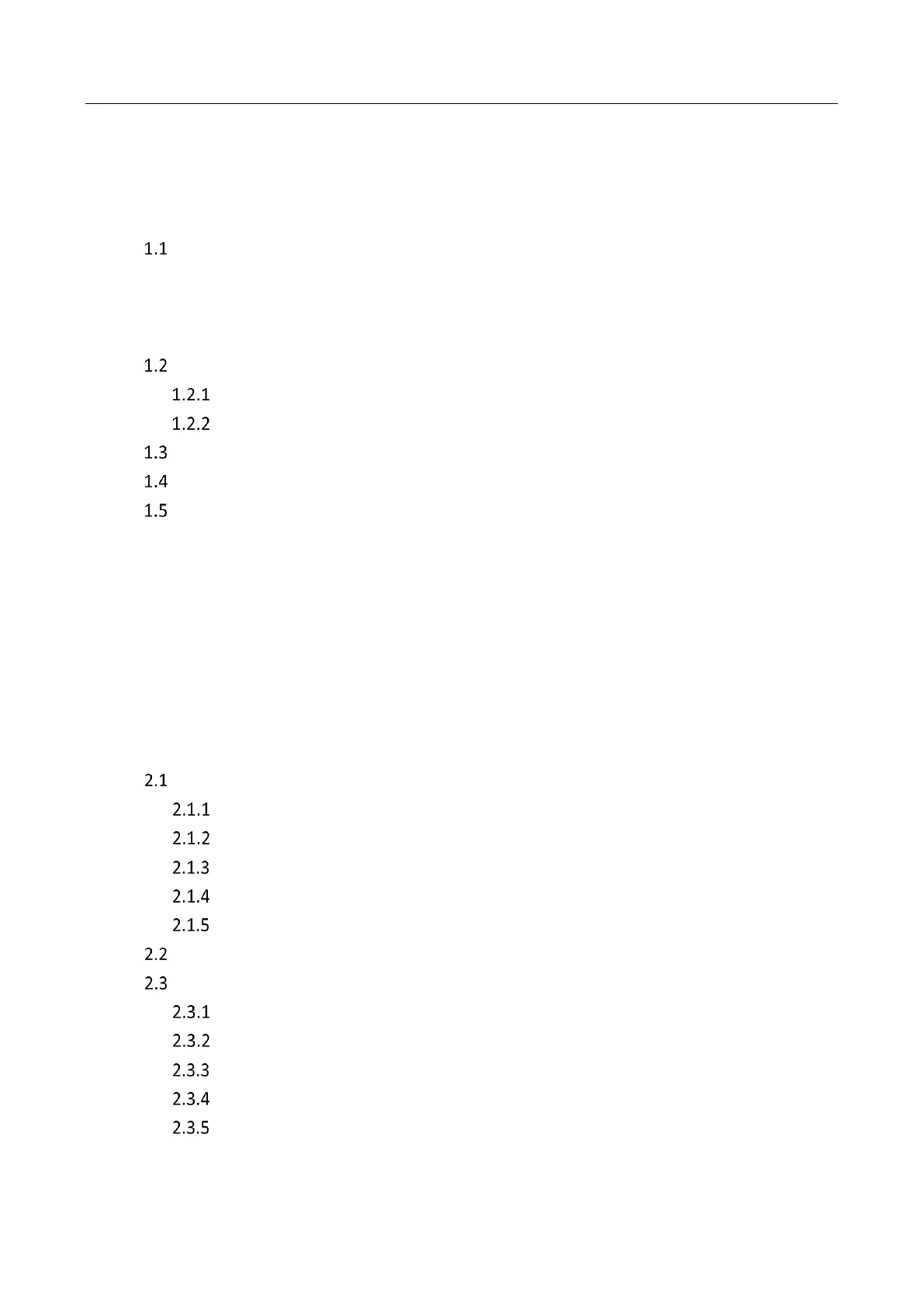Network Video Recorder User Manual
9
TABLE OF CONTENTS
Chapter 1 Introduction ................................................................................................................... 14
Front Panel ....................................................................................................................... 14
HWN-2100H(-P) and HWN-2100(-P) Series ............................................................. 14
HWN-4100MH(-P) Series ............................................................................................. 14
HWN-2100, HWN-2100(M)H-W and HWN-4200MH(-P) Series ........................... 15
IR Remote Control Operations ......................................................................................... 15
Pairing (Enabling) the IR Remote to a Specific NVR (optional) ............................... 16
Unpairing (Disabling) an IR Remote from a NVR..................................................... 17
USB Mouse Operation ...................................................................................................... 24
Input Method Description ................................................................................................ 25
Rear Panel ........................................................................................................................ 26
HWN-2100H and HWN-2100MH Series ................................................................... 26
HWN-2100H-P and HWN-2100MH-P Series ............................................................ 27
HWN-2100 and HWN-2100M Series .......................................................................... 28
HWN-2100-P and HWN-2100M-P Series .................................................................. 28
HWN-2100MH-W Series .............................................................................................. 30
HWN-4100MH and HWN-4200MH Series ............................................................... 31
HWN-4100MH-P and HWN-4200MH-P Series ........................................................ 31
Chapter 2 Getting Started .............................................................................................................. 33
Device Startup and Activation .......................................................................................... 33
Starting Up and Shutting Down the NVR ................................................................ 33
Activating Your Device ............................................................................................. 34
Using the Unlock Pattern for Login ......................................................................... 36
Login and Logout ..................................................................................................... 39
Resetting Your Password ......................................................................................... 40
Using Wizard for Basic Configuration ............................................................................... 41
Adding and Connecting the IP Cameras ........................................................................... 46
Activating the IP Camera ......................................................................................... 46
Adding the Online IP Cameras ................................................................................ 47
Editing the Connected IP Cameras and Configuring Customized Protocols ........... 51
Editing IP Cameras Connected to the PoE Interfaces .............................................. 55
Configuring PoE Interface ........................................................................................ 57
Chapter 3 Live View ....................................................................................................................... 59
