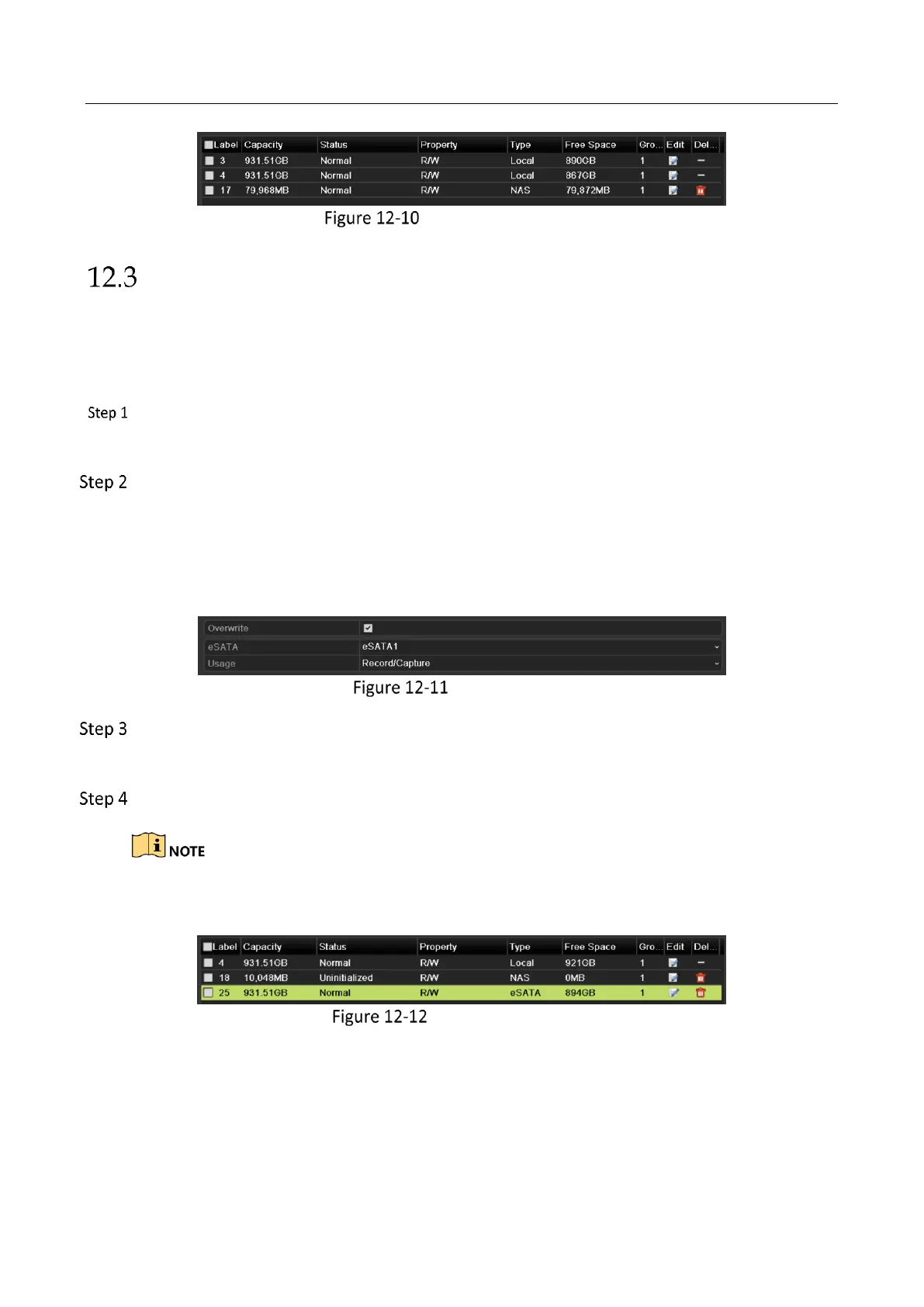Network Video Recorder User Manual
182
Initialize Added NetHDD
Managing eSATA
Purpose:
When there is an external eSATA device connected to NVR, you can configure eSATA for the use of
Record/Capture or Export, and you can manage the eSATA in the NVR.
Enter the Advanced Record Settings interface.
Menu >Record>Advanced
Select the eSATA type to Export or Record/Capture from the dropdown list of eSATA.
Export: use the eSATA for backup. Refer to Backup using eSATA HDDs in Chapter Backing up
by Normal Video for operating instructions.
Record/Capture: use the eSATA for record/capture. Refer to the following steps for
operating instructions.
Set eSATA Mode
When the eSATA type is selected to Record/Capture, enter the HDD Information interface.
Menu > HDD>General
Edit the property of the selected eSATA, or initialize it is required.
Two storage modes can be configured for the eSATA when it is used for Record/Capture. Please
refer to Chapter Managing HDD Group and Chapter Configuring Quota Mode for details.
Initialize Added eSATA
