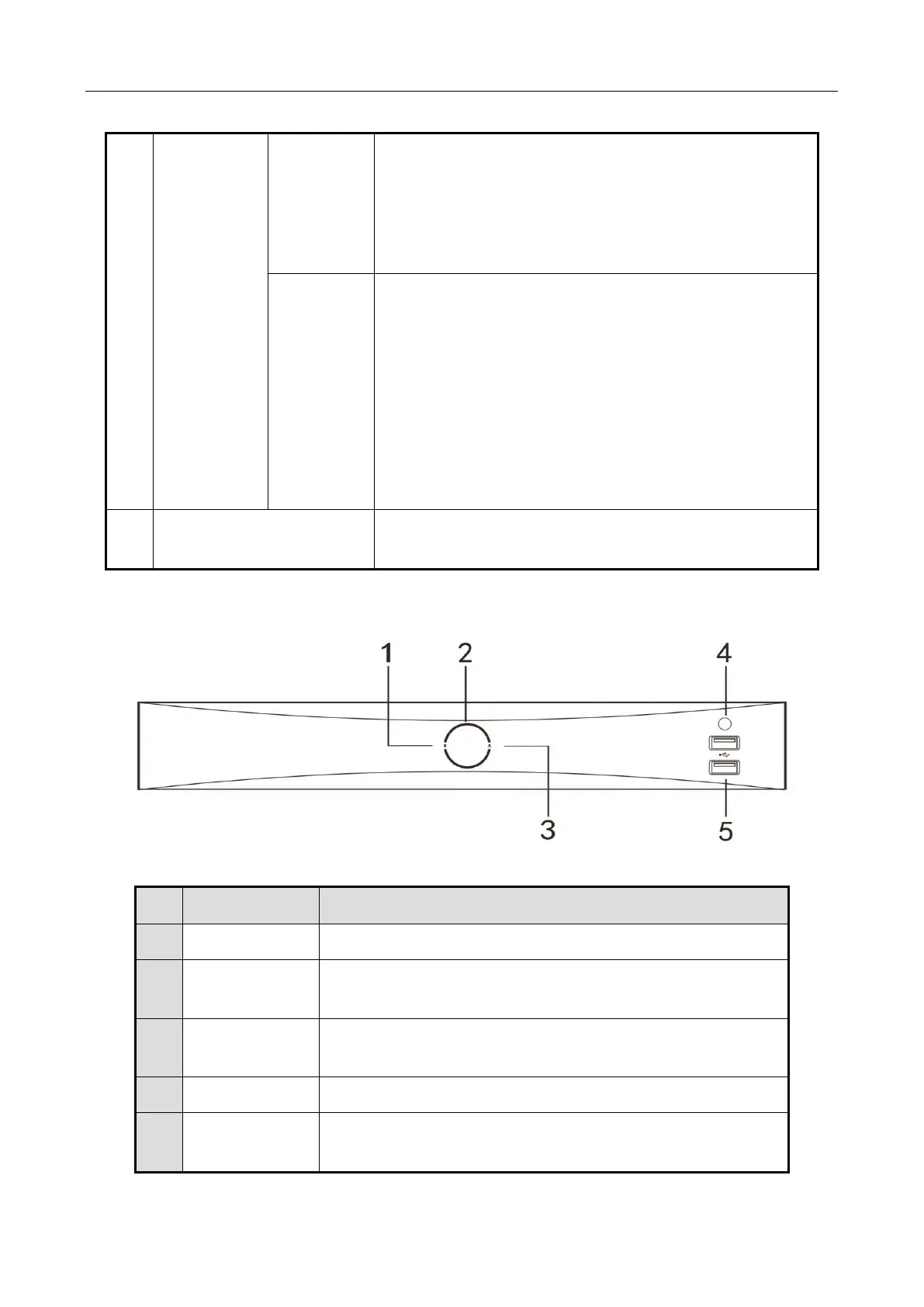Network Video Recorder Quick Start Guide
12
1.1.5 iDS-7700NXI-I4/(16P)/16S(B) Series
Figure 1-5 Front Panel
Switches on/off status.
Plays or pauses the video playing in playback mode.
Advances the video by a single frame in single-frame
playback mode.
Stops/starts auto switch in auto-switch mode.
Navigates between different fields and items in
menus.
In the playback mode, use the Up and Down buttons
to speed up and slow down recorded video. Use the
Left and Right buttons to select the next and previous
video files.
Cycles through channels in live view mode.
Controls the movement of the PTZ camera in PTZ
control mode.
Universal Serial Bus (USB) ports for additional devices
such as USB mouse and USB Hard Disk Drive (HDD).
Blinking white: HDD is reading/writing.
Turns white when the power is connected and the system
is running.
Flickers white when network connection is functioning
properly.
Universal Serial Bus (USB) ports for additional devices such
as USB mouse and USB Hard Disk Drive (HDD).