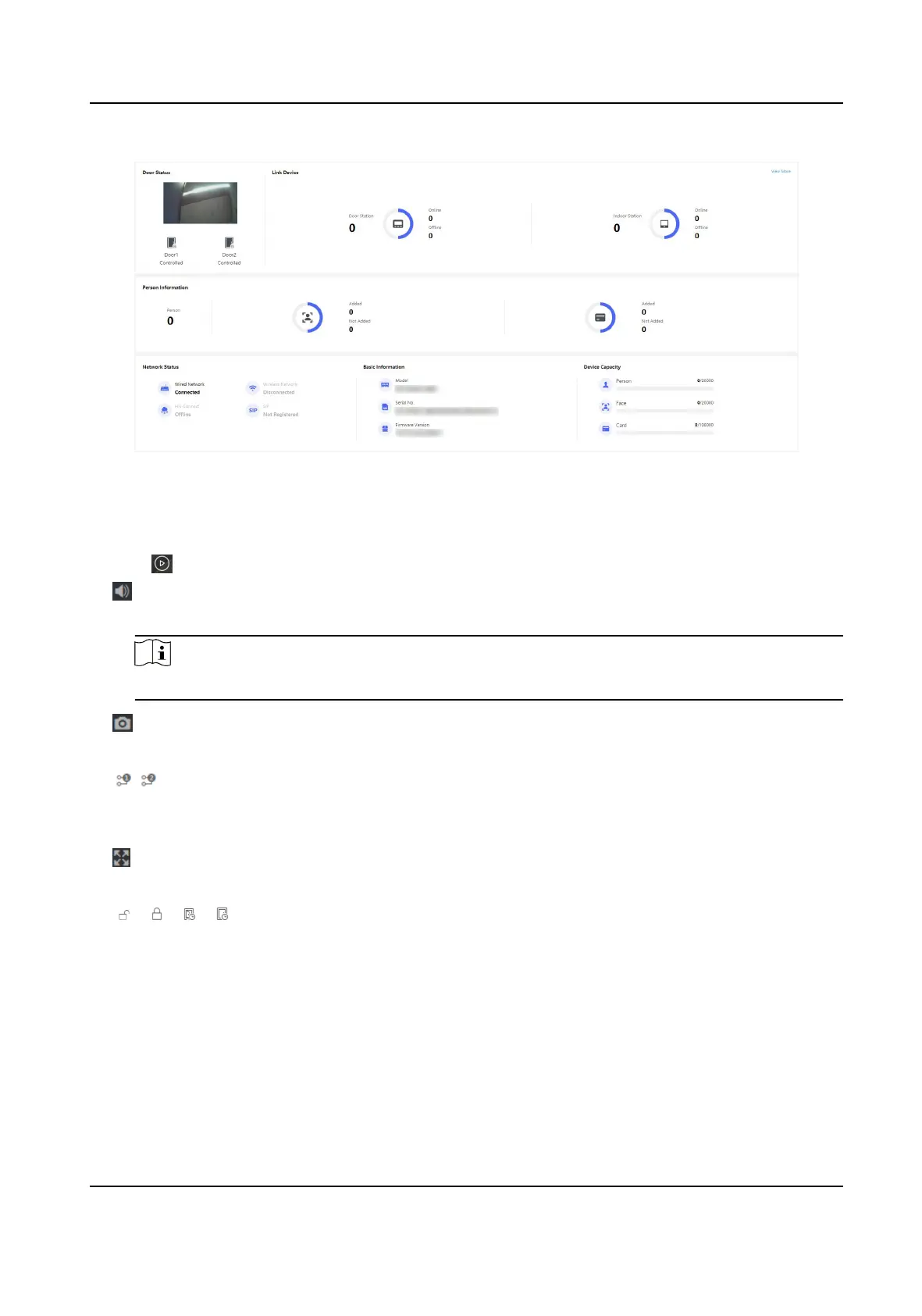Figure 8-1 Overview Page
Funcon Descripons:
Door Status
Click to view the device live view.
Set the volume when starng live view.
Note
If you adjust the volume when starng two-way audio, you may hear a repeated sounds.
You can capture image when starng live view.
Select the streaming type when starng live view. You can select from the main stream, sub
stream or third stream.
Full screen view.
/ / /
The door status is open/closed/remaining open/remaining closed.
Controlled Status
You can control the door1 or door2 to be opened, closed, remaining open or remaining
closed according to your actual needs.
Link Device
You can view the
quanty and status of linked devices.
Person Informaon
Video Intercom Villa Door Staon User Manual
43
