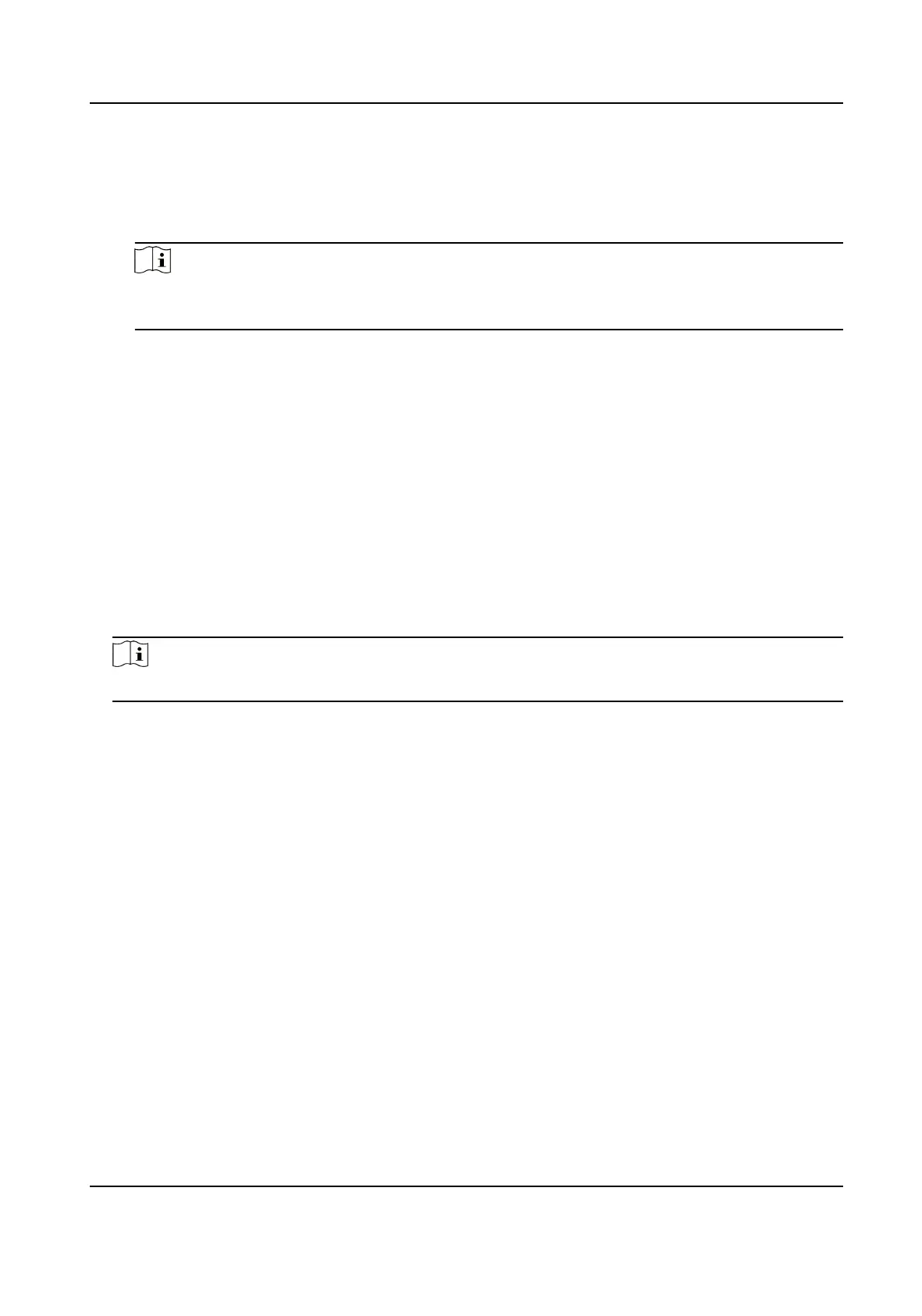Priority
It stands for the device response priority to the detecons. When several perimeter
detecons happen at the same me and the device resources are limited to response to all,
the one with higher priority level goes rst.
Note
For the model with 2 panoramic channels, the priority of the detecons in Camera 02 is
higher than all detecons in Camera 03.
6. Click Save.
7. Repeat above steps to set other lines.
8. Set arming schedule. See Set Arming Schedule .
9. Set linkage method. See Linkage Method
Sengs .
Set Region Entrance
Detecon
Region entrance detecon is used to detect the object movement of entering a predened area.
When it occurs, the device takes linkage
acons as response.
Steps
1. Go to Conguraon → Event → Smart Event → Region Entrance Detecon .
2. Select a device channel.
Note
Only panoramic channels support the funcon.
3. Check Enable.
4. Draw detecon area.
1) Select a Region No.. Up to 4 regions can be set.
2) Click
Detecon Area.
3) Click on the live image to draw the boundaries of the
detecon area, and right click to
complete drawing.
5. Set detecon parameters.
Detecon Target
You can specify the object type, and the device only detects the selected type of objects.
Priority
It stands for the device response priority to the detecons. When several perimeter
detecons happen at the same me and the device resources are limited to response to all,
the one with higher priority level goes
rst.
Stched PanoVu Camera with PTZ User Manual
74
