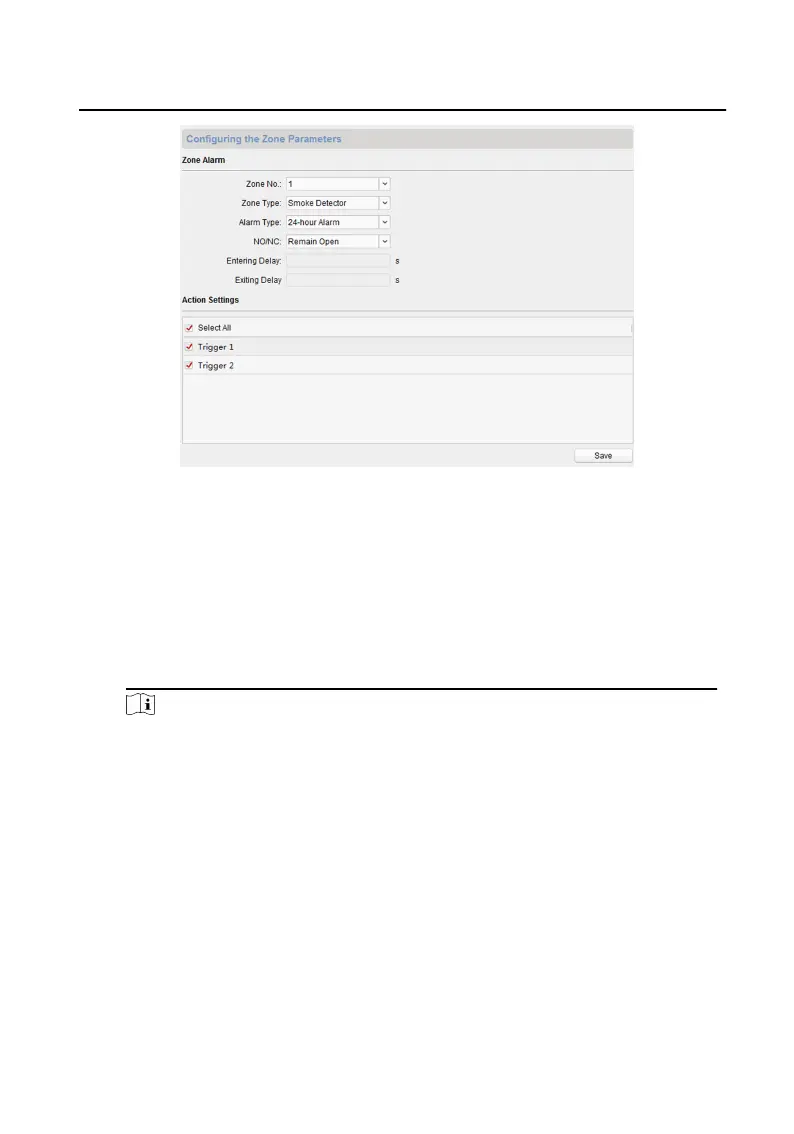Figure 2-15 Zone Alarm
2.
Select a z
one type from the drop-down list menu.
3.
Select an alarm mode from the drop-down list menu.
4.
Set the zone status: NO or NC.
5.
Set the entering delay, and exitin delay.
6.
Select trig
gers.
7.
Click Save to enable zone setting
Note
•
7 z
one types are supported: Emergency Switch, Door
Magneti Switch,
Smoke Detector, Acti e IR Detector, Passive IR Detector, Combustibl Gas
Detector, and DoorBell Switch.
•
3 types of alarm mode are supported: Instant Alarm, 24H Alarm, and Delay
Alarm.
•
When the zone type is set to be Instant Alarm, only under arming mode, the
indoor statio will receive alarm message when the detector is triggered.
Under disarming mode, it will not r
eceive alarm message when the detector
is triggered.
•
When the zone type is set to be 24H Alarm, the indoor statio will receive
alarm messag
e when the detector is triggered no matte it is under arming
mode or disarming mode.
Network Indoor Statio Configu atio Guide
30