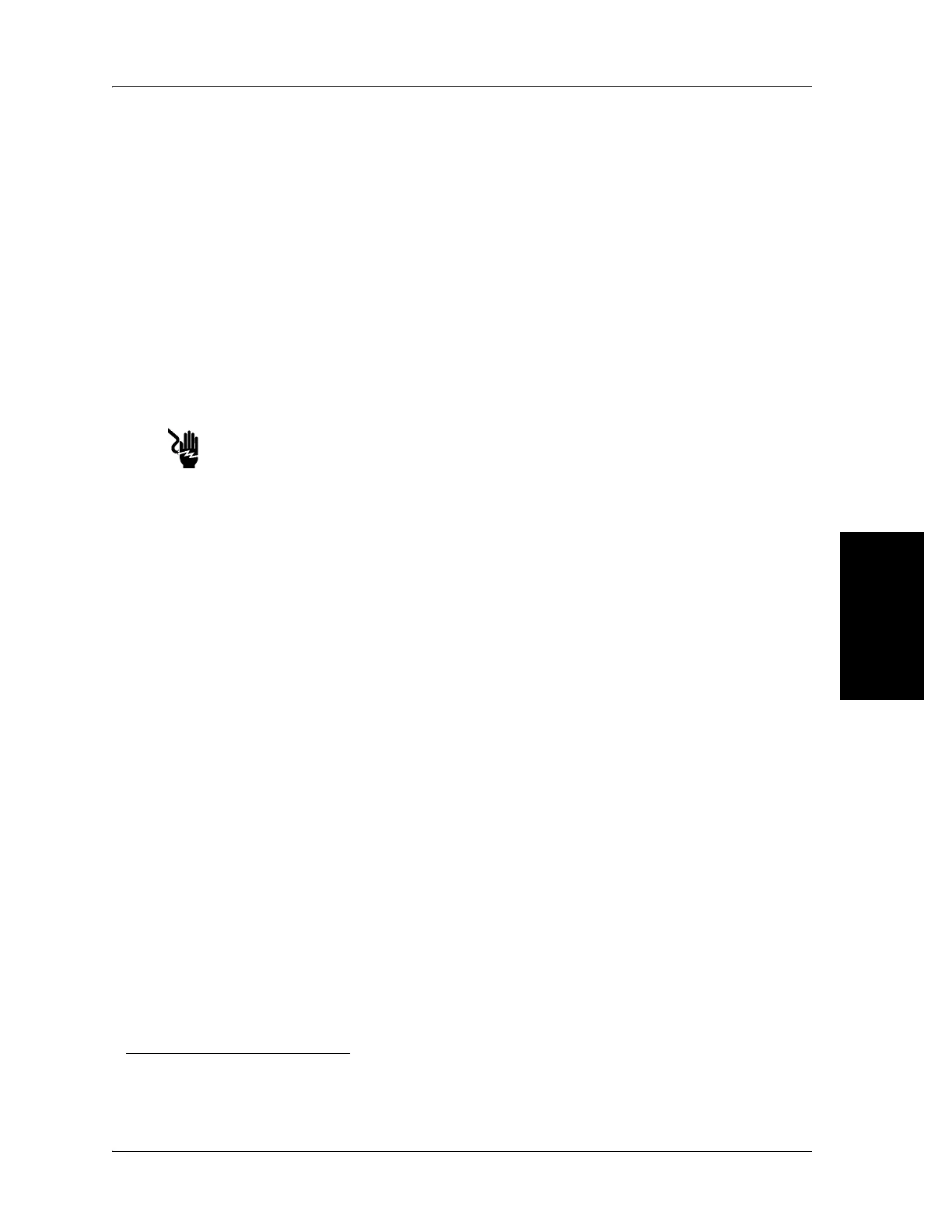4.20 Load Beam
Chapter 4: Removal, Replacement, and Adjustment Procedures
4.20 Load Beam
Tools required: T25 Torx®
1
screwdriver
13 mm wrench
Wire cutters
String, 10' (305 cm)
Removal
1. Set the brakes.
2. Raise the bed to the high position.
3. Raise the head section to the highest position.
SHOCK HAZARD:
Unplug the bed from its power source. Failure to do so could result in
personal injury or equipment damage.
4. Unplug the bed from its power source.
5. Remove the screws (A) securing the cover (B) to the bed (C) (see figure 4-
35 on page 4-70).
6. Remove the cover (B).
7. Remove the two screws (D) securing the electronics module cover (E) to
the electronics module (F).
8. Remove the electronics module cover (E).
9. If installed, remove the cover (G).
10. Disconnect the affected load beam cable from the scale P.C. board.
11. Tie the string to the end of the load beam cable.
12. For the foot end and left head end load beam, do the following:
a. Remove the screw (H) securing the foot cover (I) to the bed (C).
NOTE:
The foot cover does not need to be removed for the left head end load beam.
b. Remove the cover (I).
1. Torx® is a registered trademark of Textron, Inc.
4
VersaCare™ Bed Service Manual (MAN333 REV 2) Page 4 - 69
