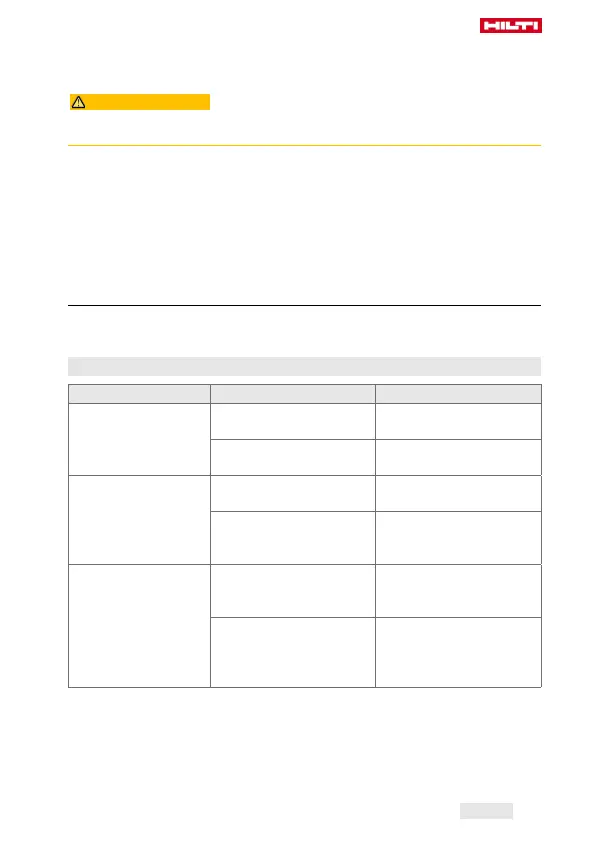*2153713*
2153713 English 17
▶ Check the tool and batteries for damage before use after long periods of
transport.
Storage
CAUTION
Accidental damage caused by defective or leaking batteries !
▶ Always store your products with the batteries removed!
▶ Store the tool and batteries in a place that is as cool and dry as possible.
▶ Never store batteries in direct sunlight, on heating units or behind a
window pane.
▶ Store the tool and batteries in a place where they cannot be accessed by
children or unauthorized persons.
▶ Check the tool and batteries for damage before use after long periods of
storage.
8 Troubleshooting
▶ If the trouble you are experiencing is not listed in this table or you are
unable to remedy the problem by yourself, please contact Hilti Service.
8.1 The circular saw is not in working order.
Malfunction Possible cause Action to be taken
The LEDs indicate
nothing.
The battery is not fully
inserted.
▶ Insert the battery.
The battery is
discharged.
▶ Charge the battery.
1 LED blinks. The battery is
discharged.
▶ Charge the battery.
The battery is too hot or
too cold.
▶ Bring the battery to
the correct ambient
temperature.
4 LEDs blink. The circular saw was
overloaded briefly.
▶ Release the control
switch and then press
it again.
The overheating preven-
tion cut-out has been
activated.
▶ Allow the circular saw
to cool down to cool
down and clean the
air vents.
Printed: 06.06.2019 | Doc-Nr: PUB / 5292940 / 000 / 02
