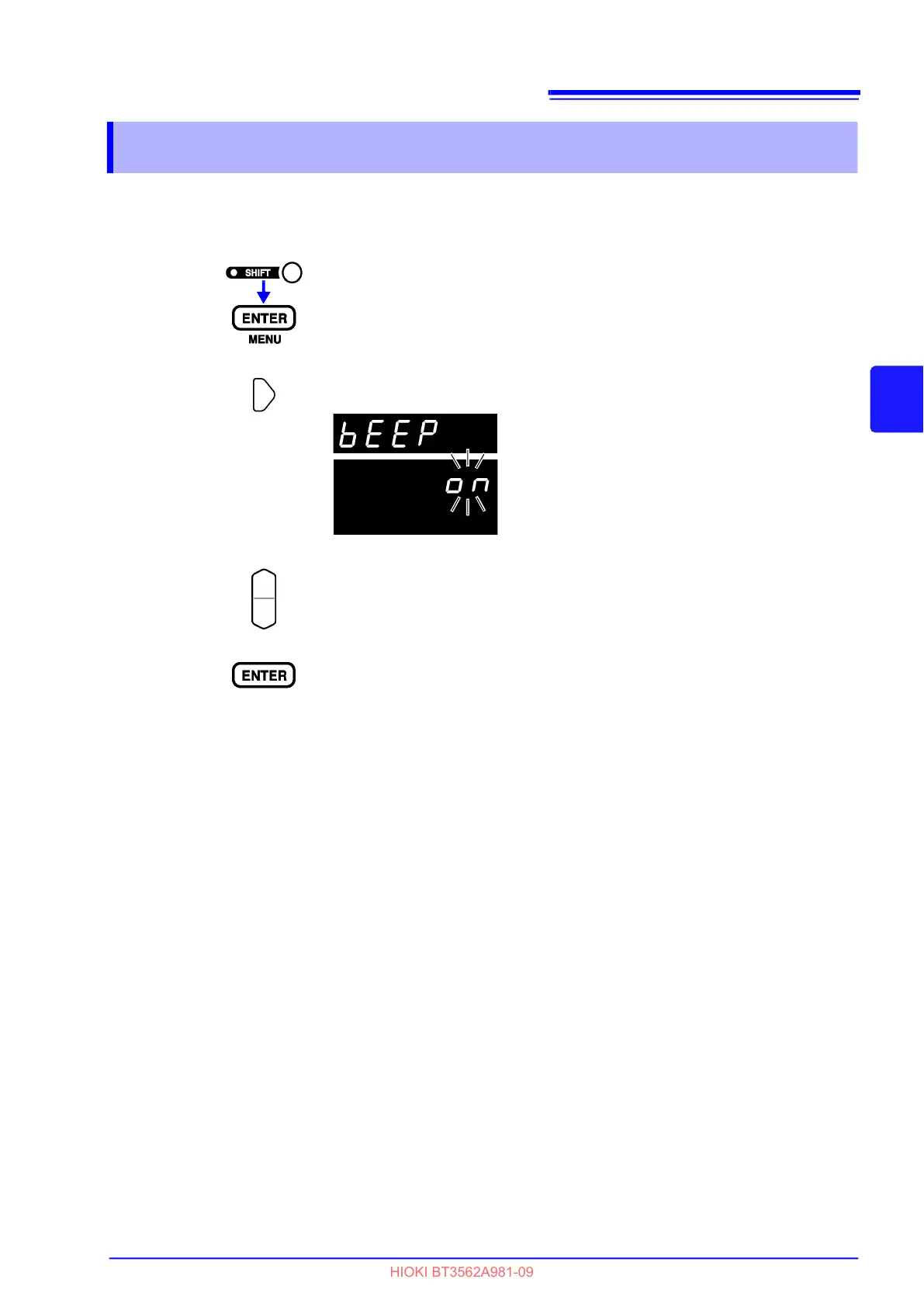4.12 Key Beeper Setting
75
4
Chapter 4 Applied Measurement
Select whether a beep sounds when an operating key on the front of the instru-
ment is pressed.
4.12 Key Beeper Setting
1
(The SHIFT indicator lights up.)
The Menu display appears.
2
The Key Beeper setting display appears.
See "1.4 Menu Display Sequence (SHIFT ENTER)" (p.16).
3
Select the key beeper state on the Sub Display.
on.......... Key beeper enabled.
oFF ....... Key beeper disabled.
4
Applies setting and returns to the Measurement display.
(Main Display)
(Sub Display)
The current setting blinks.