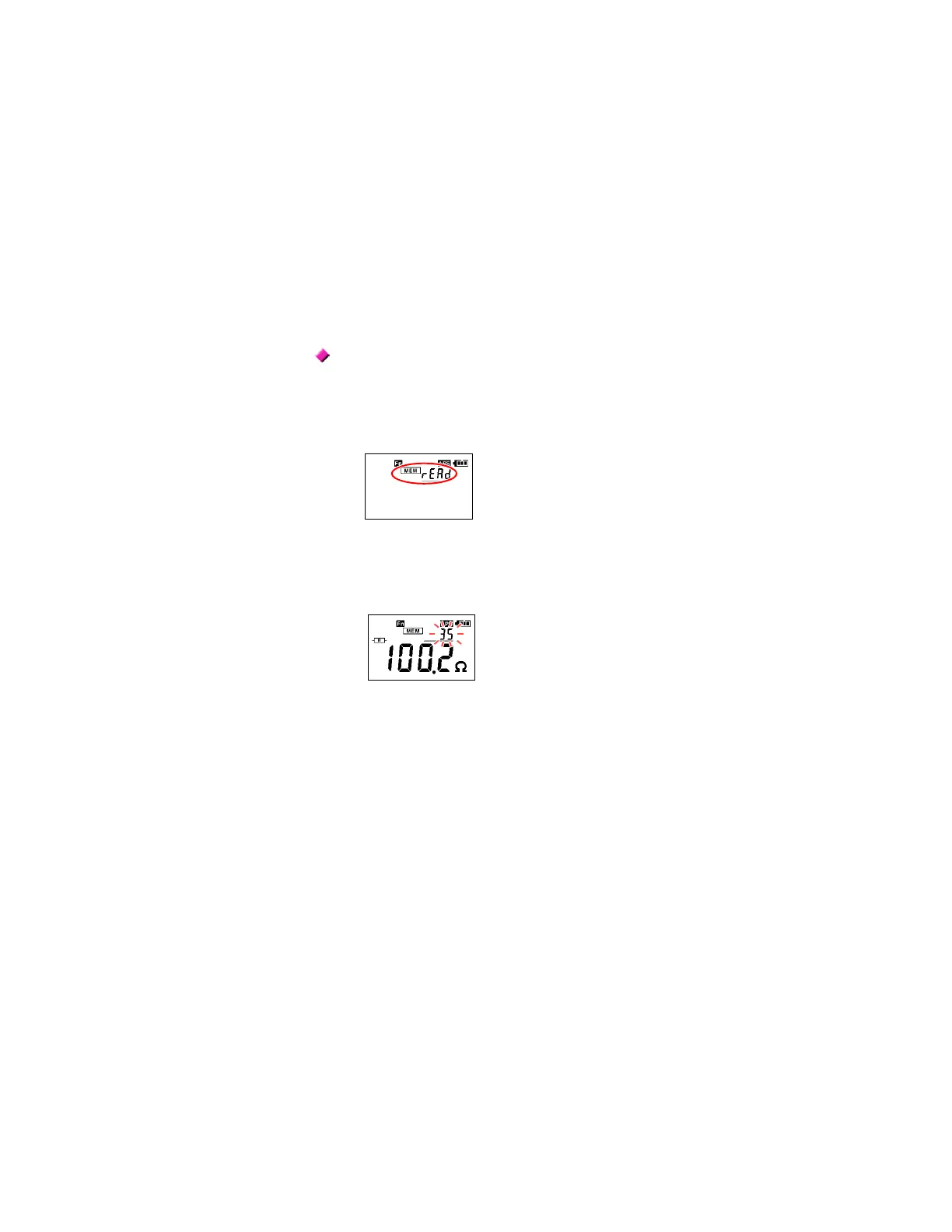2.5 Convenient function
Loading a value from the instrument’s internal memory
1.
Press the Fn key to enter function mode.
Using the ▼ and ▲ keys, select the Read Memory
screen and press the OK key.
*For more information about function mode, see (p.50).
2.
Using the ▼ and ▲ keys, increment or decrement the
memory number to recall the measured value for the
memory number you wish to load.
You can move more quickly through memory numbers
by pressing and holding the ▼ and ▲ keys.
To exit the Read Memory screen, press the Fn key or
the OK key.
* To return to resistance measurement or current mea-
surement mode, press the Fn key again or the A/Ω
key.
www.GlobalTestSupply.com
Find Quality Products Online at: sales@GlobalTestSupply.com