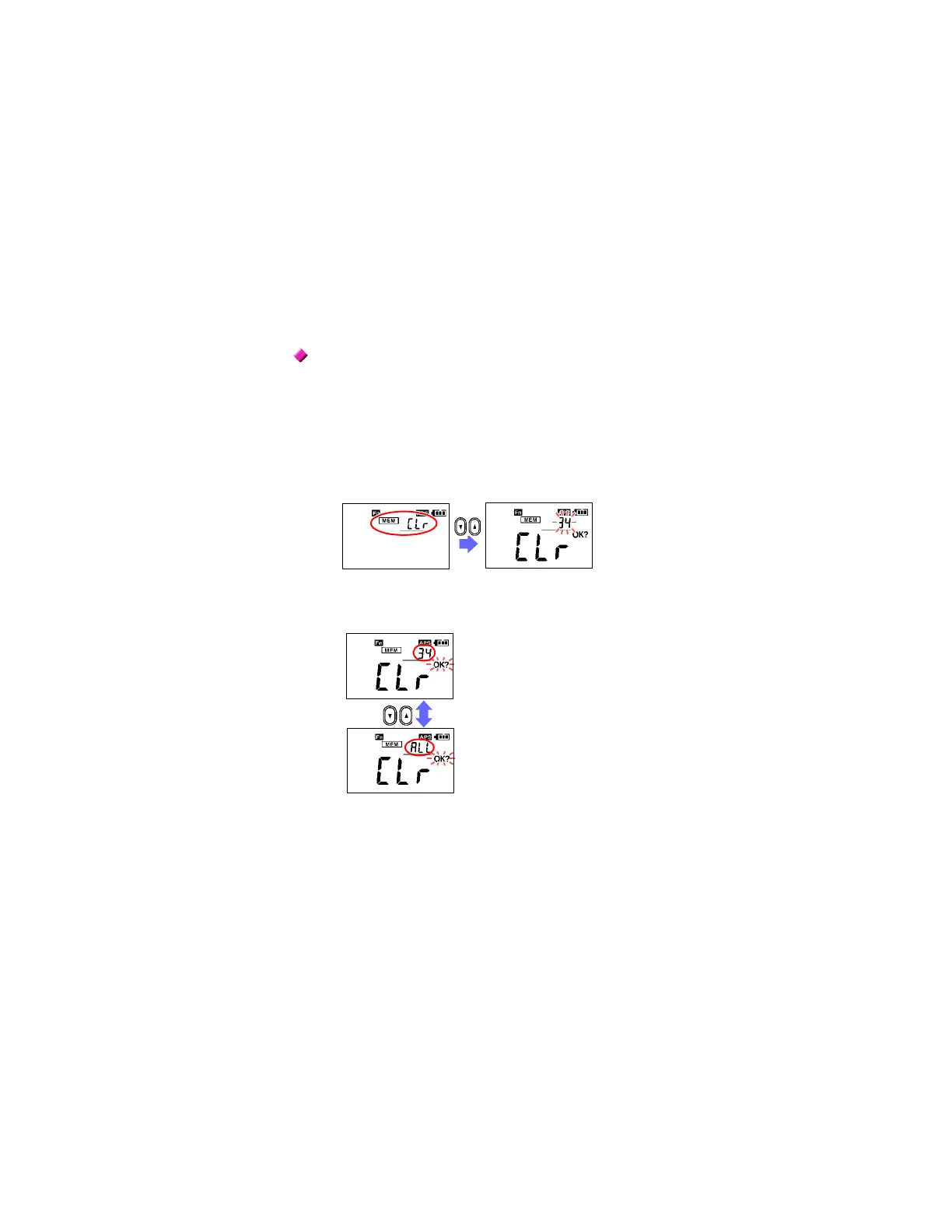2.5 Convenient function
Clearing stored data
You can clear the last stored data point (1 value) or all
stored data points.
1.
Press the Fn key to enter function mode.
Using the ▼ and ▲ keys, select the Clear Memory
screen and press the OK key. The screen will show
[CLr].
*For more information about function mode, see (p.50).
2.
Using the ▼ and ▲ keys, select either the last stored
data point or all data points and press the OK key.
To clear the last stored data point
(1 value)
(The screenshot to the left indicates
that 34 values have been saved in
the instrument’s memory.)
To clear all data points
(The screen will show [ALL].)
www.GlobalTestSupply.com
Find Quality Products Online at: sales@GlobalTestSupply.com