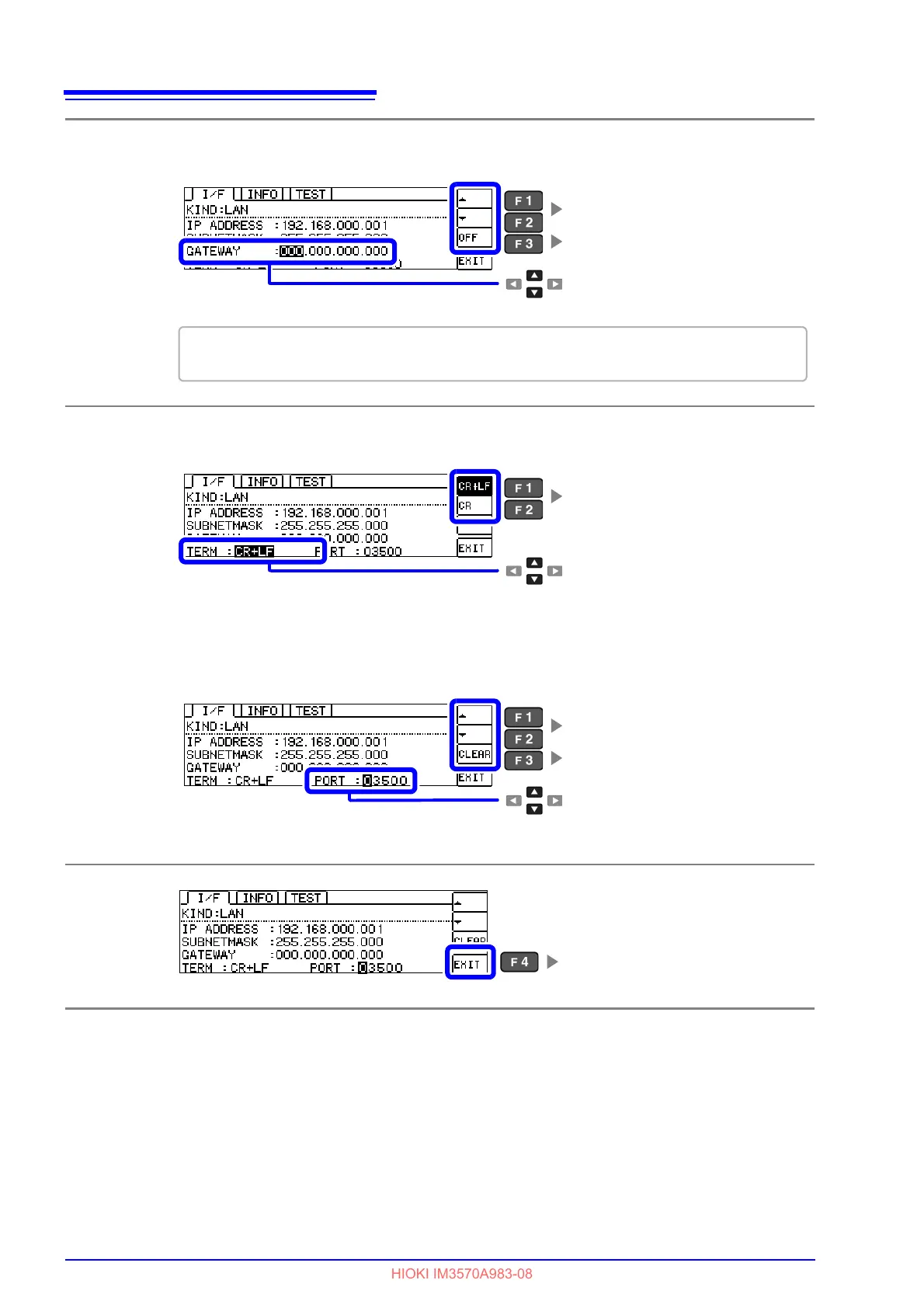3.5 LAN Settings and Connection (IM3523 needs to be connected to the Z3002)
32
5
Select the default gateway.
6
Select the terminator setting.
7
Select the port number.
Settable range : 1024 to 65535
8
Select.
1
Select the default gateway.
2
Set the default gateway to OFF
(000.000.000.000).
If the default gateway does not need to be set, for example, when connecting the instrument and
computer on a one-to-one basis using a cross cable, leave this set to OFF.
Select.
1
Select the terminator setting.
2
Select.
1
Select the port number.
2
Revert the setting to the default
value.
You will return to the measurement
screen.
