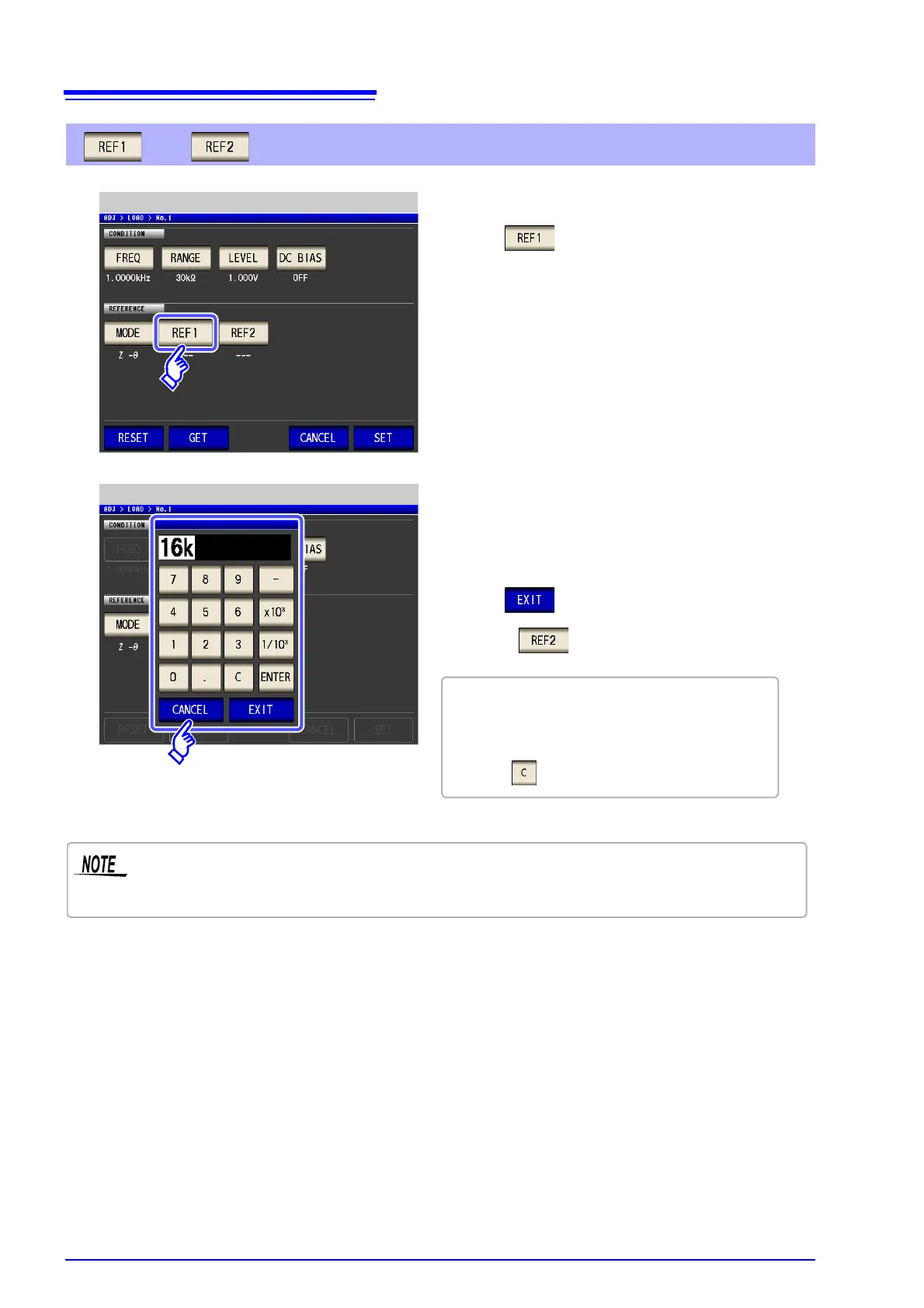• If the compensation frequency, input mode or
reference values are incorrectly set, the load
compensation cannot be executed.
• If you make a mistake during input:
press to cancel the input and start again.
2. Use the numeric keypad to enter the reference value.
Reference Value Setting
Reference Value Setting
1. Press .
3. Press a unit key to confirm the setting.
4. Press to confirm the setting.
5. Also set in the same way.
• If the compensation frequency, compensation range, and compensation level are not set,
the reference value setting cannot be set.
• When DC is selected for the compensation frequency setting, only reference value 1 can be set.
