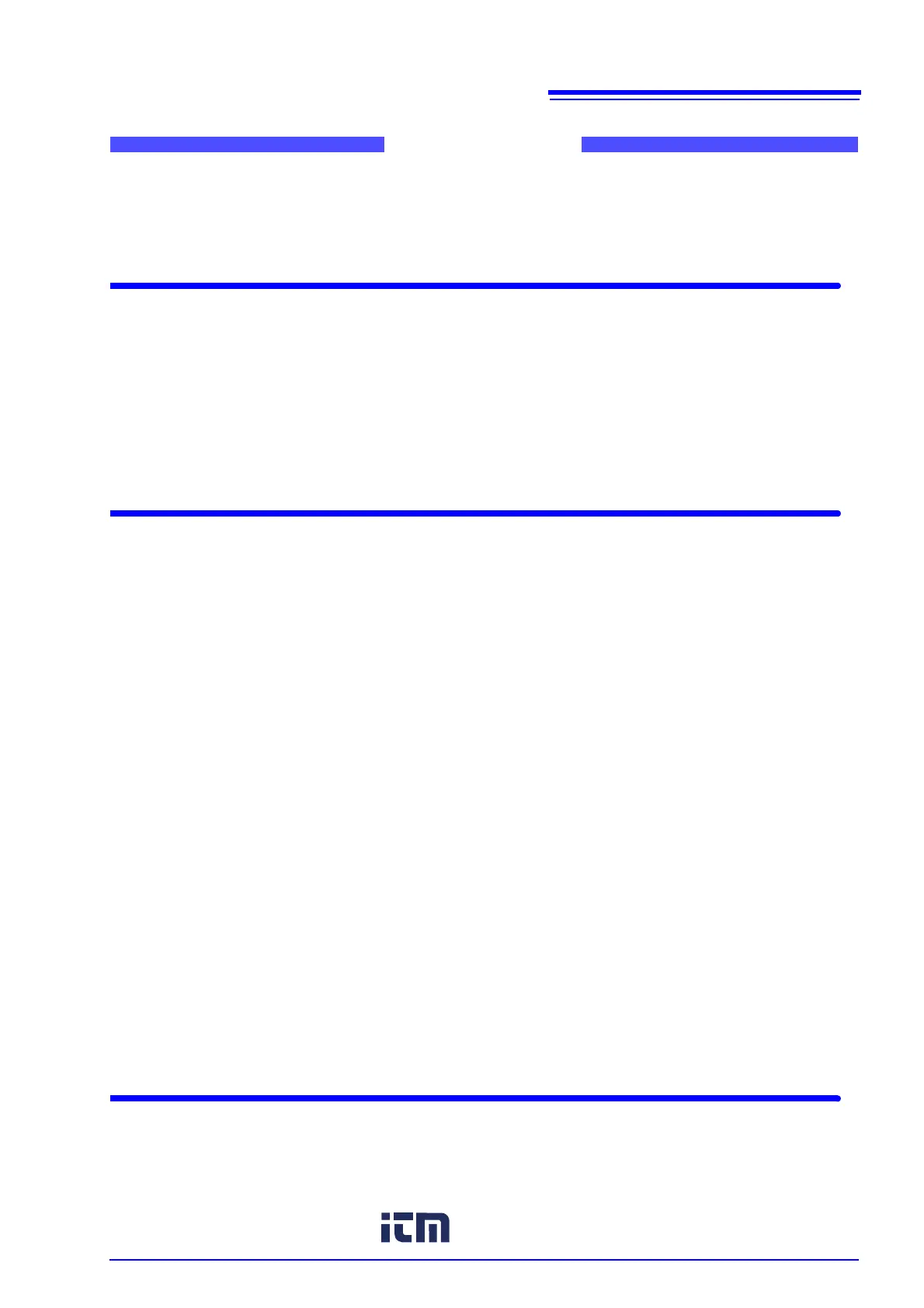Contents
i
Appendix
Index
Introduction..................................................................................................1
Safety Information .......................................................................................1
Chapter 1 Specifications 3
1.1 RS-232C Specifications ..................................................................3
1.2 GP-IB Specifications .......................................................................4
1.3 USB Specifications .........................................................................4
1.4 LAN Specifications ..........................................................................4
Chapter 2 Connection and Setting 5
2.1 Overview of Communication ...........................................................5
2.2 USB Settings and Connection ........................................................7
Setting USB ......................................................................................................7
Connecting the USB Cable ..............................................................................8
2.3 LAN Settings and Connection .........................................................9
LAN Settings ....................................................................................................9
Connecting a LAN Cable ................................................................................14
2.4 GP-IB Connection and Settings
(when the Z3000 is connected) ....................................................15
Connecting the GP-IB Cable ..........................................................................15
Setting GP-IB .................................................................................................15
2.5 RS-232C Connection and Settings
(when the Z3001 is connected) ....................................................17
Connecting the RS-232C Cable .....................................................................17
Setting RS-232C ............................................................................................18
2.6 Remote Mode ...............................................................................19
Appendix A 1
Appendix 1Checking the USB Virtual COM Port ............................... A 1
1
2
3
4
5
6
7
8
9
10
索
引
11
12
IM7585A987-01
w ww . .com
information@itm.com1.800.561.8187
