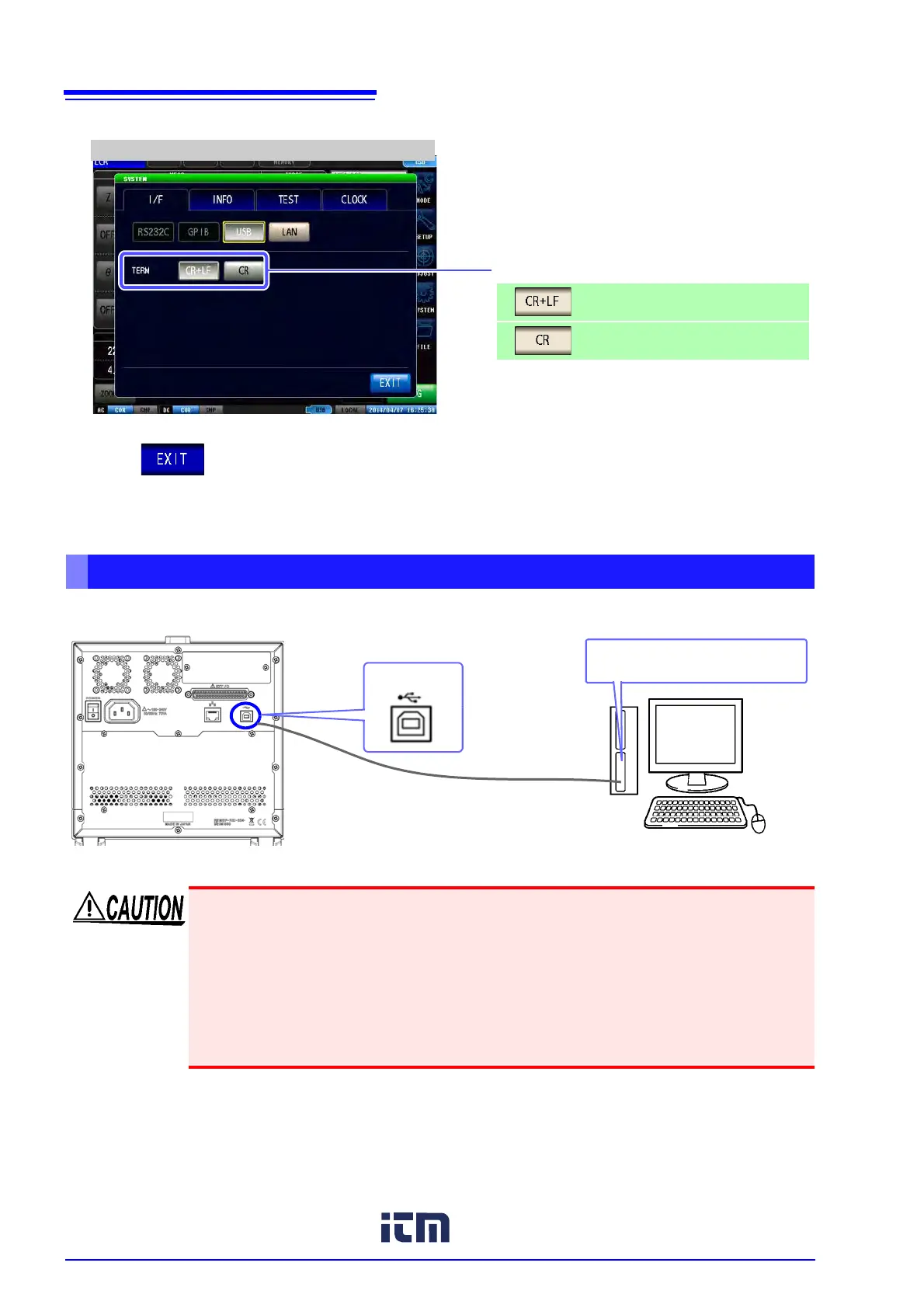2.2
USB Settings and Connection
8
Connect a USB cable (commercially available USB cable) to the USB port of the instrument.
Connecting the USB Cable
3
USB Setting
Select the terminator setting.
CR+LF
CR
Press to confirm the setting.
4
• To avoid faults, do not disconnect or reconnect the USB cable during instrument
operation.
• Connect the instrument and the computer to a common earth ground. Using differ-
ent grounds could result in potential difference between the instrument and the
computer. Potential difference on the USB cable can result in malfunctions and
faults.
• Do not disconnect or connect other USB devices from or to, respectively, PC during
USB communications between instrument and computer. The USB communica-
tions between instrument and PC may stop.
USB cable
(commercially available product)
Type B
USB interface port of computer
w ww . .com
information@itm.com1.800.561.8187
