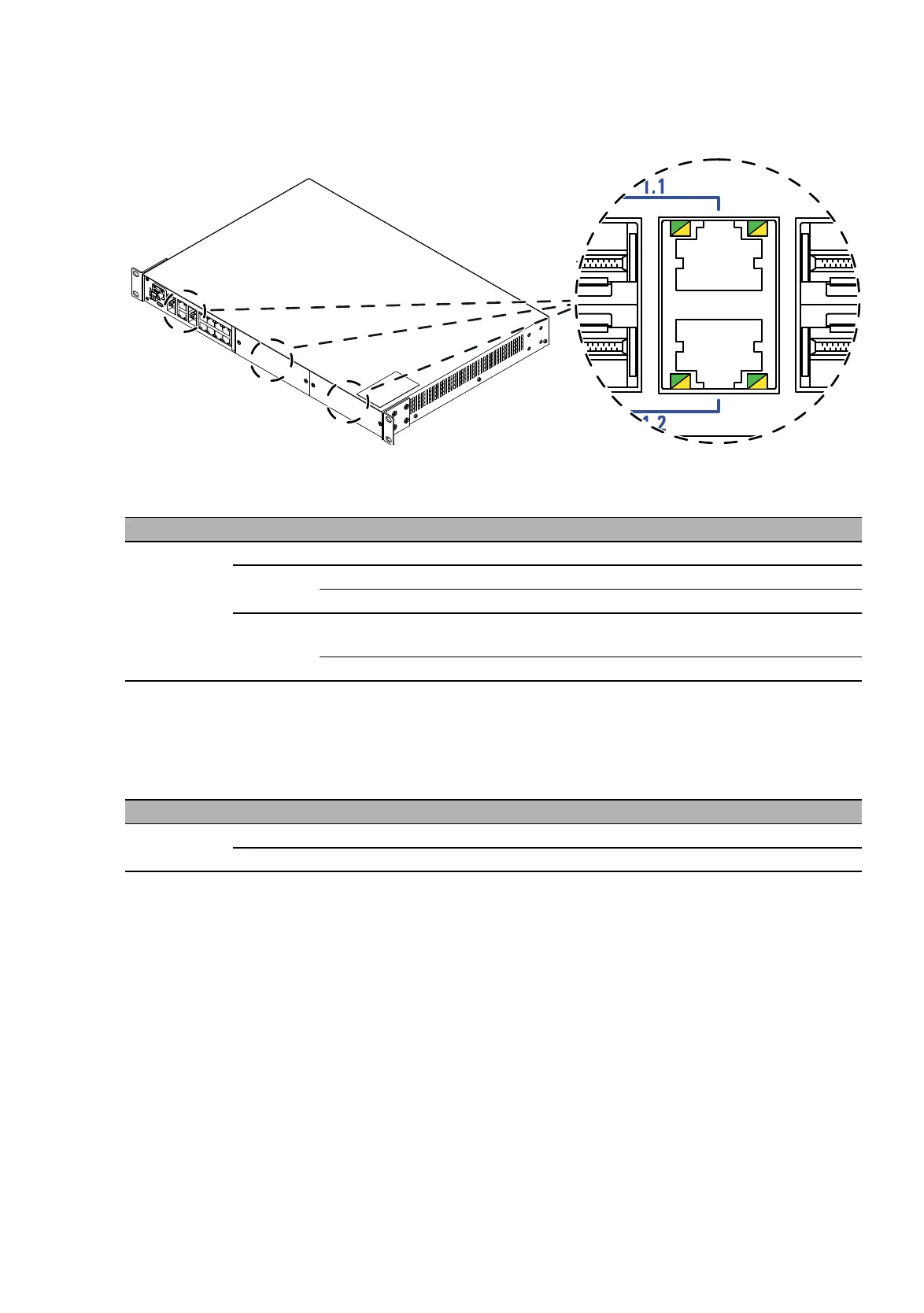Installation GRS103
Release
01
03/2022
39
5.6.2 Port status
These LEDs display port-related information.
Figure 17: Port status: Port status LED locations on the device
On the M1-8TP-RJ45 PoE media module, the left LED informs you about
data and link state. The right LED informs you about PoE voltage supply on
a port.
Display Color Activity Meaning
Link status – none Device detects an invalid or missing link
green lights up Device detects a valid link
flashes 1 × a period Port is switched to stand-by
yellow lights up Device detects an unsupported SFP or a
data rate mismatch
flashing Device is transmitting and/or receiving data
Display Color Activity Meaning
Poe voltage
supply
– none No PoE voltage on the port.
yellow lights up The port is supplied with PoE voltage.
Table 13: Activity of the right LED on the M1-8TP-RJ45 PoE media module
