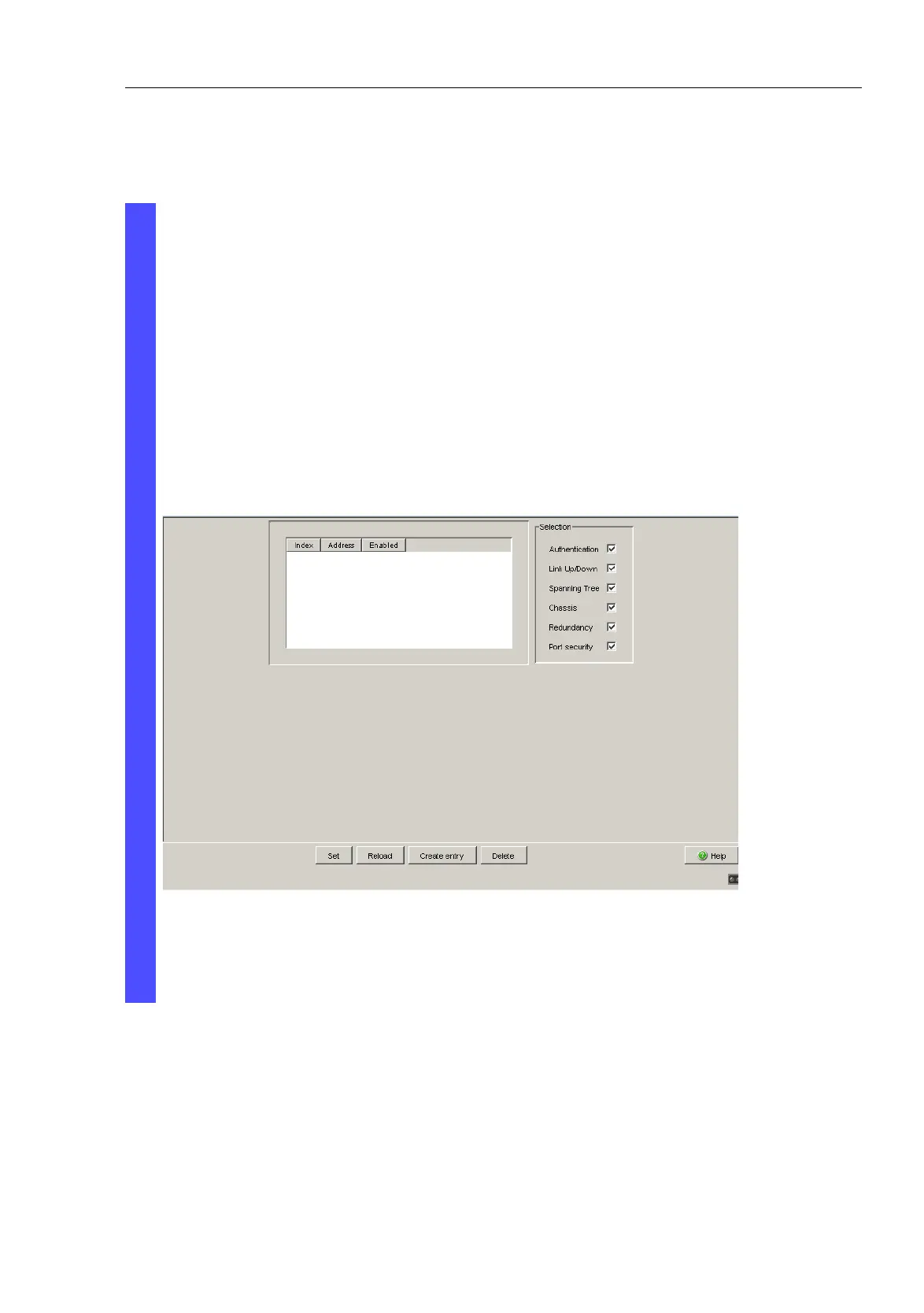Operation Diagnosis
Basic Configuration
Release
6.0
07/2010
9.1
Sending Traps
179
9.1.3 Configuring Traps
Select the Diagnostics:Alarms (Traps) dialog.
This dialog allows you to determine which events trigger an alarm (trap)
and where these alarms should be sent.
Select “Create entry”.
In the “IP Address” column, enter the IP address of the recipient to
whom the traps should be sent.
In the “Active” column, you select the entries which should be taken
into account when traps are being sent.
In the “Selection” frame, select the trap categories from which you
want to send traps.
Note: You need read-write access for this dialog.
Figure 49: Alarms dialog
