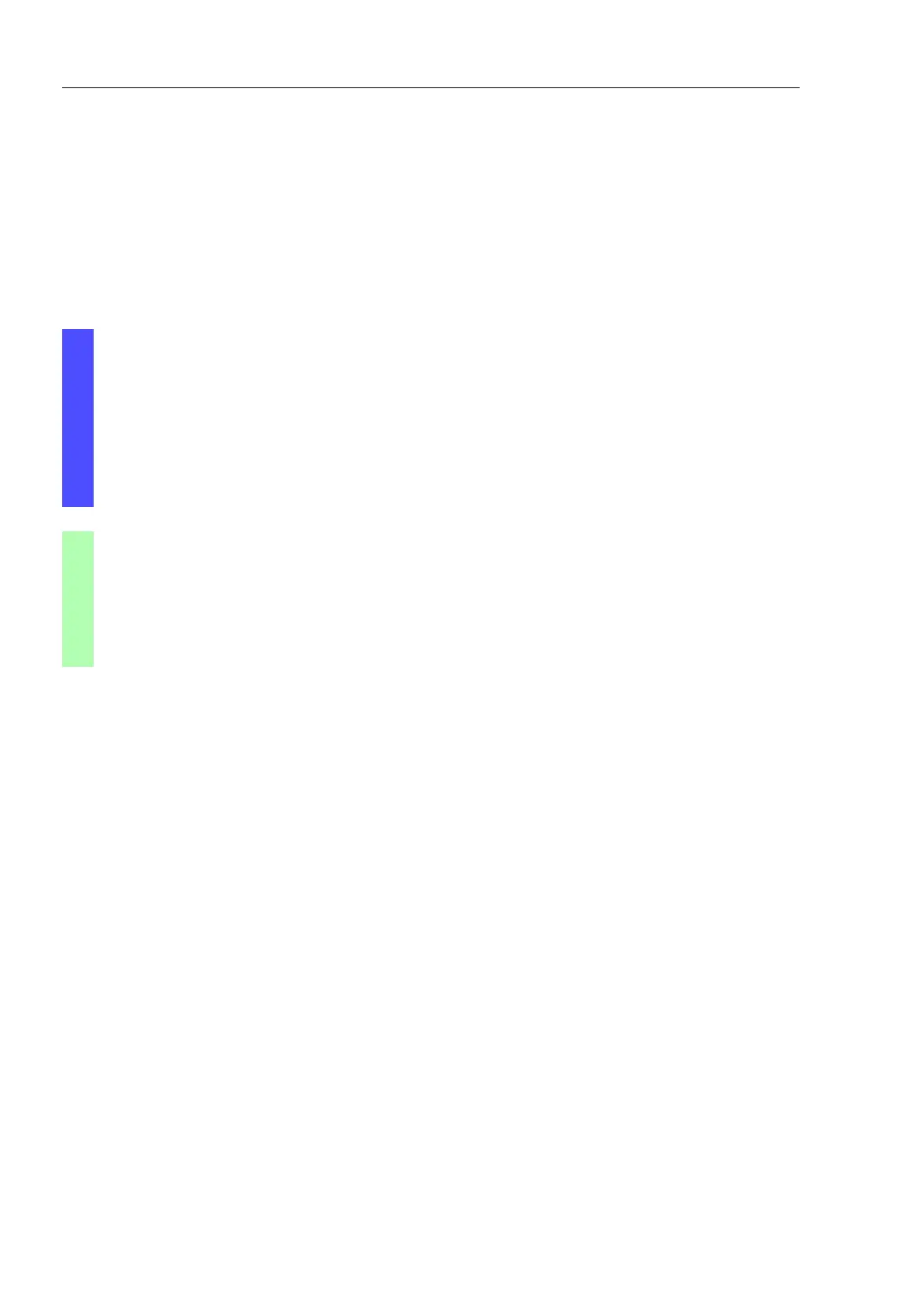Operation Diagnosis
186
9.3
Out-of-band Signaling
Basic Configuration
Release
6.0
07/2010
9.3.3 Monitoring the Device Functions via the
Signal Contact
Configuring the operation monitoring
Displaying the signal contact’s status
The device gives you 3 additional options for displaying the status of the
signal contact:
X LED display on device,
X display in the Web-based interface,
X query in the Command Line Interface.
Select the Diagnostics:Signal Contact dialog.
Select "Monitoring correct operation" in the "Mode signal contact"
frame to use the contact for operation monitoring.
In the "Monitoring correct operation" frame, you select the events
you want to monitor.
To monitor the temperature, you set the temperature thresholds in
the Basics:System dialog at the end of the system data.
enable Switch to the Privileged EXEC mode.
configure
Switch to the Configuration mode.
signal-contact 1 monitor all Includes all the possible events in the operation
monitoring.
signal-contact 1 trap enable Enables a trap to be sent if the status of the
operation monitoring changes.
