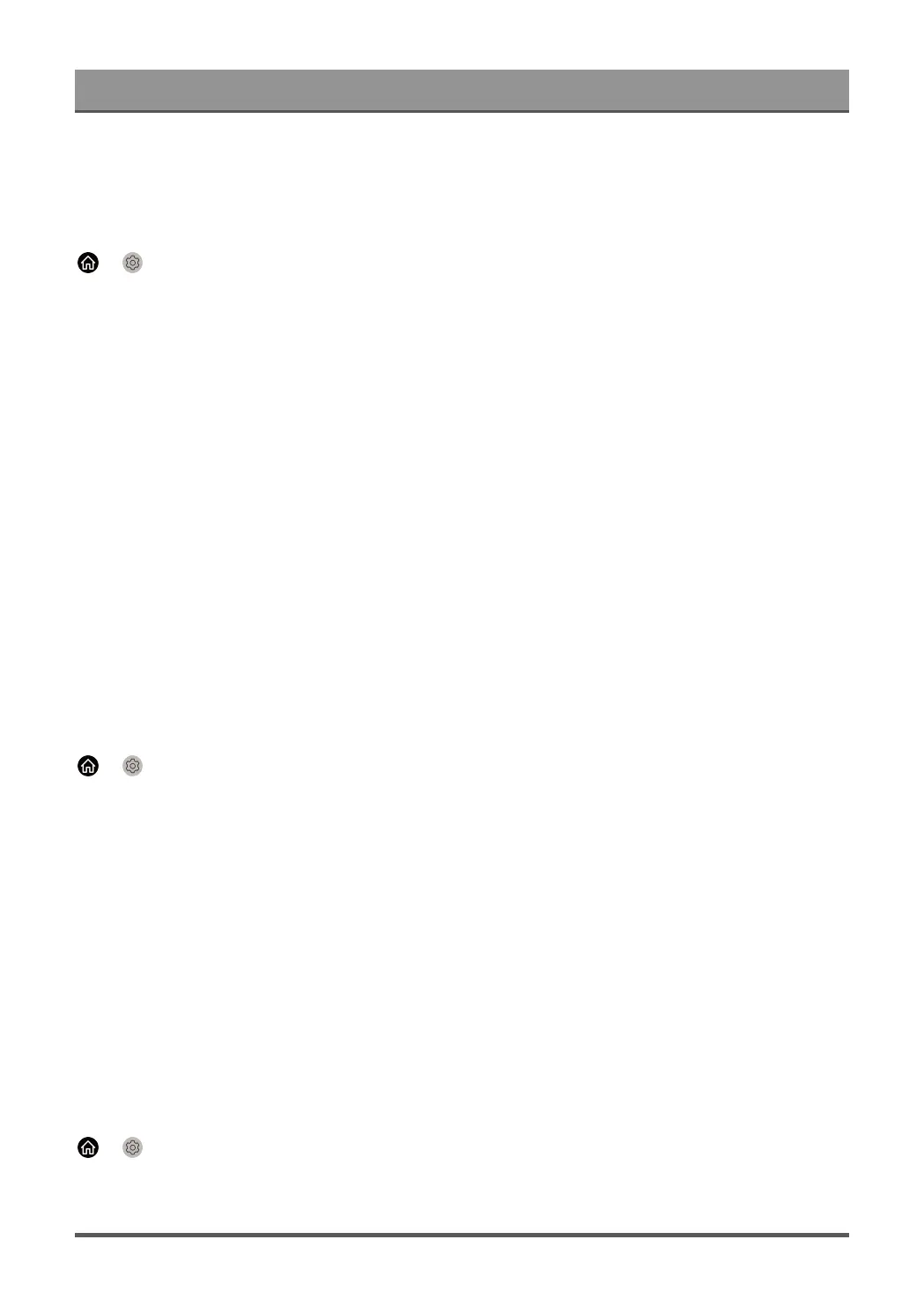Settings Overview
Note:
• The menus displayed vary depending on models/countries/regions.
Set Time
> Settings > System > Time Settings
Set the current time based on your location.
• Time Format
Set the time display to be 12 or 24-hour format.
• Date Format
Set the date display format.
• Date/Time
Set the Date and Time. You can set the date and time to automatically sync with Internet/broadcast or
manually setup by yourself.
This function may not be applicable in some models/countries/regions.
• Time Zone
Select your time zone.
This function may not be applicable in some models/countries/regions.
• Daylight Saving
Select whether to apply Daylight Saving Time to the TV.
This function may not be applicable in some models/countries/regions.
Use Timer
> Settings > System > Timers
Adjust the timer settings to suit your preference.
• Sleep Timer
Set the sleep timer to automatically turn the TV off at the specified time.
• Power On Timer
Set the time you want the TV to turn on automatically. You can set the same time each day or set a
different time on different days.
• Power Off Timer
Set the time you want the TV to turn off automatically. You can set the same time each day or set a
different time on different days.
• Menu Timeout
Set the amount of time you would like the menu to remain on the screen.
Use System PIN
> Settings > System > Parental Control > Change PIN
Change the PIN that you use to access Parental Control.
39
