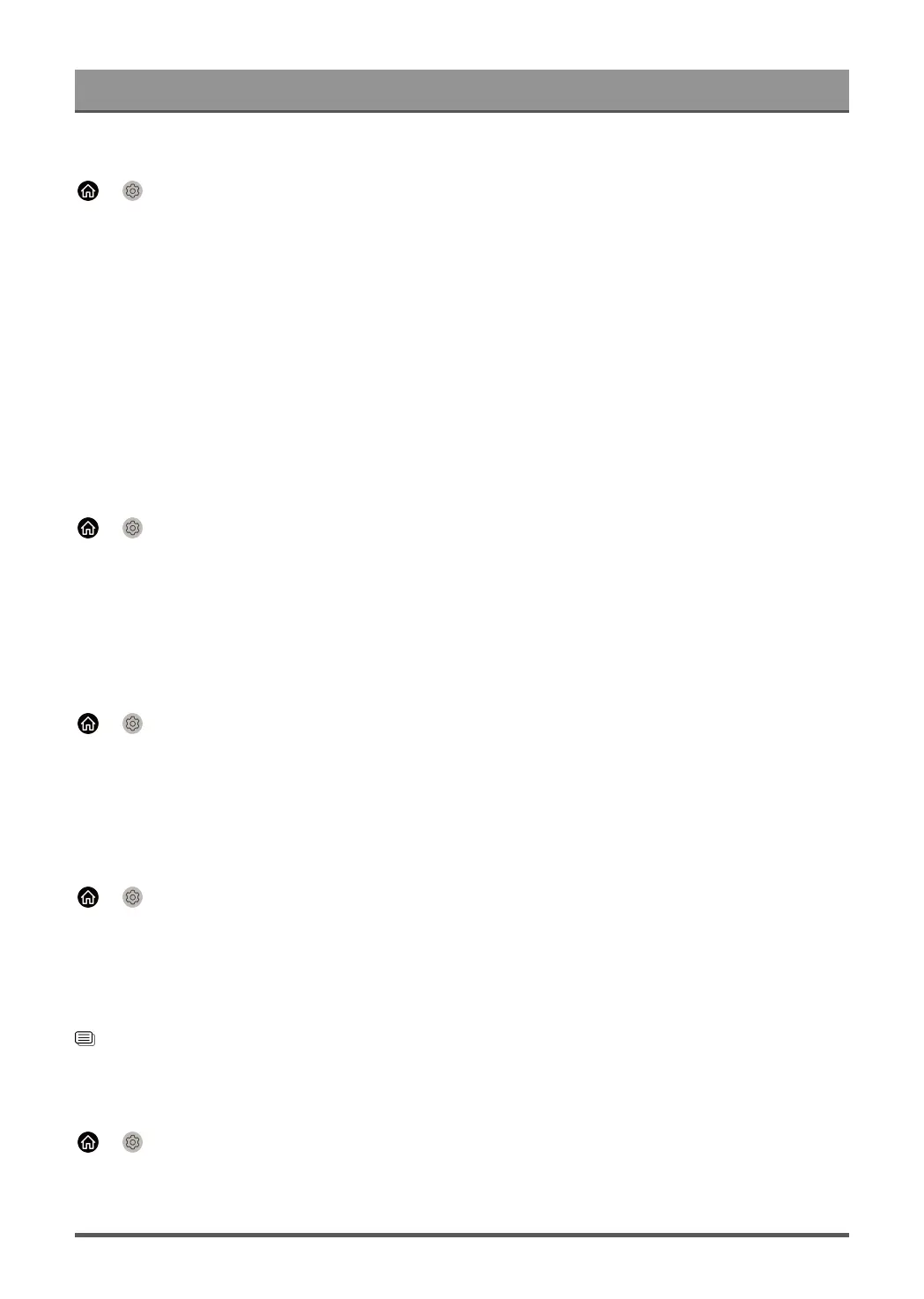Settings Overview
Set Language and Location
> Settings > System > Language and Location
Select the language used for this TV and your location.
• Location
Choose the location from where you will watch your TV.
• Language
Set the default language for the TV menu.
• Preferred Audio Language
Set the default audio output language for the type of digital broadcast content that you are viewing.
• Keyboard Layout
Change External keyboard layout language.
Edit TV Name
> Settings > System > Advanced Settings > TV Name
You can select Smart TV / Living Room TV / Bedroom TV / Kitchen TV / User Input, when you select User
Input, you can edit the name for your TV to be used on the network.
Note:
• Up to 18 characters can be entered.
Power LED Mode Setup
> Settings > System > Advanced Settings > Power LED
Set the power indicator display to stay On or Off when in Standby mode.
Note:
• The function may not be applicable in some models/countries/regions.
Screensaver
> Settings > System > Advanced Settings > Screensaver
Activate a screensaver when your TV displays a still image for a period of time. Set the time according to your
preference.
Note:
• This function may not be applicable in some models/countries/regions.
Related information
Using the Art App on page 17
Setup Wizard
> Settings > System > Advanced Settings > Setup Assistant
Use the Setup Wizard for instructions to help you set up your TV.
40
