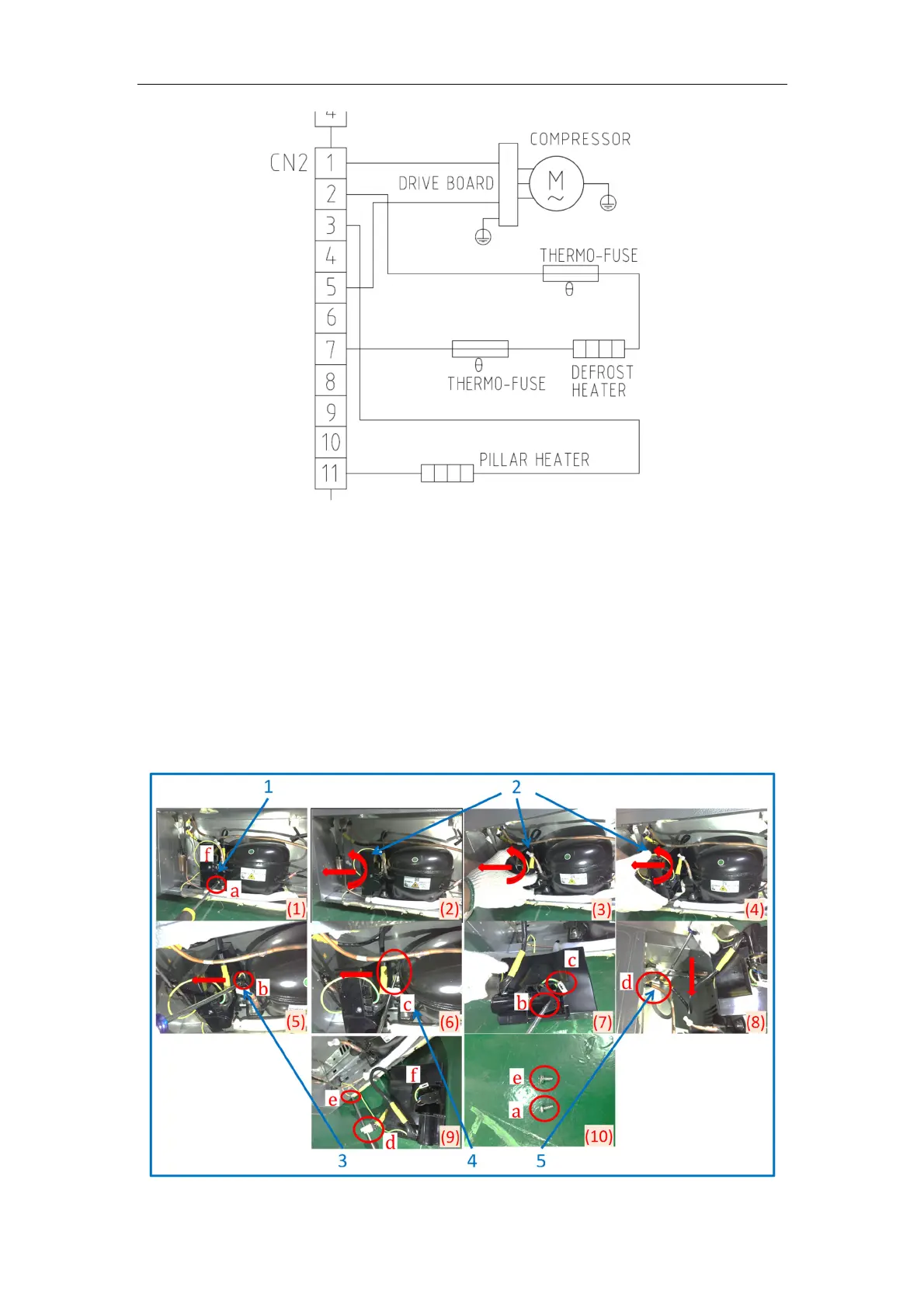41 / 56
6.3.3 Removing the drive board
Attention: Before you removing the drive board, please unplug the appliance.
Step 1. Remove the (a) screw of the drive board box by screwdriver.(pic.(1))
Step 2.Remove the drive board box following the picture (2~4).
Step 3.Remove the black installation clip (b) by screwdriver following the picture (5)
Step 4.Remove the white installation clip (c) by screwdriver following the picture (6)
Step 5. Unplug the installation clip (d). (pic.(8))
Step 6.Unplug the connector (f)connected with the compressor and remove the screw
(e)(pic.(9)).