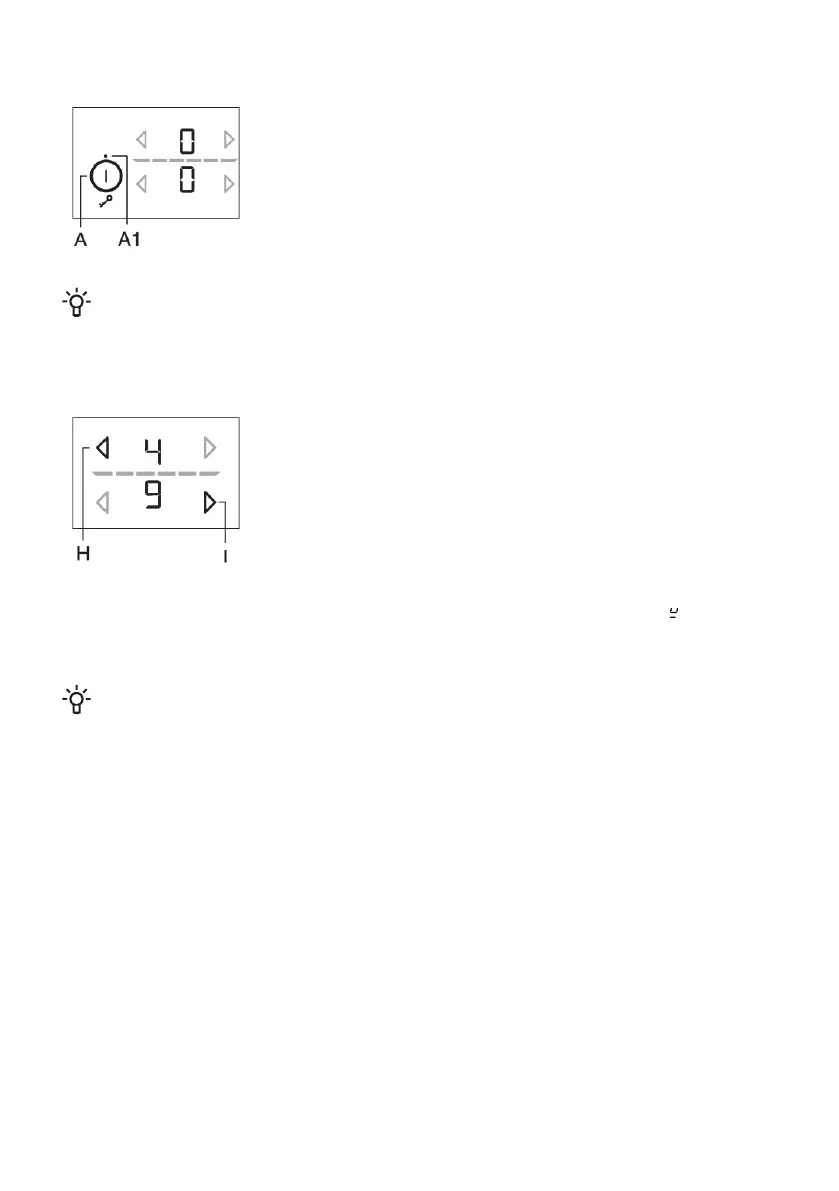Switching on the hob
• Place the cookware onto the cooking hob.
• Touch the on/off key (A) to switch on the hob.
• "0" will appear on all cooking zone displays.
• A short beep will be emitted.
INFORMATION!
If no cooking zone is switched on in 10 seconds, the cooking hob will power off.
Switching on the cooking zones
• Touch the display unit for the desired cooking zone. The selected
display unit will flash.
• Use the (H) and (I) key to set the operating power of the selected
cooking zone.
• The cooking zone remains activated.
•
If the hob does not recognize any pan on the selected cooking zone, the symbol .appears. If
you do not place a pan on the selected cooking zone within 2 minutes, the cooking zone will
automatically switch off.
INFORMATION!
Display units also work as keys for adjusting the settings.
Changing the cooking zone settings
Power level for the selected cooking zone can he adjusted using the (H) or (I) key.
To increase or decrease the power level faster, touch and hold the (H) or (I) key.
Automatic rapid heating
All cooking zones are fitted with a special mechanism that sets the cooking power to maximum at the
start of the cooking process, regardless of the actual power setting. After a while, the cooking zone
power switches back to the initially set level. Automatic rapid heating can be activated on every cooking
zone for any cooking power level except for level "9" and "P".
The auto rapid heating function is suitable for dishes that have to be heated up and then cooked
for a longer period of time without the need for constant supervision.
The auto rapid heating function is suitable for dishes that have to be heated up and then cooked
for a longer period of time without the need for constant supervision.
13
