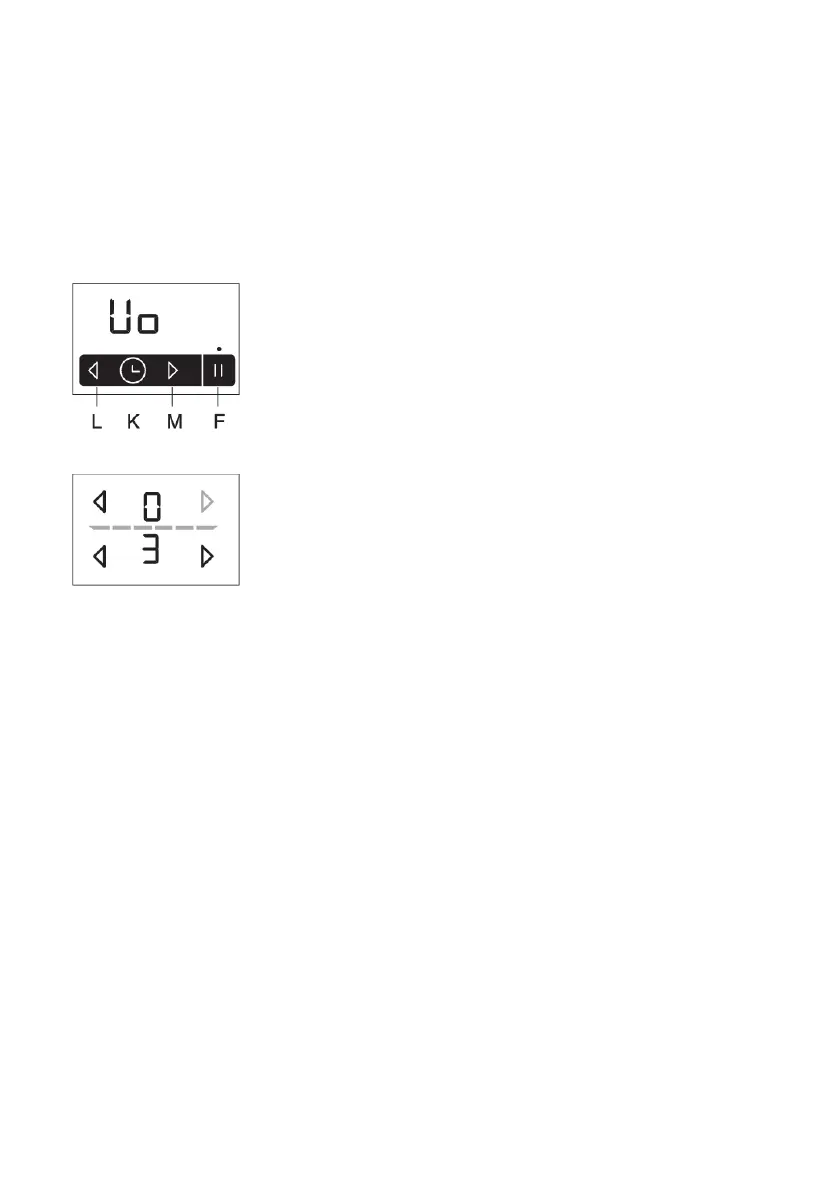User settings
Setting the acoustic signal, automatic features, and lock parameters
You can adjust the volume of the acoustic signal, duration of acoustic alarm, total maximum appliance
power, and automatic lock settings. To activate the parameter settings menu, press the pause key
(F) when the appliance is switched off, and hold it for 3 seconds.
The first parameter "Uo" will appear on the timer display, indicating the volume (loudness) of acoustic
signals. Use the timer key (K) to select the type of parameter. Press the timer setting keys (L) and (M)
to adjust the setting.
Uo: Acoustic signal and alarm volume (loudness)
So: Acoustic alarm duration
Lo: Automatic lock
Au: Automatic pan recognition
Po: Total maximum power
The currently set parameter value will appear on the right-hand side
cooking zone power level displays. The value can be adjusted by pressing
the (H) or (I) keys for the cooking zone. All parameters can be confirmed
and stored by pressing the pause key (F) and holding it for 2 seconds.
Then, a short beep will be sounded. If you do not wish to store the new
parameter settings, close the user settings mode by pressing the on/off
key.
Acoustic signal and alarm volume (loudness) "Uo"
The following values can be set:
00 on the display = off (does not apply to alarm and error acoustic signal)
01 on the display = minimum volume
02 on the display = medium volume
03 on the display = maximum volume (default)
A short acoustic signal will be sounded upon every change, with the newly set volume.
Acoustic alarm duration "So"
The following values can be set:
05 on the display = 5 seconds
1.0 on the display = 1 minute
2.0 on the display = 2 minutes (default)
Child safety lock "Lo"
If the automatic lock function is activated in the user settings mode, the cooking hob will be
automatically locked every time it is switched off.
00 on the display = off (default)
01 on the display = on
21
