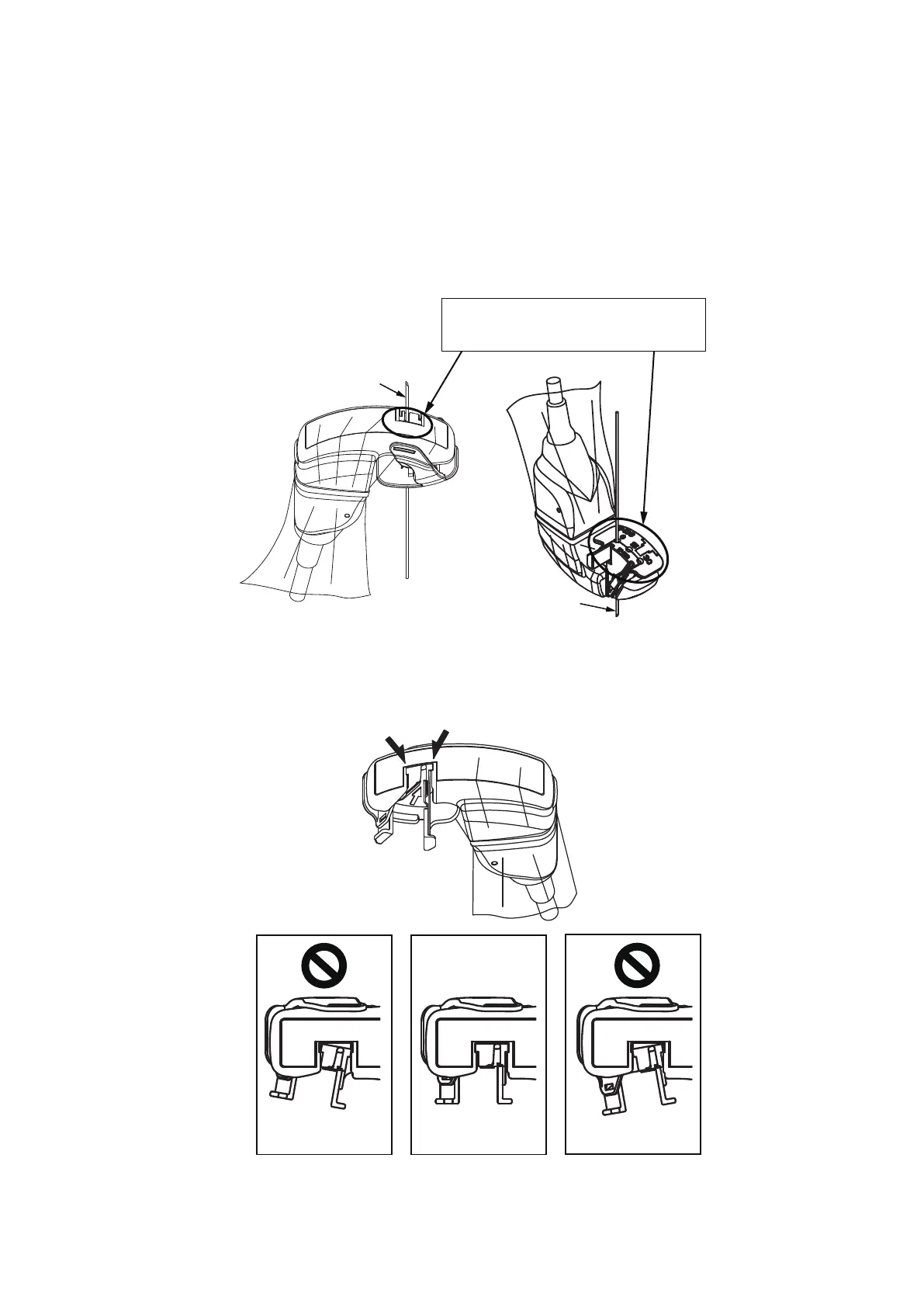-12-
MN1-5821 Rev. 4
(8) Conrm that the probe cover does not interfere with the needle path by inserting a needle in each needle insertion
groove (Figure 12).
(9) Conrm that the biopsy attachment is properly attached to the probe (Figure 13). Visually inspect that there is no
hole or tear in the probe cover. Set a new probe cover if a hole or tear is found.
Needle
Needle
Confirm that the probe cover does not
interfere with the needle path.
Figure 12 Conrmation of the needle path
Attached correctly
Confirm the fit of the biopsy attachment.
Attached incorrectly Attached incorrectly
Figure 13 Conrmation of the attachment
