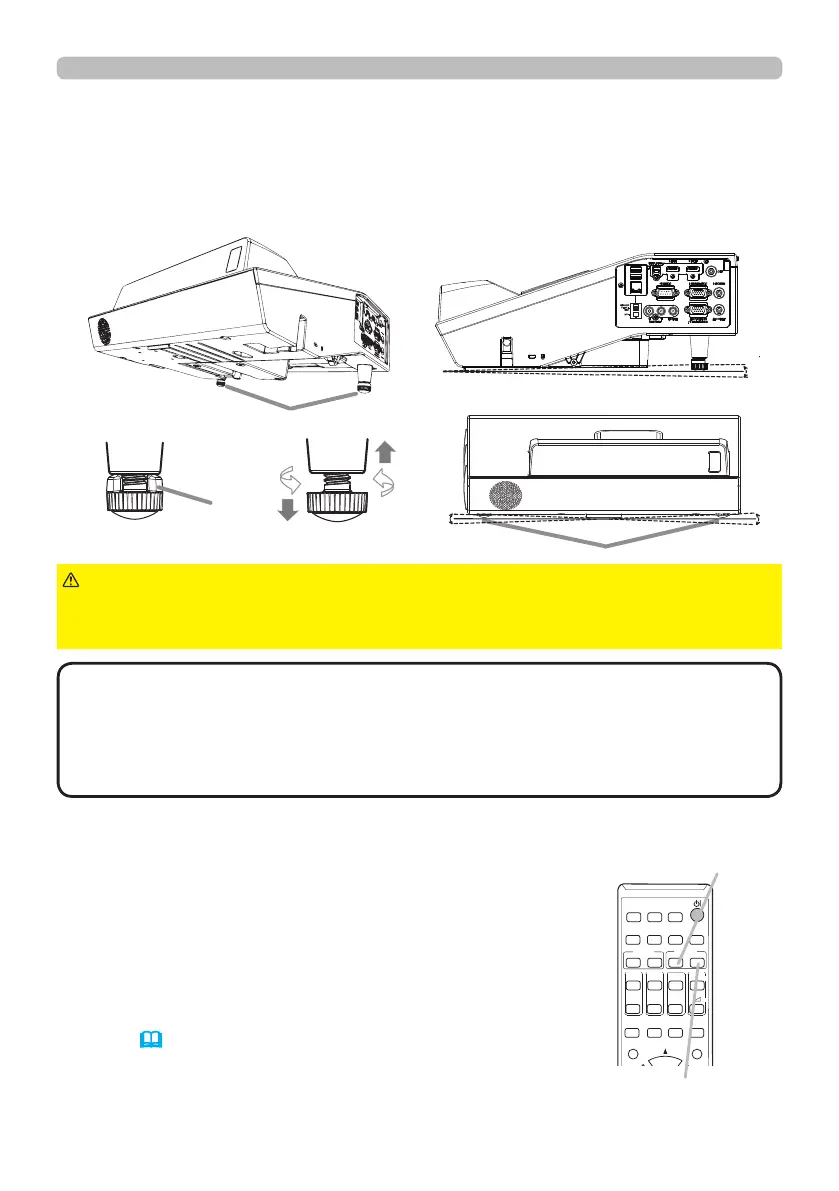25
Operating
Adjusting the zoom and focus
Adjusting the projector's elevator
The projector has 2pcs Rear foot for horizontals and inclinations. Spacers on
the each elevator foot are installed at the time of shipment, and projector is in a
condition to be able to just project. If necessary, detach the spacer, and the elevator
feet can be manually twisted to make more precise adjustments.
Spacer
Press the D-ZOOM + or D-ZOOM - button on the remote
control to display D-ZOOM dialog on screen.
Use the D-ZOOM + and D-ZOOM - buttons to adjust the
picture size.
To nish the operation, do not touch these buttons for about
ten seconds until the dialog is disappeared.
● If you want to expand a part of the image, use the magnify
function (29).
►Keep the spacers away from children and pets. Be careful not
to let them swallow the spacers. If swallowed, consult a physician immediately
for emergency treatment.
WARNING
• The adjustment angle can be adjusted up to plus or minus 1° each of
foot.
•
After the foot is adjusted, it is possible to return it to the state of the shipment with a spacer.
If change the setting place of the projector, it will recommend keep and reuse the
spacers.
NOTE
CALIBRATION
KEYSTONE/
ASPECT
ACCENTUALIZER
HDCR
AV MUTE
ESC MENU
IWB
AUTO
PAGE
DOWN
ON
OFF
FREEZE
UP
1
2
FOCUS
-
+
D-ZOOM
-
+
+
ー
VOLUME
MAGNIFY
MYBUTTON
INPUT
PERFECT FIT
TEMPLATE
D-ZOOM + button
D-ZOOM - button
(continued on next page)
-1~1°
Rear foot
Rear foot
-1~1°
