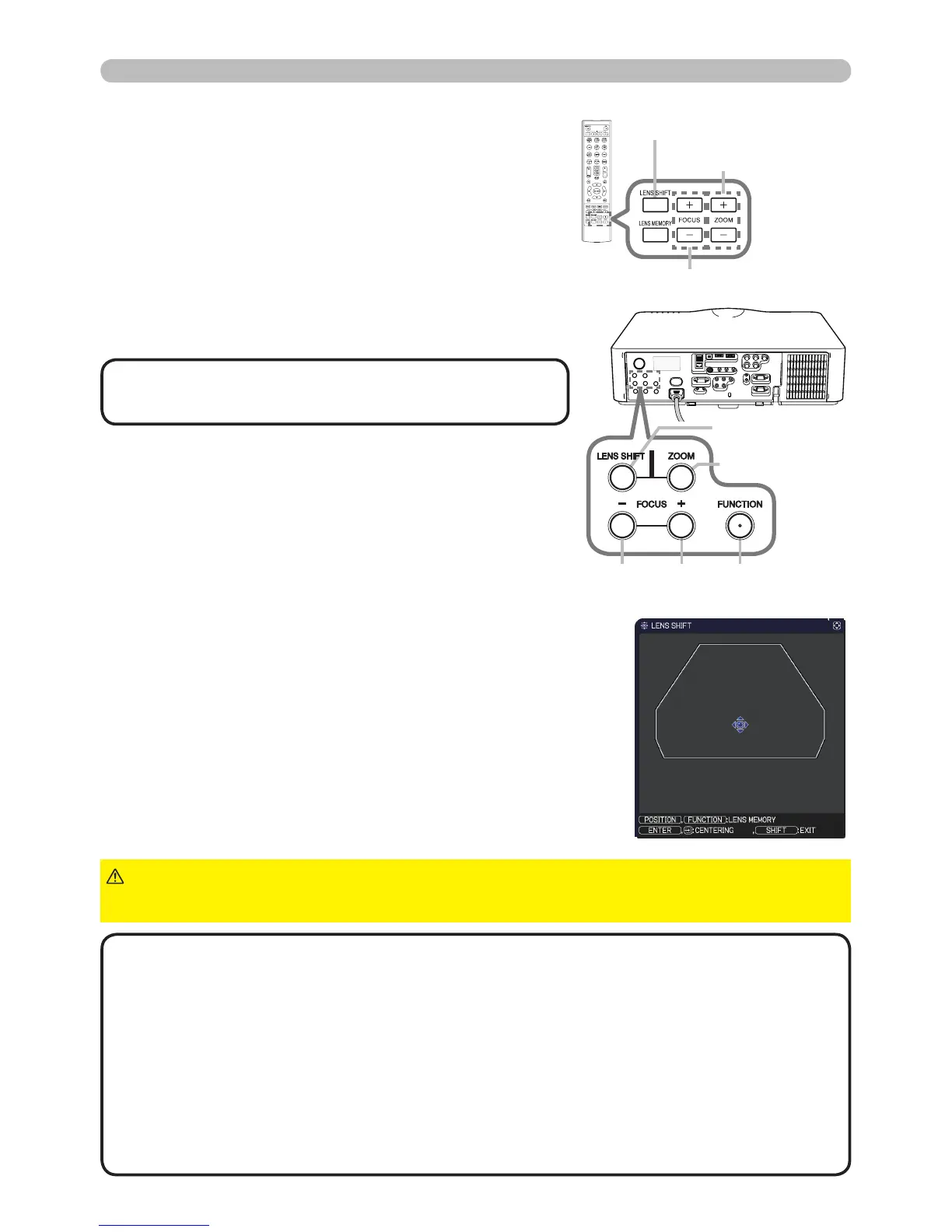The ZOOM or FOCUS dialog will appear when you
press any of the buttons from ZOOM, ZOOM -,
ZOOM +, FOCUS + and FOCUS -.
1.
Use the ZOOM + / - buttons on the remote
control or ZOOM button and ◄/► cursor buttons
on the projector to adjust the screen size.
2.
Use the FOCUS + / - buttons to focus the picture.
Adjusting the lens
Adjusting the zoom and focus
• The projector may ignore operation by
other buttons while the lens is moving.
NOTE
Press the LENS SHIFT button. The LENS SHIFT
dialog will appear. Using the ▲/▼/◄/►buttons while
the dialog is displayed shifts the lens. Generally, better
image quality can be got when the lens is set to the
center.
Press the LENS SHIFT button again to exit the
LENS SHIFT function.
CENTERING
Press the ENTER or INPUT button while the dialog is
displayed to execute the CENTERING feature, which
adjusts the lens to the center. A message dialog is dis-
played for conrmation. Pressing the ►button performs
CENTERING. You can also perform CENTERING in the
standby mode by pressing the FUNCTION and LENS
SHIFT buttons on the control panel for 3 seconds at the
same time.
Adjusting the lens position
►Do not put your ngers or any other things around the lens. The
moving lens could catch them in the space around the lens and result in an injury.
CAUTION
• While the lens is moving to the center, the menu will disappear and an
hourglass icon will appear on the screen. CENTERING may take some time till the
lens reaches the center.
• The projector may ignore operation by buttons while moving the lens.
• The CENTERING feature while the projector is in the standby mode is disabled if
the STANDBY MODE item of SETUP menu is set to SAVING. Perform CENTERING
before the projector's power is turned off, or set the STANDBY MODE to NORMAL.
• The adjustable range of LENS SHIFT varies depending on the lens unit mounted
on the projector to maintain picture quality. Therefore LENS SHIFT adjustment may
not reach the end of the indicator in the dialog, and that is not a failure.
NOTE
LENS SHIFT button
FOCUS + / - buttons
ZOOM + / - buttons
FOCUS - / +
buttons
ZOOM button
FUNCTION
button
LENS SHIFT
button
