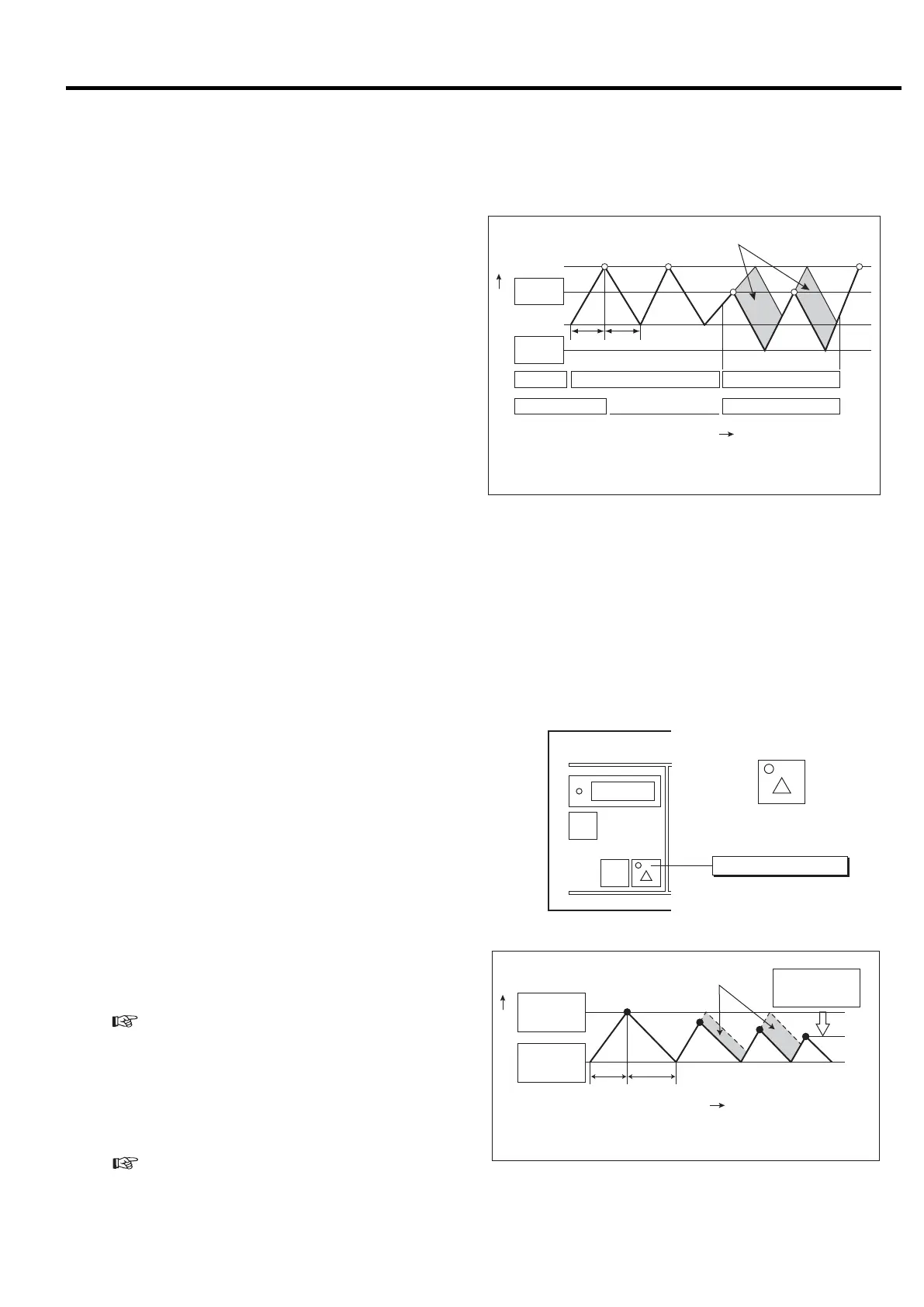3.4.8 Capacity Control Flow when ECOMODE (Energy Saving Mode) is Set
(ECOMODE is set to off when shipped from the factory, but may be set according to your needs.)
RUNNING CONTROL
運転管理
ALARM
警 報
1
記 憶
遠 方
REM OTE
表示切替/
ワ イド モ ード
STR
機 能
FUNC
リセット
RESET
SELECT / WIDE
1
表示切替/
ワ イド モ ード
ON
: Light flashes.
OFF : Light goes off.
SELECT/ WIDE
表示切替/ワイドモード
Set by button
Execute capacity control in accordance with the following
time charts.
(1) ECOMODE (Energy Saving Mode) setting
When you set to ECOMODE by load/unload type con-
trol, if the cycle time for load → unload exceeds 30
seconds, the start pressure setting is automatically
lowered until it reaches recovery pressure + 0.05
MPa to conserve energy.
If 30 seconds is exceeded, the DISPLAY SWITCH /
WIDE MODE light flashes; if 30 seconds is not
exceeded, the DISPLAY SWITCH / WIDE MODE
light lights steadily, and control is executed by pres-
sure setting value of ordinary load/unload type con-
trol.
When using ECOMODE (Energy Conservation
Mode), “ECO” is displayed on the monitor screen.
(
page 14)
(2) Precautions when using ECOMODE (Energy
Saving Mode)
Enabling ECOMODE (Energy Conservation Mode)
requires an air tank that is one turn larger that the air
tank recommended for load/unload type control.
(
For information concerning the air tank, see
page 41.)
This function is used for load/unload type control, and
operates only for the ordinary pressure setting.
Line pressure
Energy Saving Effect
Load Unload
Time
Start pressure
(Unload start pressure)
Recovery pressure
(Load recovery pressure)
Start pressure
is automatically
reduced.
: 15 psi
: 7 psi
Factory set upper/lower limit pressure differential
ECOMODE differential pressure
Start pressure is automatically reduced to 1 cycle per 30 seconds.
※Start pressure = Cutout pressure
※Recovery pressure = Cutin pressure
According to alteration of the pressure setting value of
section 3.4.1, by setting start pressure 2 (value of F032)
and recovery pressure 2 (value of F033), the control
setting can be easily switched by external button opera-
tion in accordance with usage time on the load side.
During ordinary control, the LOAD light is lit when load-
ing and goes off when unloading. With pressure setting
2, however, the light flashes when loading and goes off
when unloading.
For details, refer to page 24. (The ECOMODE however
cannot be used with pressure setting 2.)
29
3. OPERATING THE DSP [How to Use the Digital Monitor]
3.4.7 Pressure Setting Switch Function
Pressure setting 2 selection (flash range)
Ordinary (on range)
ONOFF
External pressure setting switch
Time
Energy Saving Effect
Load Unload
Start
pressure2
Recovery
pressure2
Start
pressure 1
Recovery
pressure 1
Line pressure
Load light
※Start pressure = Cutout pressure
※Recovery pressure = Cutin pressure
