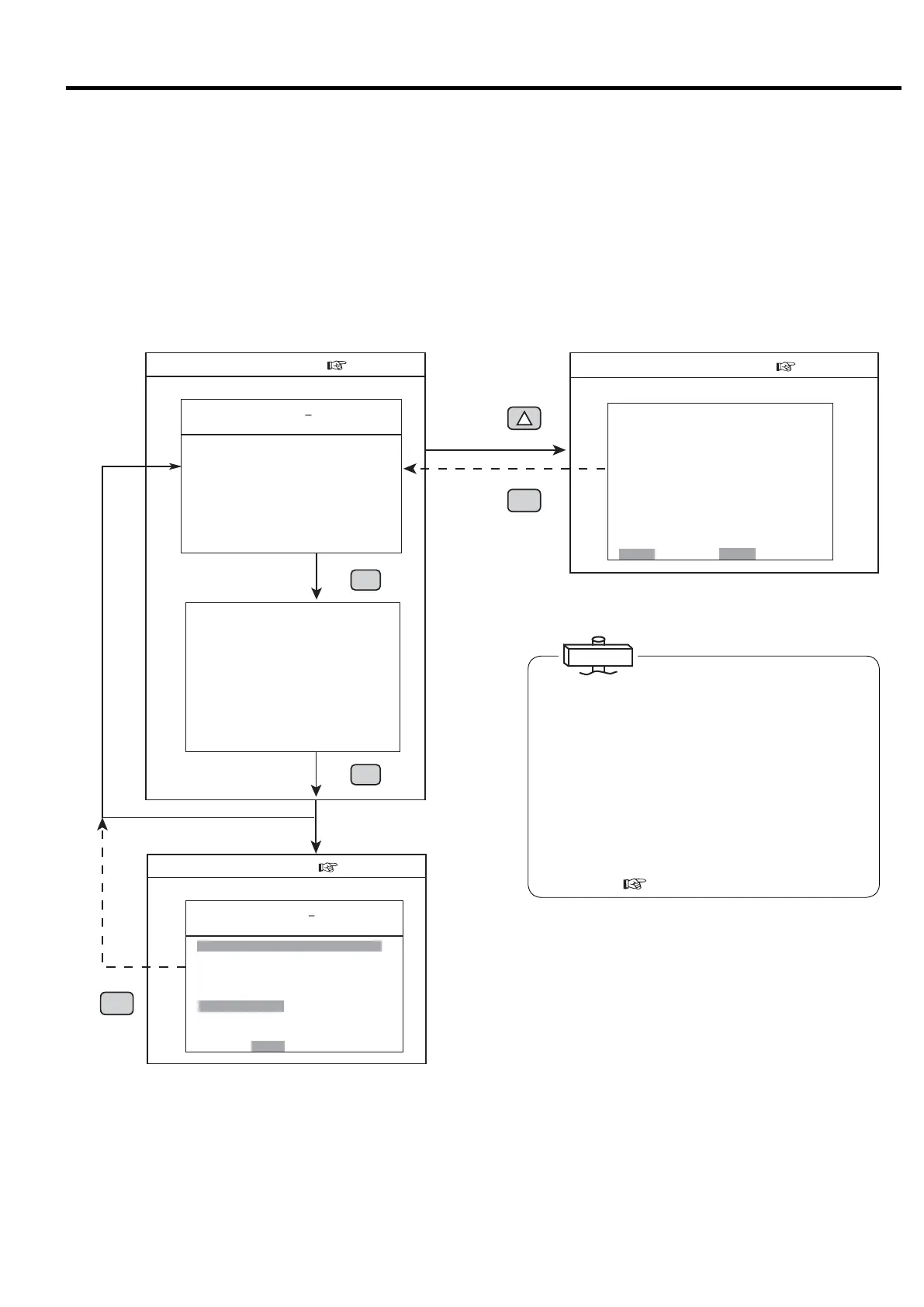13
㻞㻜㻜㻥䠋㻜㻠䠋㻝㻟 㻝㻥䠖㻜㻞
㼀㼅㻼㻱 䠖㼂㻿㻰㻭
㻰 㻵 㻿䠊㻼㻾㻱㻿㻿䠖 㻜䠊㻜 㻜 㼜 㼟 㼕
㻾㼁㻺 㻌㻴㻻㼁㻾䠖 㻝 㻞 㻜 䡄
㻸㻻㻭㻰 㻌 㻴㻻㼁㻾 䠖 㻡 㻠 䡄
㻸㻻㻭㻰 㼀 㻵 㻹㻱㻿 䠖 㻝 㻞 㻟
㻸㻻㻭㻰 㻾㻭㼀㻱䠖 㻝 㻝䠂
㻸㻻㻭㻰 㼀 㻵 㻹㻱 䠖 㻞 㻠 䡏
㼁㻺㻸㻻㻭㻰 㻌 㼀 㻵 㻹㻱 䠖 㻝䡏
㻯㼁㻾㻾㻱㻺㼀 䠖 㻡 㻜䠝
㻲㻾㻱㻽㼁㻱㻺㻯㼅 䠖 㻞 㻟 㻚 㻤䠤䡖
㻻㼁㼀㻼㼁㼀䠖 㻝 㻜 㻚 㻡䡇䠳
機能
FUNCTION
モニタ
MONITOR
モニタ
MONITOR
モニタ
MONITOR
モニタ
MONITOR
■Monitoring Display(p.12)
M1 Monitoring Display
M2 Monitoring Display
M3 Monitoring Display
■Message Display(p.13)
■Function Menu Display(p.16)
㻞㻜㻜㻥䠋㻜㻠䠋㻝㻟 㻝㻥䠖㻜㻞
㻼㻾㻱㻿㻿㼁㻾㻱
㻵 㻺 㼀 㻿 㼀 㻳䠊 㻼 䠖 䚷䚷 㻞 㻥 㼜 㼟 㼕
㻻 㻵 㻸 㻌 㻼㻾㻱㻿䠖 㻌 㻌 㻝㻡 㼜 㼟 㼕
㻯㻸 㼀䠊㻼㻾㻱㻿 䠖 㻖䠊㻖 㻖 㼜 㼟 㼕
㼀㻱㻹㻼㻱㻾㻭㼀㼁㻾㻱
㻰㻵㻿䠊㼀㻱㻹㻼㻝䠖 㻟㻞㻜䉣
㻰 㻵 㻿䠊㼀 㻱㻹㻼 㻞 䠖 㻟
㻝
㻟㻤䉣
㻻 㻵 㻸 㻌 㼀㻱㻹㻼 䠖 㻟 㻣 䉣
㻯㻸㼀䠊㼀㻱㻹㻼䠖 㻖㻖㻖䉣
㻞㻺㻰 㻌 㻿㼁㻯㼀䠊㼀䠊 䠖 㻜㻤䉣
㻹㻭 㻵 㻺㼀 㻱㻺㻭㻺㻯㻱
㻴㻾䠊㼀㻻㻌㻹㻭㻵㻺㼀䠖 㻜㻜㻜㻜䡄
㻺㻱㼄㼀㻌 㻹㻭 㻵㻺㼀䠖 㻖㻖㻖㻖
Function Menu Display
㼇 㻲㼁㻺㻯㼀 㻵 㻻㻺 㻹㻱㻺㼁 㼉
㻝䠊㻮㻭㻿 㻵 㻯 㻌 㻿㻱㼀㼁㻼
㻞 䠊㻹㼁 㻸 㼀 㻵 㻙 㼁㻺 㻵 㼀
㻟䠊㻯㻭㻼㻭㻯 㻵 㼀㼅 㻯㻻㻺㼀㻾㻻㻸
㻠䠊㻿㻯㻴㻱㻰㼁㻸㻱
㻡䠊㻻㻼㻱㻾㻭㼀 㻵 㻻㻺 㻰㻭㼀㻭
㻢䠊㻸㻻㻭㻰 㻰㻭㼀㻭
㻣䠊㻭㻸㻭㻾㻹 㻴 㻵 㻿㼀㻻㻾㼅
㻤 䠊㻿 㻴㼁 㼀 㻰㻻㼃㻺 㻴 㻵 㻿 㼀㻻㻾 㼅
㻿㻱㼀䠖㻻㻼㻱㻺 㻹㻻㻺䠖㻮㻭㻯㻷
㻞㻜㻜㻣䠋㻜㻤䠋㻜㻝 㻝㻥䠖㻝㻥 㻖
㼀㼅㻼㻱 䠖㼂㻿㻰㻭
㼀㼁
㻰 㻵 㻿䠊㻼㻾㻱㻿㻿䠖 㻜䠊㻠 㻢
㼜㼟 㼕
䠘㻿 㻴 㼁 㼀 㻰 㻻 㼃 㻺䠚
㻯㻻㻻㻸㻭㻺㼀䠖
㻻㻵 㻸䠖
㻞䠪㻰 㻌 㻿 㼁㻯 㼀䠊 㼀 㻱
㼜㼟
㻴㻵㻳㻴 㻌㻰㻵㻿䠊㼀㻱㼜㼟㼕
㼕
㻯 㻻 㻺 㼀 㻭 㻯 㼀 㻻 㻾 㻌㻱 㻾 㻾 䠖
㻻㼂㻱㻾㻸㻻㻭㻰 䠖
㻸㻻㼃 㻌 㼃䠊 㻵 㻺 㼀 㻿 㼀 㻳 㻌 㻼䠊
㻰 㻾 㼅 㻱 㻾 㻌㻌㻌㻌 㼃 䠋 㻻 㻌 㻿 㻱 㻼 䠊
㻱㻸㻱㻹㻱㻺㼀
㻼㼞㼑㼟㼟㻾㻱㻿㻌㼍㼒㼠㼑㼞㻌㻯㻴㻷䠊
㻝
3.3.1 How to Move between the Various Displays
■Menu Displays
Follow the bottom line message on the display.
3.3 How to Use the liquid Crystal Display (LCD)
About the LCD Backlight
(1) In the event that no button has been used for 10
minutes, the LCD backlight automatically turns OFF
for protection to the display panel. It comes ON
again if any button is pressed, other than the
START and STOP buttons.
(2) If an event happens while the LCD backlight is off,
the backlight automatically turns ON and stays ON
as long as the event exists. Remote and instant
stop mode can't be set by the LCD monitor.
Set after referring to “3.4 How to Use the Digital
Monitor.” (
page 21)
■Monitoring Displays
There are three monitoring displays: M1, M2, and
M3. To move between these displays, press the
MONITOR button.
3. OPERATING THE DSP [How to Use the Liquid Crystal Display (LCD)]
■ Message Display
There is only one message display: M3 (the contents,
however, vary from time to time). It is available only
when some event (air compressor alarm or shutdown,
maintenance notice, etc.) has occurred. Once an event
happens, however, the M3 message display appears
immediately and automatically. From the M3 display,
pressing the MONITOR button will switch the LCD
to the M1 or M2 monitoring displays; but after
approximately ten (10) seconds, the M1 or M2 moni-
toring displays will revert back to the M3 display.
IMPORTANT
