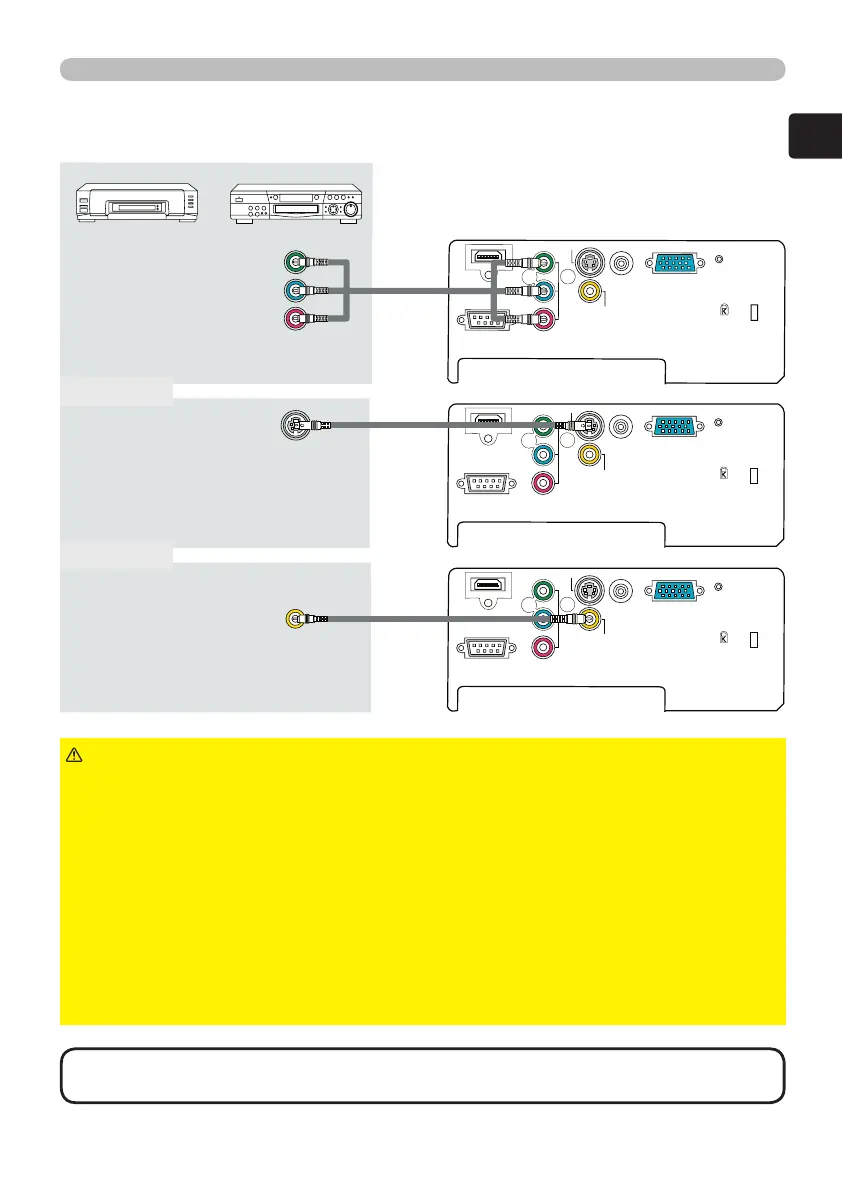Y
CB
/P
B
C
R/P
R
COMPO
NE
NT
VIDEO
S-VIDE
O
VIDE
O
COMPUTER
CONTRO
L
HDMI
TRIGGE
R
Y
C
B
/P
B
C
R
/P
R
Component
video Out
Component
cable
Y
CB/PB
CR/PR
COMPONENT VIDEO
S-VIDEO
VIDEO
COMPUTER
CONTROL
HDMI
TRIGGER
S-video Out
S-video
cable
Y
CB/PB
CR/PR
COMPONENT VIDEO
S-VIDEO
VIDEO
COMPUTER
CONTROL
HDMI
TRIGGER
Video Out
Vi
de
o
cable
Preparations
Connecting your devices
With a VCR/DVD player
► Turn off all devices prior to connecting them to the projector.
Attempting to connect a live device to the projector may generate extremely loud
noises or other abnormalities that may result in malfunction and/or damage to
the device and/or projector.
► Use the accessory cables or a designated cable type to make connections.
Some cables have to be used with a core. A cable that is too long may cause
picture degradation. Please consult with your dealer for more information. For
cables that have a core only at one end, connect the end with the core to the
projector.
► Make sure that devices are connected to the correct port. An incorrect
connection may result in malfunction and/or damage to the device and/or
projector.
CAUTION
• Be sure to tighten the screws on connectors to secure.
• Automatic adjustment may not function correctly with some input signals.
NOTE
