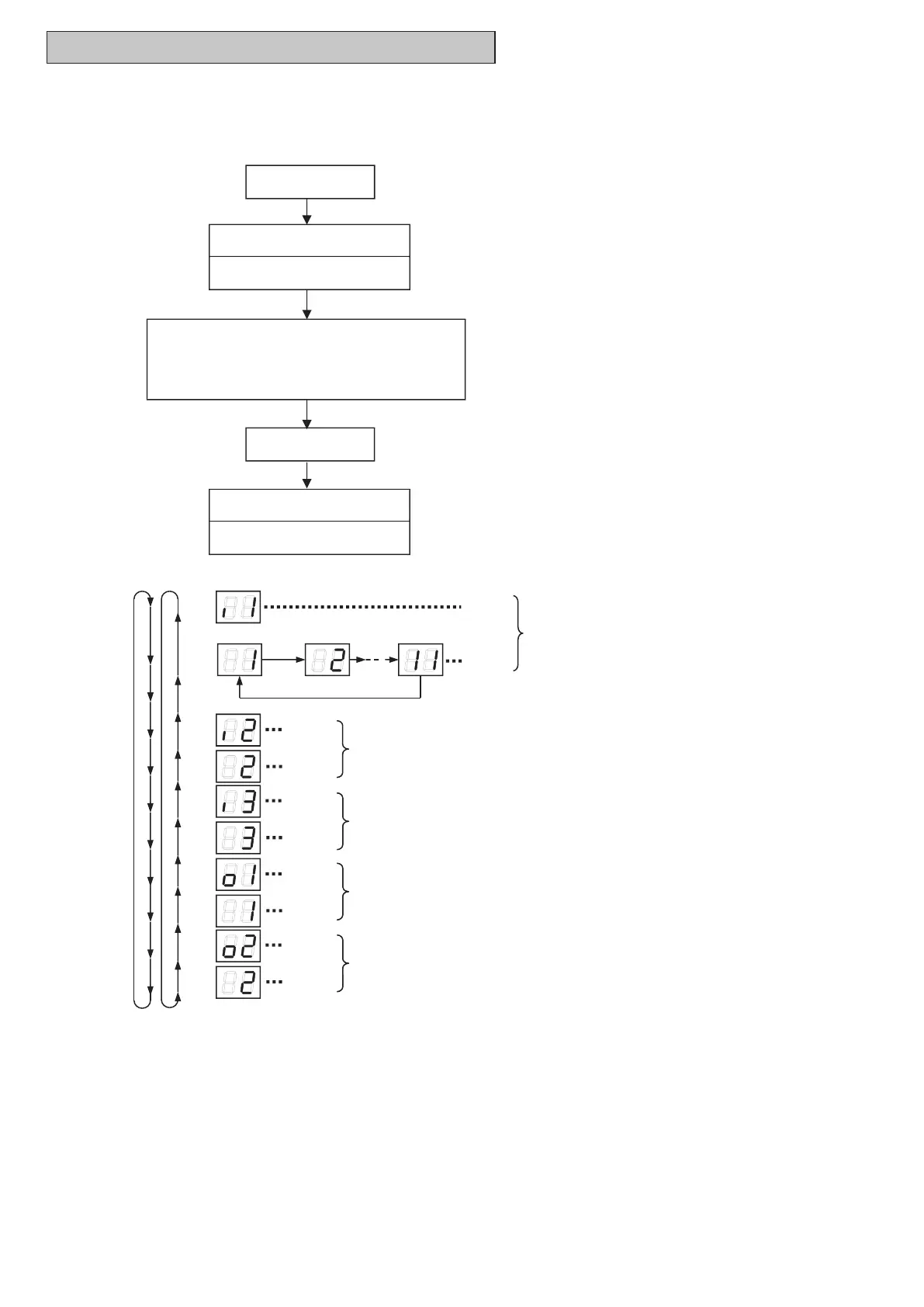152
EXTERNAL INPUT/OUTPUT AND FUNCTION SETTING
1. External Input/Output Setting Method
The setting should be performed during the outdoor unit stoppage. This setting is not available during the
operation, the check mode, and the function setting.
Check▼
(PSW2)
ON
Press PSW1
Check▲
(PSW3)
ON
Input
Name
Function
No.
Input
Setting1
Input
Name
Input Setting 2
Function
No.
Input
Name
Output
Name
Output
Name
Function
No.
Function
No.
Function
No.
Input Setting 3
Output Setting 1
Output Setting 2
Start
DSW1-No.4 is “ON”.
DSW2-No.6 is “ON”.
The menu indication is changed
by pressing PSW2 or PSW3 and
PSW1 as shown by arrows (below)
End
DSW2-No.6 is “OFF”.
DSW1-No.4 is “OFF”.
NOTES:
1. Record the function No. of each setting when
setting the optional function. The example is for
setting 1.
2. The same function cannot be set to a different
input terminal. If it is set, the setting of the larger
input No. is not available. Record the setting No.
on the nameplate “External Input/Output and
Function Setting” attached to the reverse surface
of the service cover as well.
