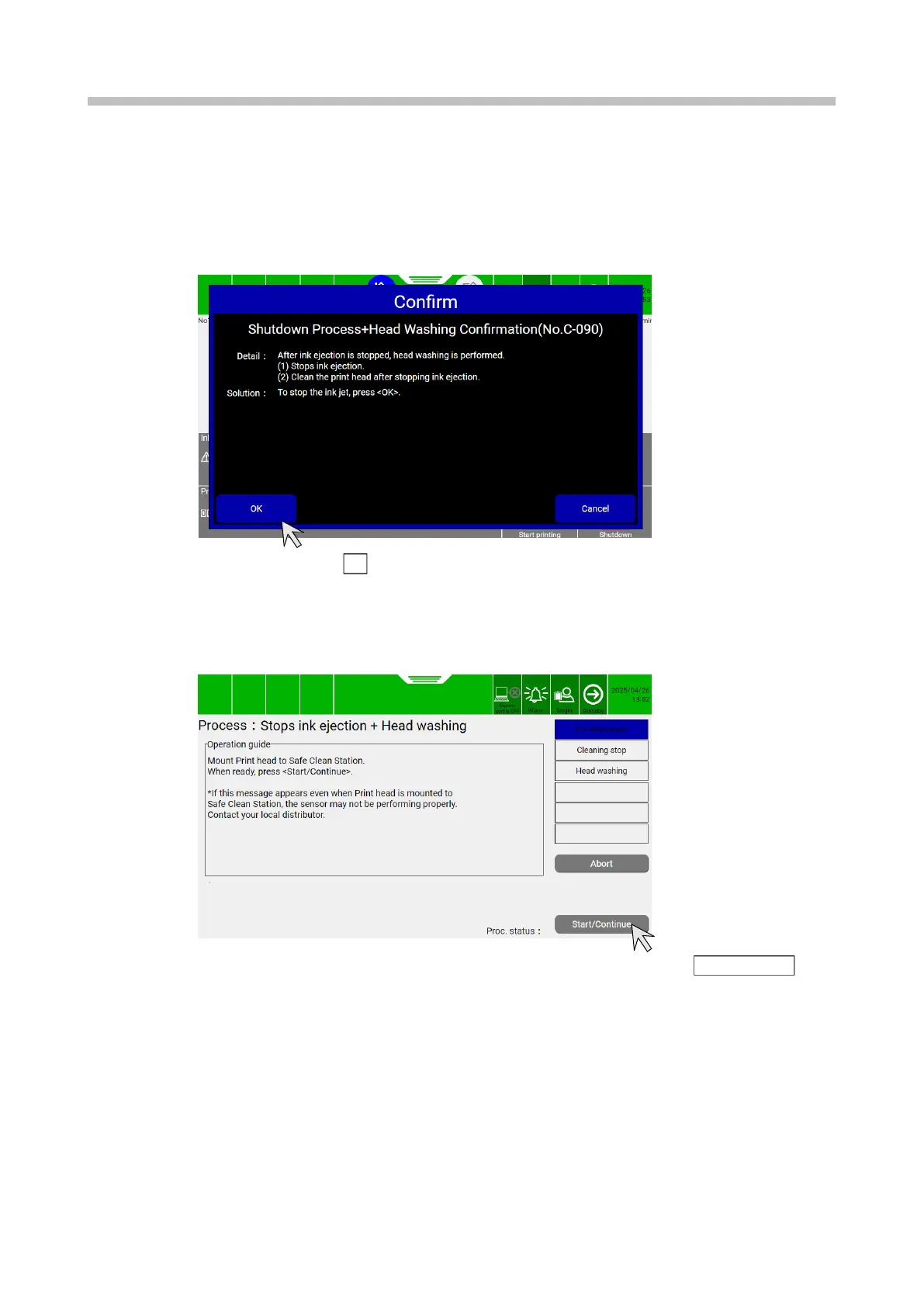Chapter 3 Basic Operation
3-24
<<When performing head cleaning in the [Standby] state>>
Operations from ink stop to head cleaning are automatically performed.
(1) The following [Confirm] message appears. Make sure that the print head is inserted into the head
cleaning unit and press [OK].
(2) When [Start/Continue] is pressed, operations from ink stop to head cleaning are automatically
performed.
● To stop the operation, press the [Abort] button.
