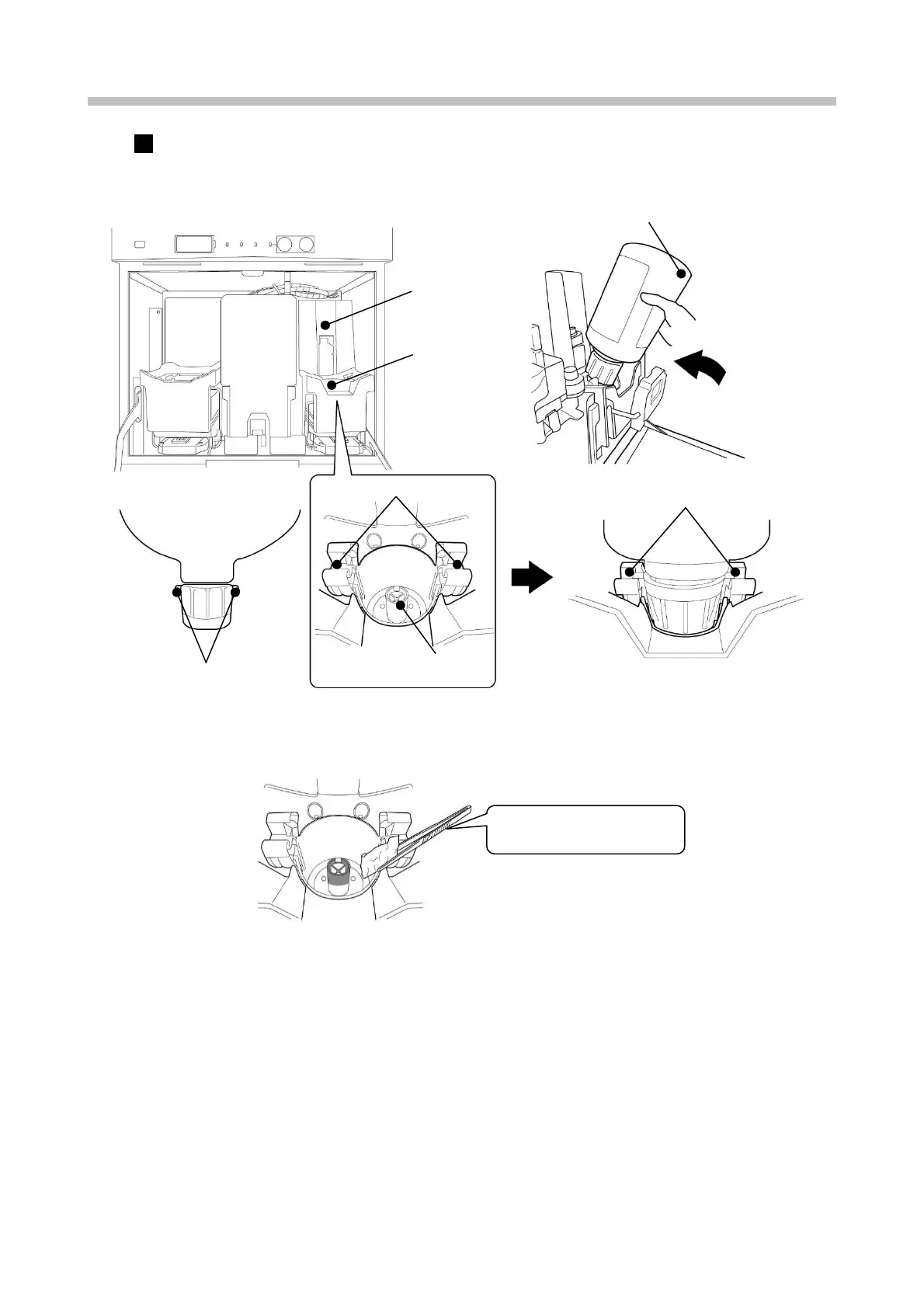Chapter 4. Ink and Makeup Replenishment
4-8
Set a new cartridge bottle in the specified position.
Install the boss of the cartridge bottle on the boss guide of the ink supply port.
* If ink has accumulated on the pipe surface, wipe it off using wiping paper dampened with makeup.
* If a foreign object such as a screw is found or gets in the ink supply port, remove it.
