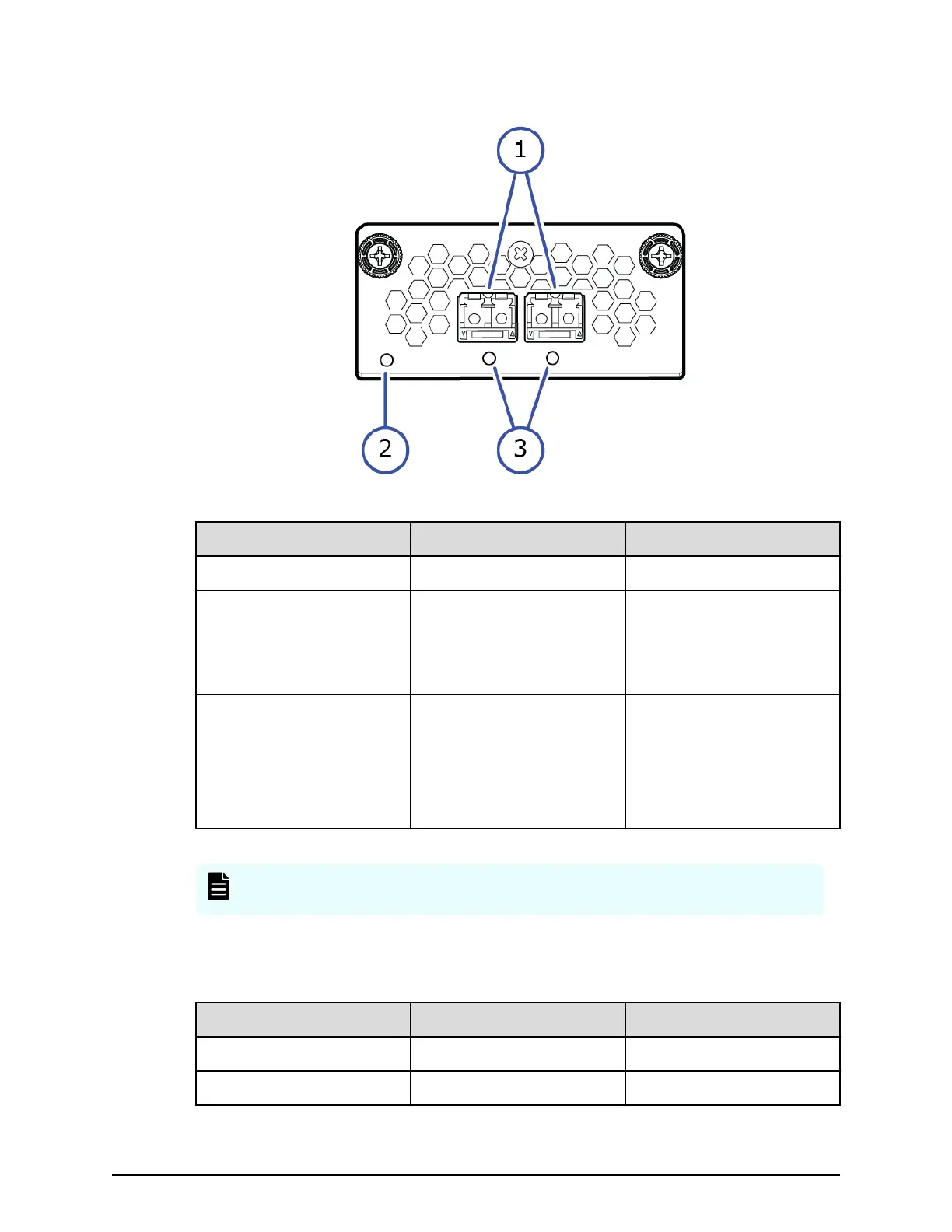Number Item Description
1 ISCSI connectors Connect to Ethernet cables.
2 STATUS LED Green: Front end module is
in the power-on state.
Red: Front end module has
an error.
3 PORT LED Red: SFP has an error.
Blue: Normal link status.
Blink blue: Front end
module is in
communication status.
Note: The VSP 5000 series storage systems do not support iSCI link
aggregation.
Port assignments for 10-Gbps iSCSI board
Number
Port 1 Port 2
CHB-01A 1A 3A
CHB-01B 1C 3C
Port assignments for 10-Gbps iSCSI board
Chapter 2: Hardware overview
Hitachi Virtual Storage Platform 5000 Series Hardware Guide 21
