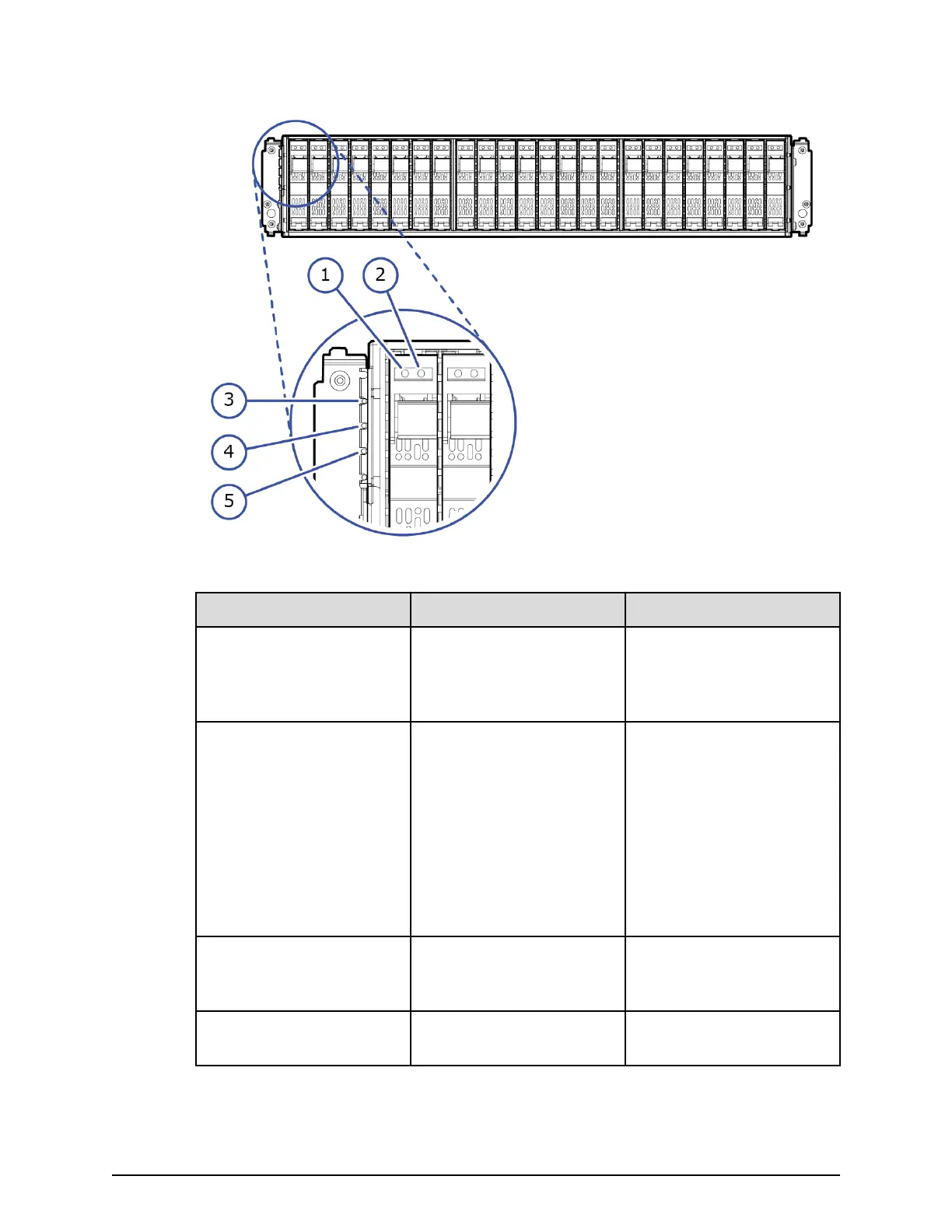Number Item Description
1 ALM Red: Indicates that the
removal of the HDD/SSD is
possible when the storage
system is powered on.
2 ACT Green: Indicates that the
HDD/SSD is powered on.
Blinking Green: Indicates
that the HDD/SSD is active.
The blink speed may dier
between HDDs and SSDs;
however, this does not
indicate a disk error or
failure.
3 POWER Green: Indicates that the
power supply is supplied to
the storage system.
4 READY Green: Indicates that the
ENC is operating normally.
Drive box
Chapter 2: Hardware overview
Hitachi Virtual Storage Platform 5000 Series Hardware Guide 28
