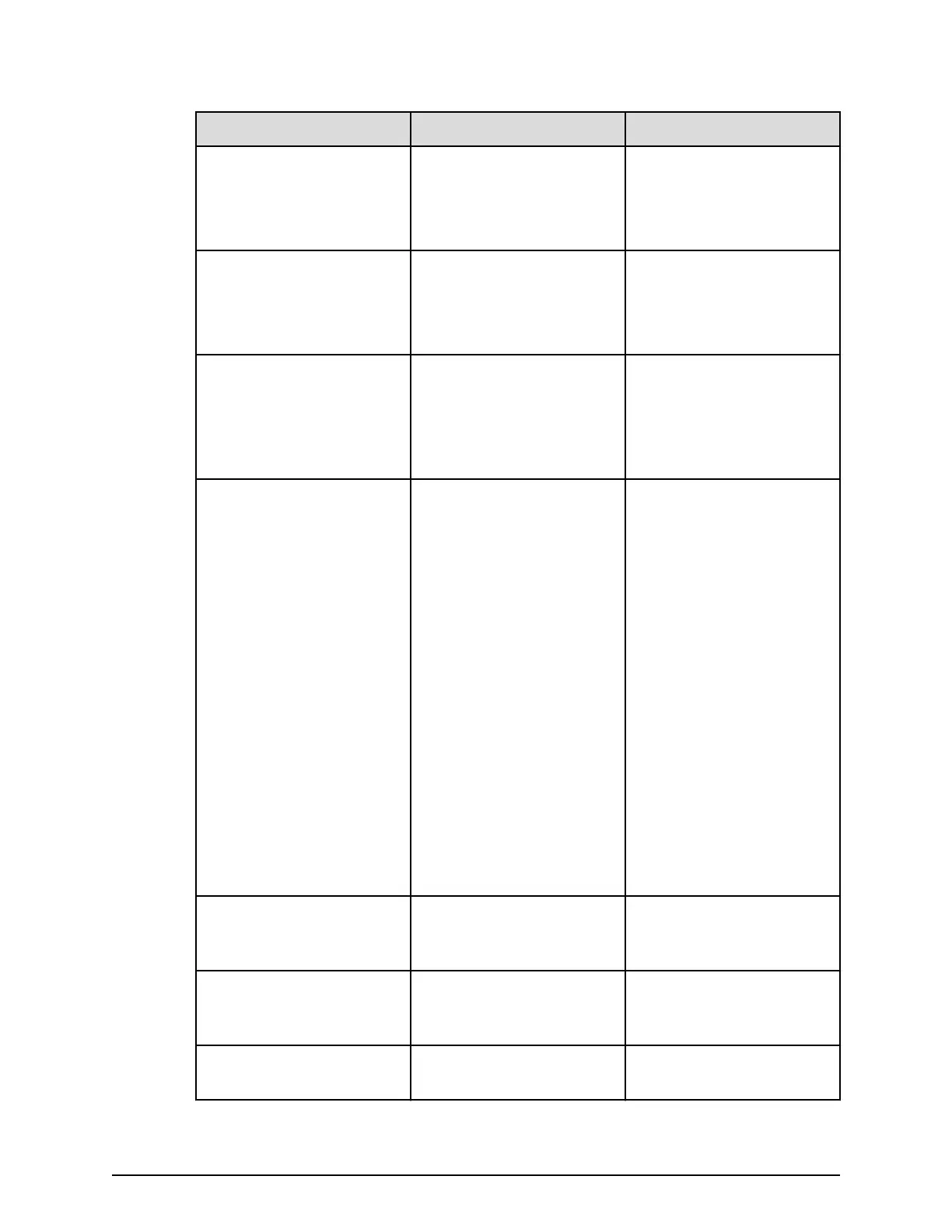Number Item Description
4 LOCATE Amber: The node
interconnect switch needs
maintenance.
O: Normal condition.
5 READY Green: I/O operation on the
channel interface is
possible.
O: Not ready.
6 ALARM Red: The storage system is
down, or an MP block
occurred.
O: Not in the alarm
status.
7 MESSAGE Amber: The storage system
is down, or an MP block
occurred. The storage
system detected a failure,
and a SIM related to the
failure was reported to the
SVP. The LED continues to
light until the maintenance
personnel changes the SIM
attribute to 'complete'.
One blinking amber: SVP
became faulty in a single
SVP conguration.
Two blinking amber: SVPs
became faulty in a dual SVP
conguration. If one of the
two SVPs becomes faulty in
a dual SVP conguration,
this LED does not blink.
8 REMOTE MAINTENANCE
PROCESSING
Amber: Remote
maintenance (ASSIST) is
being operated.
9 BS ON Amber: The auxiliary power
supply in the storage
system is powered on.
10 PS ON Green: The storage system
is powered on.
Node interconnect switch
Chapter 2: Hardware overview
Hitachi Virtual Storage Platform 5000 Series Hardware Guide 46
