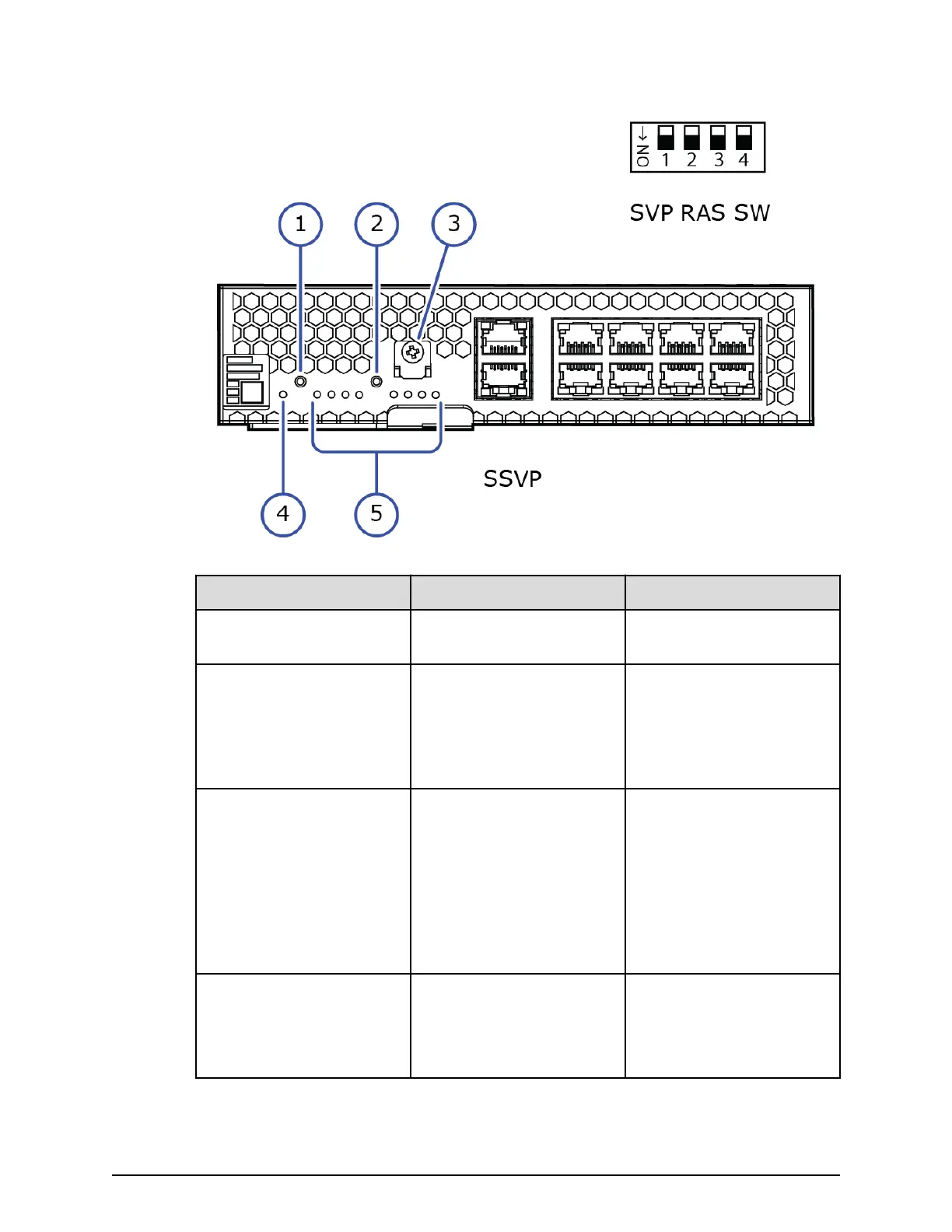Number Item Description
1 SSVP RESET Used to reset the hardware
of the SSVP.
2 SVP RAS SET Used to set the RAS
function of the SVP.
Use this switch together
with the SVP RAS switches
#2, #3, and #4.
3 SVP RAS #1 : The SVP PS ON/OFF
INH switch to suppress
rebooting the SVP.
#2, #3, and #4 : Used with
the SVP RAS SET switch to
set each function of the
SVP. See table below for
functions.
4 SSVP REP The SSVP is ready to be
replaced for maintenance.
This LED is lit by SVP
control.
Ethernet Switch (SSVP)
Chapter 2: Hardware overview
Hitachi Virtual Storage Platform 5000 Series Hardware Guide 50
