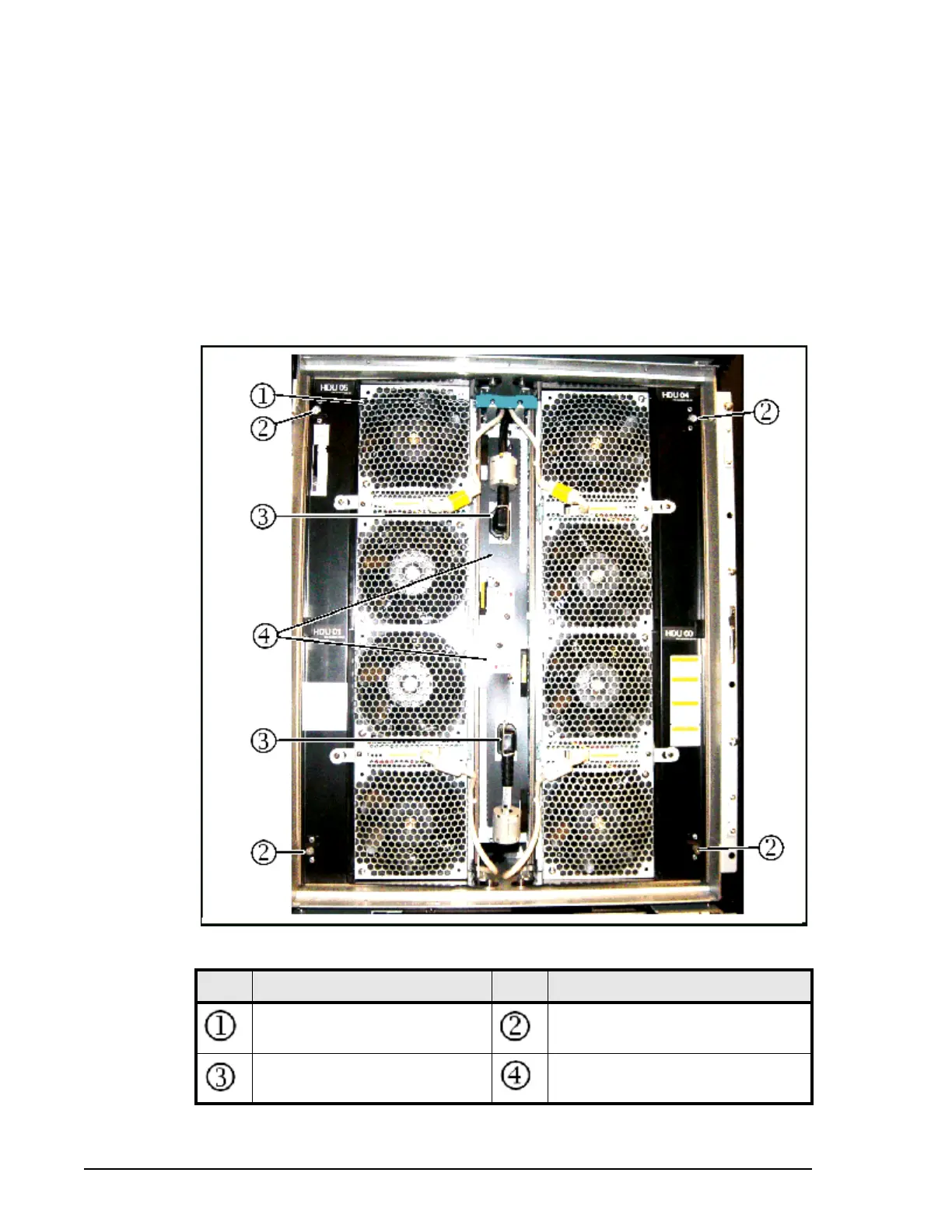Hitachi VSP User and Reference Guide
3–6
System Components
All components are configured in redundant pairs to prevent system failure.
All the components can be added, removed, or replaced while the storage
system is in operation.
The Virtual Storage Platform can be configured with two types of drive
chassis:
• An LFF DKU (disk unit) chassis, which contains up to 80 LFF (3-1/2 inch)
HDD or SSD drives
• An SFF DKU (disk unit) chassis, which contains up to 128 SFF (2-1/2
inch) HDD or SSD drives
The following illustration shows the rear view of a DKU drive chassis. The
front view is exactly like the rear view. The table following the illustration
describes the drive chassis components.
Figure 3-4 Drive Chassis
Item Description Item Description
Fan (8 total) Fan assembly lock screw
(Loosen screw to open fan door.)
Power Cable HDD Power Supply