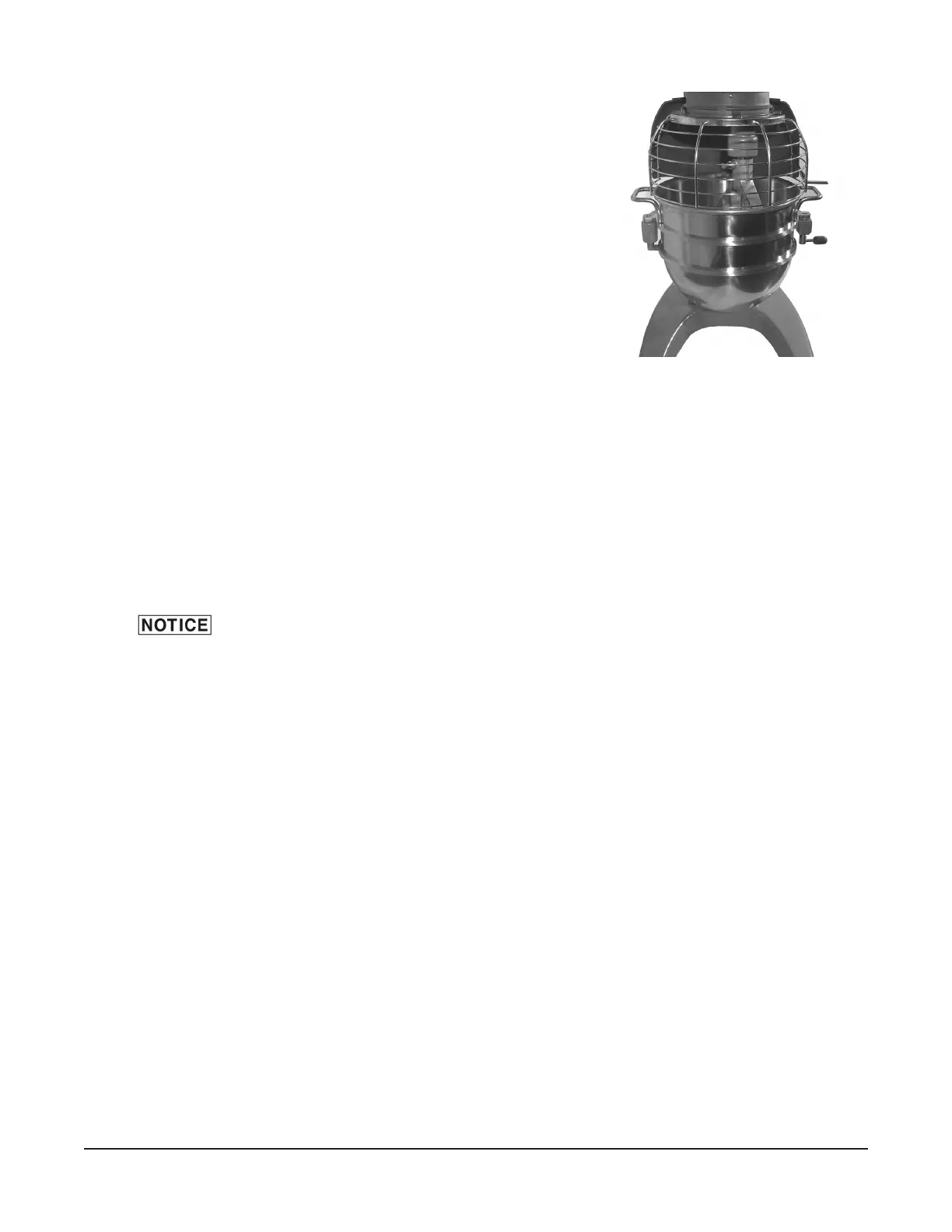– 9 –
PREPARE FOR MIXING
1. Place the mixing bowl on the bowl support.
2. Pour ingredients into the bowl.
3. Swing the bowl back to the locked position.
4. Place the agitator inside the bowl, then attach it to the
agitator shaft.
5. Return the wire cage to front-center position.
6. Push down the lift handle until the lift handle is locked
and the bowl reaches the mix position.
7. The mixer is now ready for mixing (Fig. 4).
(See Timer Operation.)
TIMER OPERATION
Using the Count-Up Mode (Continuous Mixing)
1. Turn the SPEED dial to select a mix speed (the SPEED setting can be changed at any time dur-
ing the mixing operation).
STIR is to be used for incorporating ingredients. Do not use to develop dough
products.
2. Set the timer on hold by turning the TIME selector counterclockwise until "Hold" appears in the
TIME window.
3. Press the START button to begin mixing. The timer starts counting forward from 00:00.
Note: If the wire cage is opened at any time, the mixing operation will stop. To resume the mix-
ing operation, close the wire cage and press the START button.
4. Use the STOP button to stop the mixer; the mixing time is displayed in the TIME window.
5. Press the START button to resume mixing if needed.
Note: When the timer reaches 15:00 minutes for the HL300 and 20:00 minutes for the HL400, it
will rollover to 00:01 and continue counting until the STOP button is pressed.
Fig. 4