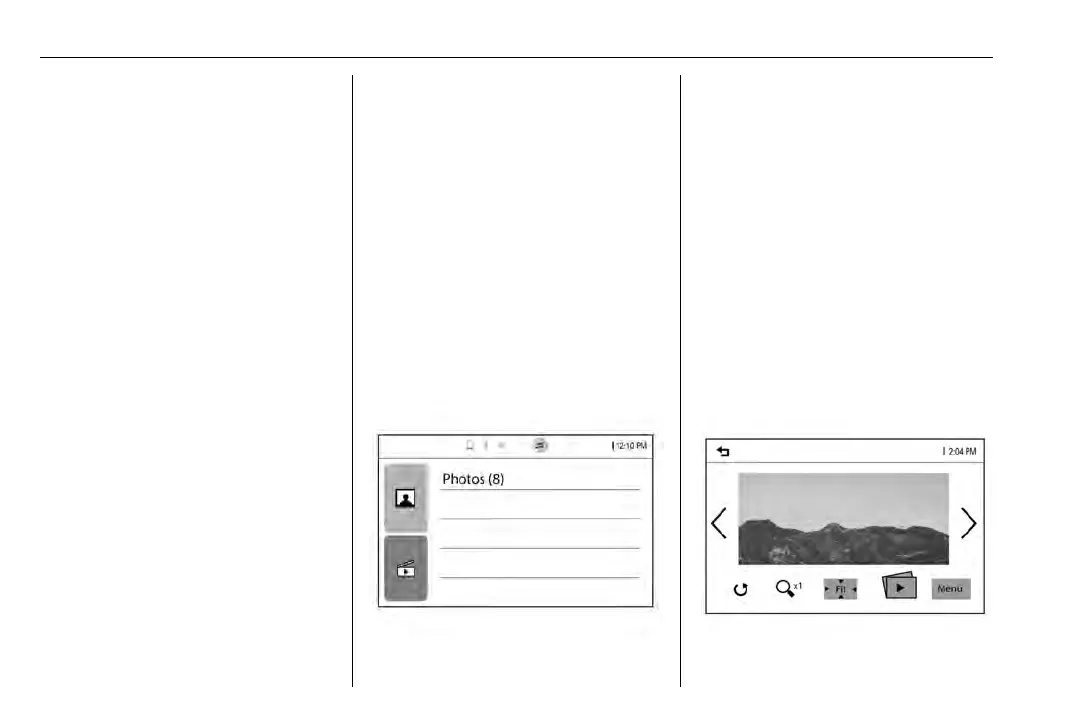Holden Spark (Next Gen) Owner Manual (GMK-Localising-Holden-9507018) -
2016 - crc - 11/19/15
110 Infotainment System
Note
Ensure SIRI is activated on your
iPhone.
The PROJECTION icon on the
HOME screen will change to
Android Auto™ or Apple CarPlay™
depending on the phone. Apple
CarPlay and/or Android Auto may
automatically launch upon USB
connection. If not, press the APPLE
CARPLAY and/or ANDROID AUTO
icon on the HOME screen to launch.
For further information on how to set
up Apple CarPlay and Android Auto
in the vehicle, see
www.holden.com.au.
CarPlay is provided by Apple and is
subject to Apple’s terms and privacy
policy. Android Auto is provided by
Google and is subject to Google’s
terms and privacy policy. For further
information, support and compatible
devices, see www.apple.com or
www.google.com. Apple or Google
may change or suspend availability
at any time. Apple CarPlay™ is a
trademark of Apple Inc., Android
Auto™ is a trademark of
Google Inc.
Bluetooth Phone/
Devices
Pictures and Movies
(Pictures)
Note
Picture and movie function are not
supported for iPhone.
Gallery (Pictures)
The Infotainment system can view
picture files contained in the USB
storage device.
Caution on using picture files
.
Only the following file extensions
are supported: *.jpg, *.bmp,
*.png, *.gif (Animated GIF is not
supported.)
.
Some files may not operate due
to a different format or the
condition of the file.
Viewing a picture
1. Connect the USB storage
device containing picture files
to the USB port.
The picture will be displayed.
