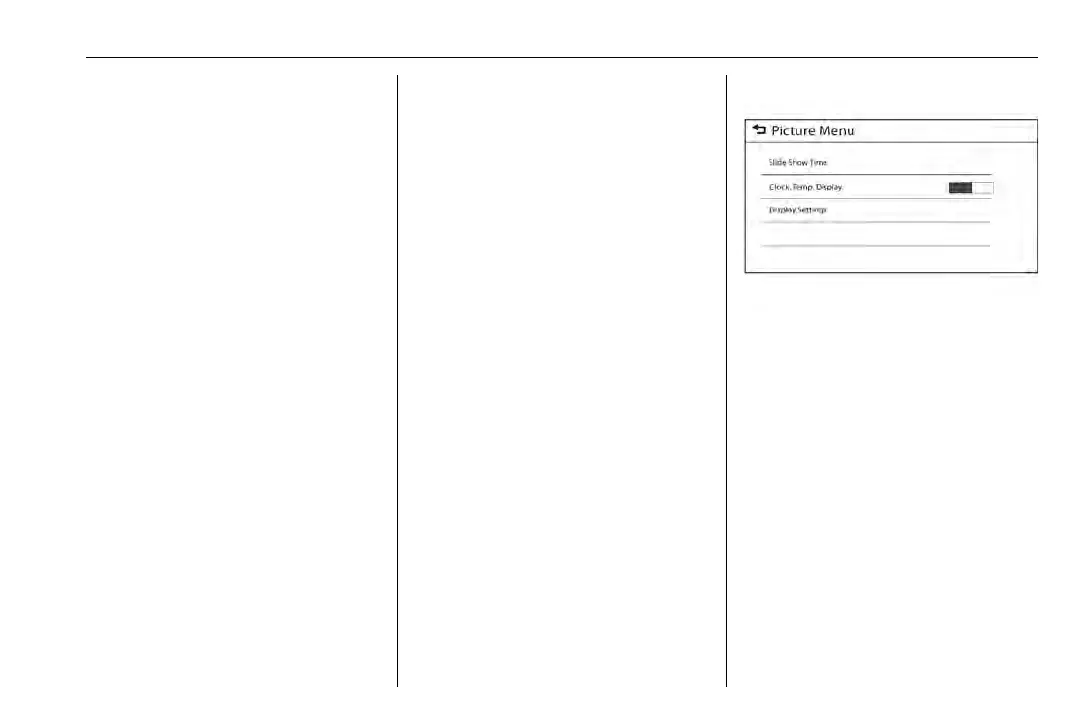Holden Spark (Next Gen) Owner Manual (GMK-Localising-Holden-9507018) -
2016 - crc - 11/19/15
Infotainment System 111
2. Touch the screen to hide the
control bar. Touch the screen
again to show the control bar
again, touch
3 to return to
the previous screen.
Note
.
If the USB storage device is
already connected, touch
{ >
GALLERY >
\ to view the
picture files.
.
For your safety, some features
are disabled while your vehicle
is in motion.
Viewing slide show
From the picture screen, touch z.
.
The slideshow will be played.
.
Touch the screen to cancel the
slideshow during slideshow
playback.
Viewing a previous or next
picture
From the picture screen, touch S or
T to view previous or next picture.
Rotating a picture
From the picture screen, touch w to
rotate the picture.
Enlarging a picture
From the picture screen, touch x to
enlarge the picture.
Viewing to full screen
From the picture screen, touch Fit
to view full screen. Touch Fit again
to return to the previous screen.
Using the USB picture menu
1. From the picture screen, touch
MENU. The USB picture menu
is displayed.
2. Touch the desired menu.
.
[slide show time]: Select the
slide show interval.
.
[clock/temp display]: To
display the clock and
temperature on the full
screen, select On or Off.
.
[display settings]: Adjust the
Brightness and Contrast.
3. After the setting is complete,
touch
3.