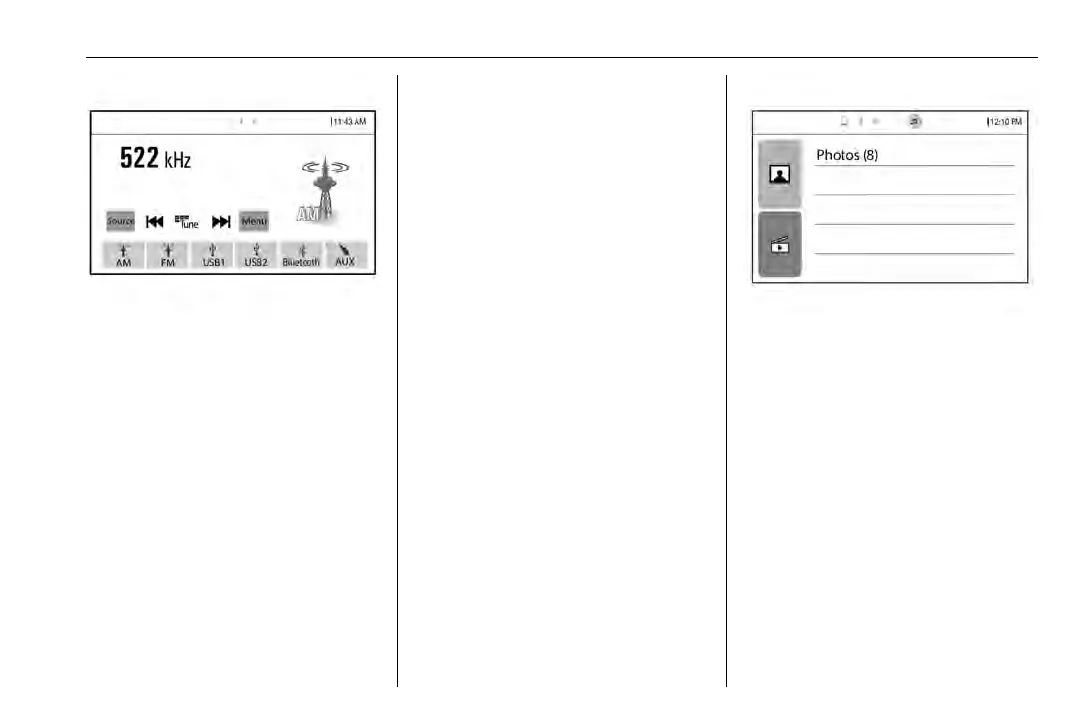Holden Spark (Next Gen) Owner Manual (GMK-Localising-Holden-9507018) -
2016 - crc - 11/19/15
Infotainment System 85
.
Touch AM to select AM
radio.
.
Touch FM to select FM
radio.
.
Touch USB1 /USB2 to
select USB1/USB2 music.
Note
When an iPod is connected to the
USB port, “USB1” changes to
“iPod”. Select iPod to play music on
the device.
.
Touch Bluetooth to select
Bluetooth music.
.
Touch AUX to select
auxiliary sound (AUX) input.
Note
.
Press
{ to return to the
HOME menu.
.
If the playback source (iPod/
USB1/USB2/AUX/Bluetooth) is
not connected to the
Infotainment system, this
function is not available.
.
Audio source availability may
vary depending on region or
vehicle features.
GALLERY
1. Press
{ on the control panel.
2. Touch GALLERY on the
home menu.
.
Touch
\ to view picture
files contained in the USB
storage device.
.
Touch
s to view movie
files contained in the USB
storage device.
Note
.
Press
{ to return to the
HOME menu.
.
If the playback source (USB
(picture) / USB (movie)) is not
connected to the Infotainment
system, this function is not
available.
