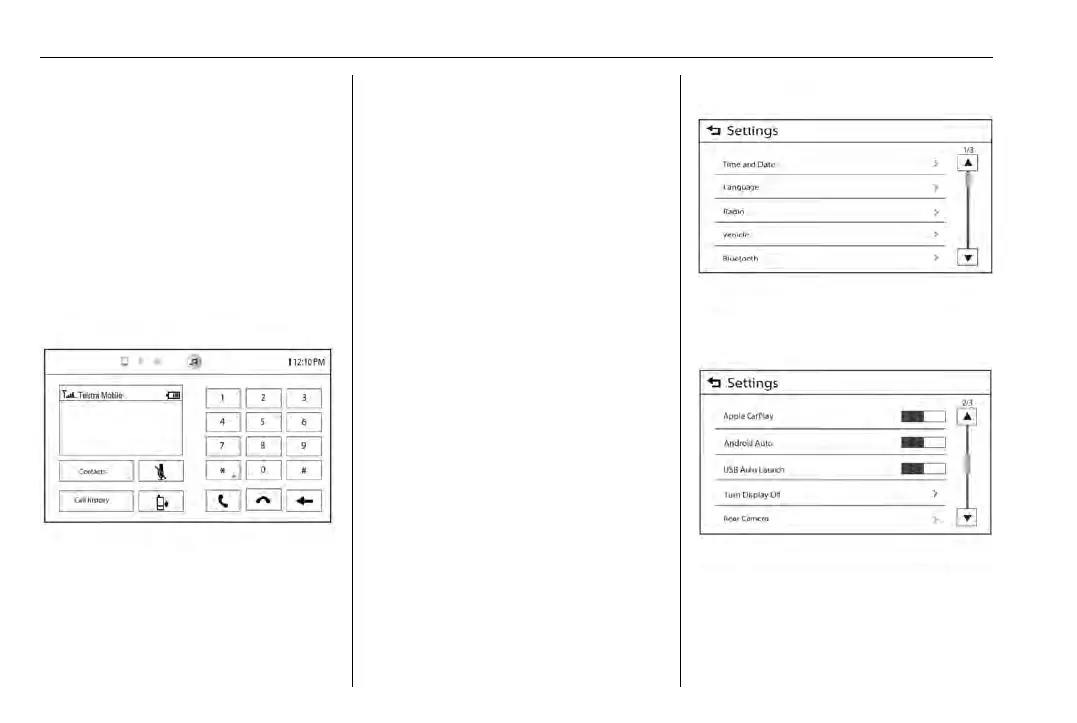Holden Spark (Next Gen) Owner Manual (GMK-Localising-Holden-9507018) -
2016 - crc - 11/19/15
86 Infotainment System
PHONE
To operate Bluetooth hands-free
function, connect the Bluetooth
phone to the Infotainment system.
1. Press
{ on the control panel.
2. Touch PHONE on the home
menu. Or touch
5 on the
control panel or steering wheel
control switch (if available).
Note
.
Press
{ to return to the
HOME menu.
.
If your Bluetooth phone is not
connected to the Infotainment
system, this function is not
available. For details, refer to
“Pairing and connecting
Bluetooth” in the “Phone”
section.
PROJECTION
The phone projection applications
Android Auto and Apple CarPlay
display selected apps from your
smartphone on the infotainment
screen and allow their operation
directly via the infotainment
controls.
SETTINGS
1. Press
{ on the control panel.
2. Touch SETTINGS on the
home menu.
