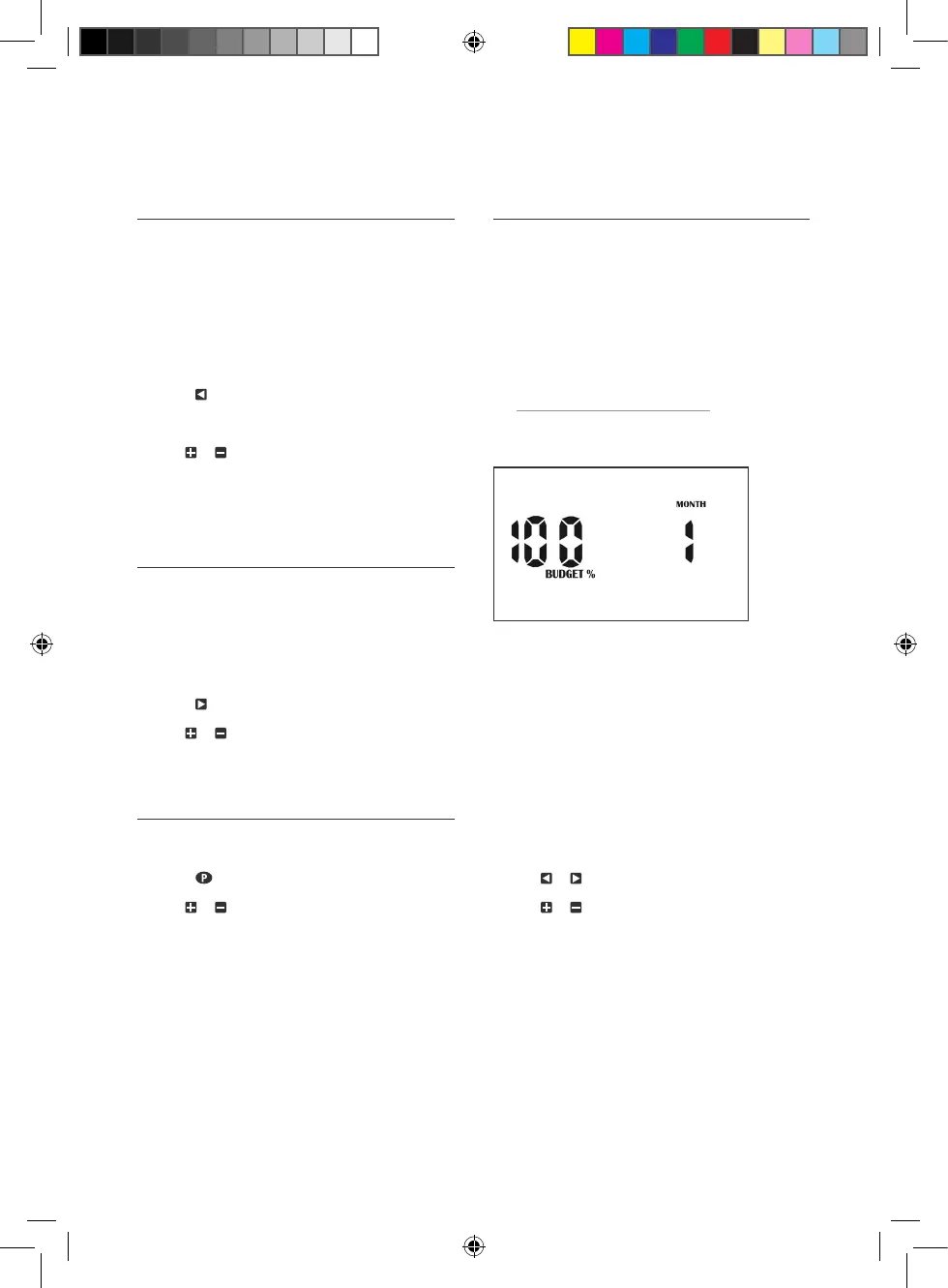10 of 20
Rain Delay
To adjust the timing of your rain sensor, this
controller features a RAIN DELAY setting
L This allows a specific delay time to
elapse after the rain sensor has dried out
before the station will water again.
1. Turn the dial to SENSOR
2. Press to access the RAIN DELAY screen
The INTERVAL DAYS value will now be flashing
3. Use or to alter the rain delay time
in increments of 24 hours at a time
A maximum delay of 9 days can be set
Pump Connection
L This unit will allow stations to be assigned to a pump
The default position is that all stations
are assigned to PUMP A
1. To change individual stations, turn the dial to PUMP
2. Press to cycle through each station
3. Use or to toggle PUMP A to
ON or OFF respectively
Display Contrast
1. To adjust the LCD contrast, turn the dial to PUMP
2. Press repeatedly until the display reads CON
3. Use or to adjust the display contrast as desired
4. To save your setting, turn the dial back to AUTO
Water Budgeting and Seasonal Adjustment
Automatic station RUN TIMES can be adjusted
by percentage as the seasons change
L This will save valuable water as RUNTIMES
can be adjusted quickly in spring, summer, and
autumn to reduce or increase water usage
For this function, it is important
to set the calendar correctly–see
Set Current Time, Day and Date for more details
1. Turn the dial to BUDGET–the display
will appear as follows:
L This means the RUN TIMES are
set to a BUDGET% of 100%
L By default, the display will show the current MONTH
For example, if STATION No. 1 is set to
10minutes then it will run for 10 minutes
If the BUDGET% changes to 50%, STATIONNo.1
would now run for 5 minutes (50% of 10 minutes
The budget calculation is applied to all
active STATIONS and RUN TIMES
2. Use or to cycle through the months 1 to 12
3. Use or to adjust the BUDGET% in
10% increments for each month
This can be set for each month from OFF to 200%
L The permanent memory function
will retain the information
4. To return to the clock, turn the dial to AUTO
5. If the BUDGET% for your current month is not
100%, this will be shown in the AUTO clock display
Other Features (continued)
PRO469 Manual 2021 v1.indd 10PRO469 Manual 2021 v1.indd 10 15/1/21 9:40 am15/1/21 9:40 am
