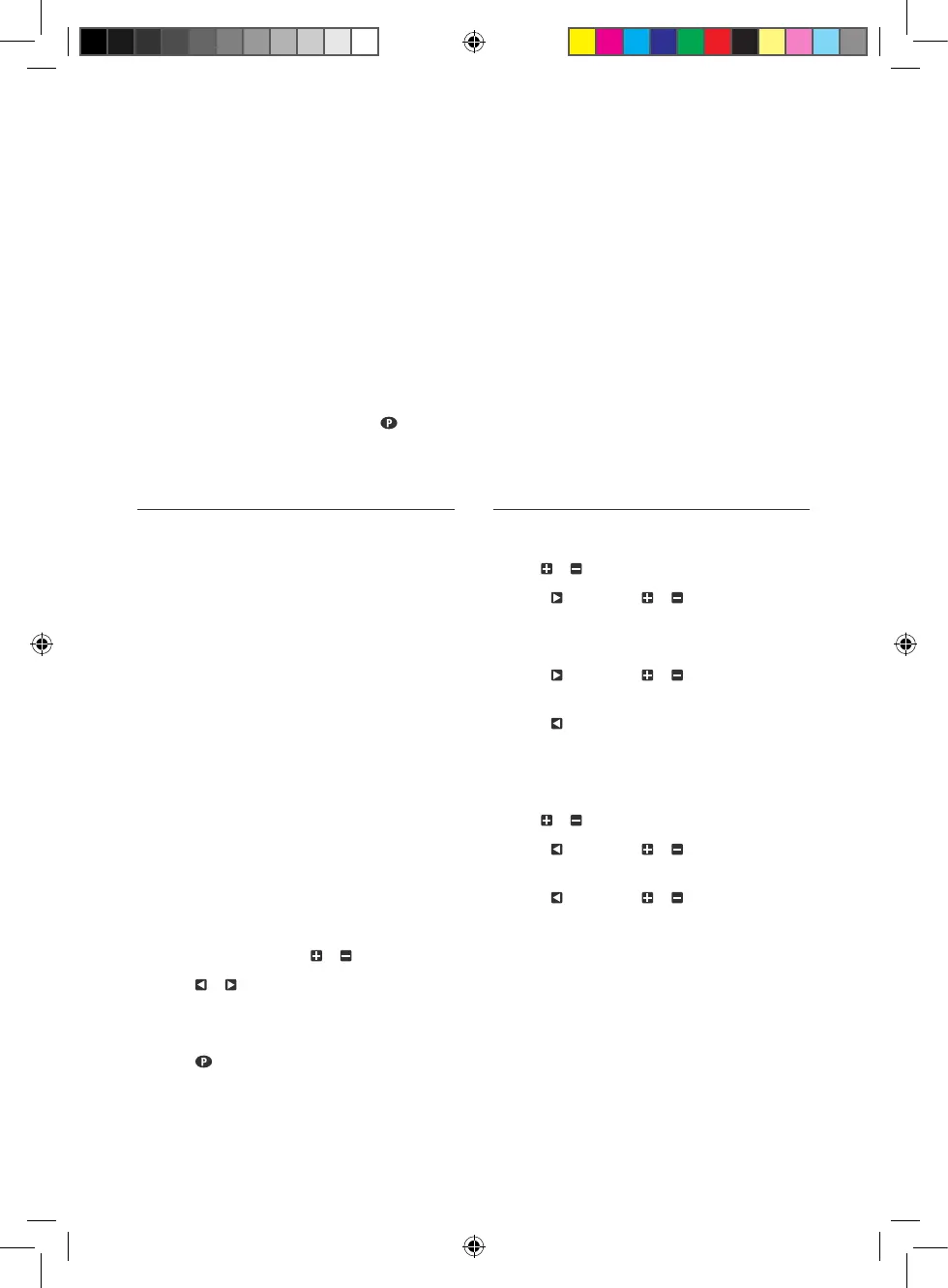5 of 20
This controller has been designed with 3 separate programs to allow different
landscape areas to have their own individual watering schedules
A PROGRAM is a method of grouping stations (valves) with similar watering requirements to water
on the same days. These stations will water in sequential order and on the days selected.
L Group the stations (valves) which are watering similar landscape areas together. For example, turf, flower
beds, gardens–these different groups may require individual watering schedules, or PROGRAMS
L Set the current time and correct day of the week. If odd or even day watering is going to
be used, make sure the current year, month and day of the month is correct
To select a different PROGRAM, press . Each press will move to the next PROGRAM number. This is handy for
quick reviewing of previously entered information without losing your place in the programming cycle
Set Automatic Program
Set the automatic PROGRAM for each group of stations
(valves) by completing the following three steps:
1. Set watering START TIMES
For each start time, all the stations (valves)
selected for the PROGRAM will come on in
sequential order. If two start times are set,
the stations (valves) will come on twice
2. Set WATER DAYS
3. Set RUN TIME durations
This controller has been designed for quick
intuitive programming. Remember these
simple tips for hassle free programming:
One push of a button will increment one unit
Holding a button down will fast scroll through units
During the programming, only flashing
units are able to be set
Adjust flashing units using or
Press or to scroll through settings as desired
The MAIN DIAL is the primary device
for selecting an operation
Press to select different PROGRAMS. Each push
on this button will increment one PROGRAM number
Set Current Time, Day and Date
1. Turn the dial to DATE+TIME
2. Use or to adjust the flashing minutes
3. Press and then use or to
adjust the flashing hours
AM/PM must be set correctly.
4. Press and then use or to adjust
the flashing days of the week
5. Press repeatedly until the calendar date
appears on the display with the year flashing
The calendar only needs to be set when
selecting odd/even day watering
6. Use or to adjust the year
7. Press and then use or to
adjust the flashing month
8. Press and then use or to
adjust the flashing date
To return to the clock, turn the dial back to AUTO
Programming
PRO469 Manual 2021 v1.indd 5PRO469 Manual 2021 v1.indd 5 15/1/21 9:40 am15/1/21 9:40 am
