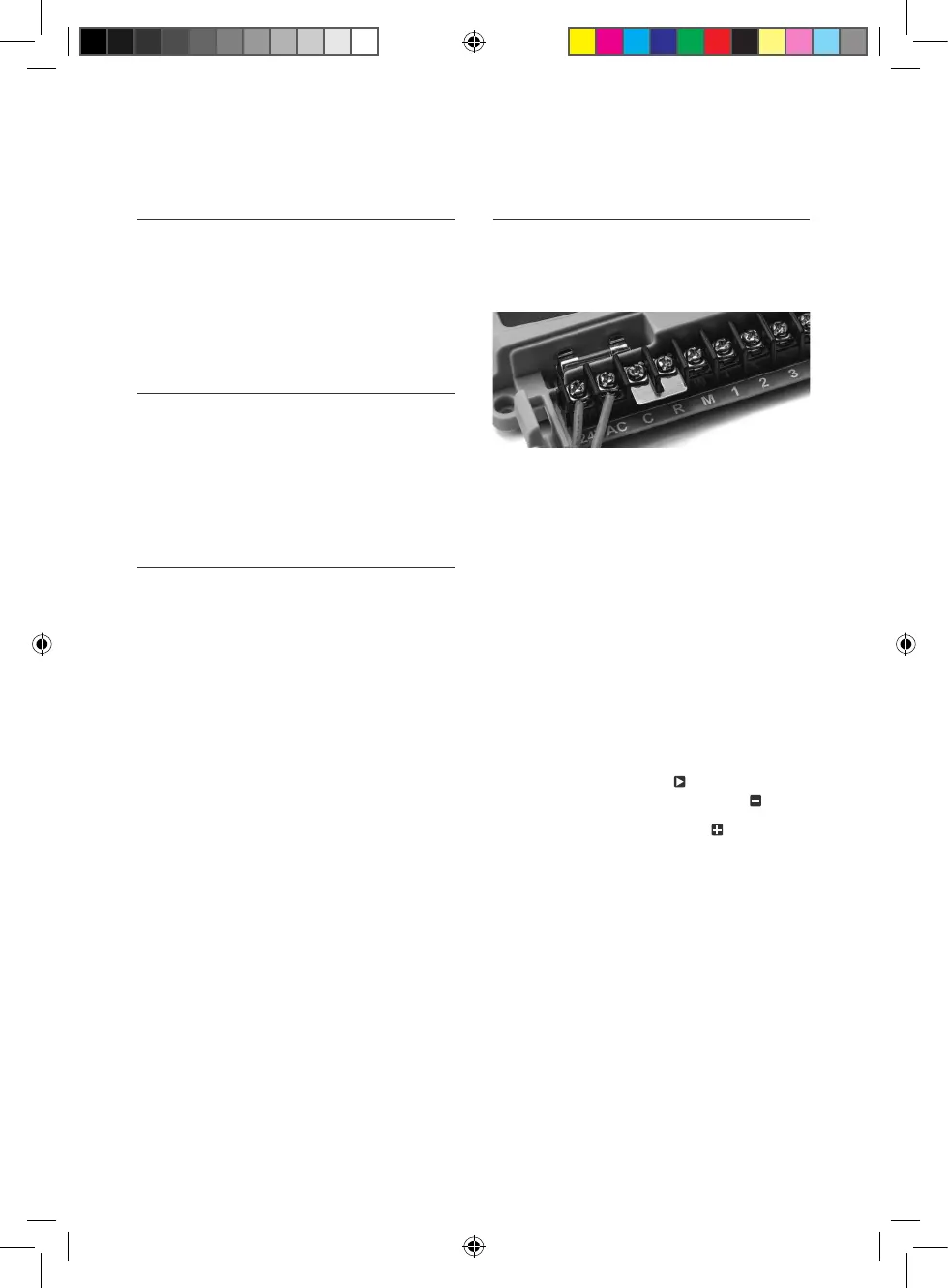9 of 20
Other Features
Stop Watering
To stop an automatic or manual watering
schedule, turn the dial to OFF
For automatic watering remember to turn the dial
back to AUTO, as OFF will stop any future watering
cycles from occurring
Stacking Start Times
Should you accidentally set the same
STARTTIME on more than one PROGRAM, the
controller will stack them in sequential order
All programmed STARTTIMES will be watered from
the highest number first
Automatic Backup
L This product is fitted with permanent memory
L This allows the controller to hold all stowed values
even in the absence of power sources, which means
that programmed information will never be lost
Fitting a 9V battery is recommended to
extend the life of the coin battery but it will
not provide sufficient power run the display
If the battery is not fitted, the real time clock is
backed up with a lithium coin battery that has
been factory fitted–when the power returns
the clock will be restored to the current time
It is recommended that the 9V battery is
fitted and it is changed every 12 months
The display will show FAULT BAT in the display
when the battery has a week left to run–when this
occurs, replace the battery as soon as possible
If the AC power is off, the display will not be visible
Rain Sensor
1. When installing a rain sensor, first
remove the factory fitted link between
the C and R terminals as shown
2. Replace with the two wires from the rain sensor
into these terminals, polarity NOT required
3. Toggle the SENSOR switch to ON
4. Turn the dial to SENSOR to enable your
rain sensor for individual stations
The default mode is ON for all stations
If a station is labelled ON on the display,
this means your rain sensor will be able to
control the valve in the instance of rain
Should you have a station that always needs to be
watered, (such as an enclosed greenhouse, or plants
that are under cover) the rain sensor can be turned
OFF to continue watering during rainy conditions
5. To turn a station OFF, press to cycle through
and select the desired station, then press
6. To toggle a station back ON, press
To disable the rain sensor and allow all stations
to water, toggle the SENSOR switch to OFF
PRO469 Manual 2021 v1.indd 9PRO469 Manual 2021 v1.indd 9 15/1/21 9:40 am15/1/21 9:40 am
