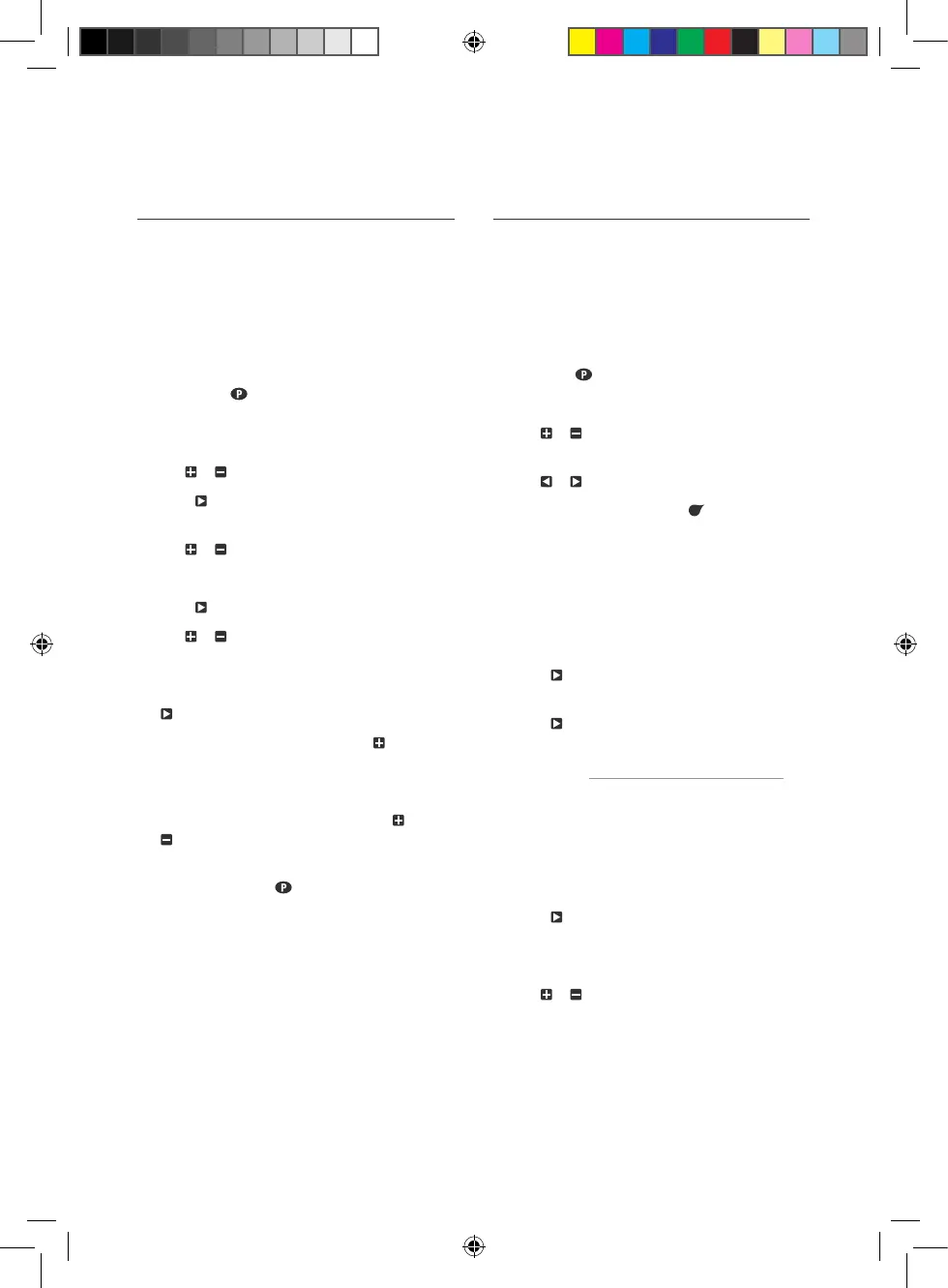6 of 20
Programming (continued)
Set Start Times
All stations will run in sequential
order for each start time
L For this example, we will set a
START TIME for PROG No. 1
1. Turn the dial to START TIMES and
ensure that PROG No. 1 is showing
If not, press to cycle through the
PROGRAMS and select PROG No. 1
2. START No. will be flashing
3. Use or to change the START No. if required
4. Press and the hours for your
selected START No. will flash
5. Use or to adjust if required
Ensure AM/PM is correct
6. Press and the minutes will flash
7. Use or to adjust if required
Each PROGRAM can have up to 4 START TIMES
8. To set an additional START TIME, press
and START No. 1 will flash
9. Advance to START No. 2 by pressing
10. Follow steps 4-7 above to set a
START TIME for START No. 2
To enable or disable a START TIME, use or
to set both the hours and minutes to zero
To cycle through and change
PROGRAMS, press repeatedly
Set Watering Days
L This unit has individual day, EVEN/ODD date,
ODD-31 date and INTERVAL DAYS selection
Individual Day Selection:
L Turn dial to WATER DAYS and PROG No. 1 will show
11. If not, use to select PROG No. 1
12. MON (Monday) will be flashing
13. Use or to enable or disable
watering for Monday respectively
14. Use or to cycle through the days of the week
Active days will be shown with underneath
ODD/EVEN Date Selection
L Some regions only allow watering on odd dates if
the house number is odd, or likewise for even dates
L Turn dial to WATER DAYS and PROG No. 1 will show
15. Press repeatedly to cycle past FRI until
ODDDAYS or EVEN DAYS is showing accordingly
Press again for ODD-31 if necessary
The 365-day calendar must be set correctly for this
feature, (see Set Current Time, Day and Date)
L This controller will take leap years into account
Interval Day Selection
1. Turn dial to WATER DAYS and PROG No. 1 will show
2. Press repeatedly to cycle past FRI until
INTERVAL DAYS is showing accordingly
INTERVAL DAYS 1 will be flashing
Use or to select from 1 to 15 day intervals
Example: INTERVAL DAYS 2 means the
controller will run the program in 2 days time
The next active day is always changed to 1,
meaning tomorrow is the first active day to run
PRO469 Manual 2021 v1.indd 6PRO469 Manual 2021 v1.indd 6 15/1/21 9:40 am15/1/21 9:40 am