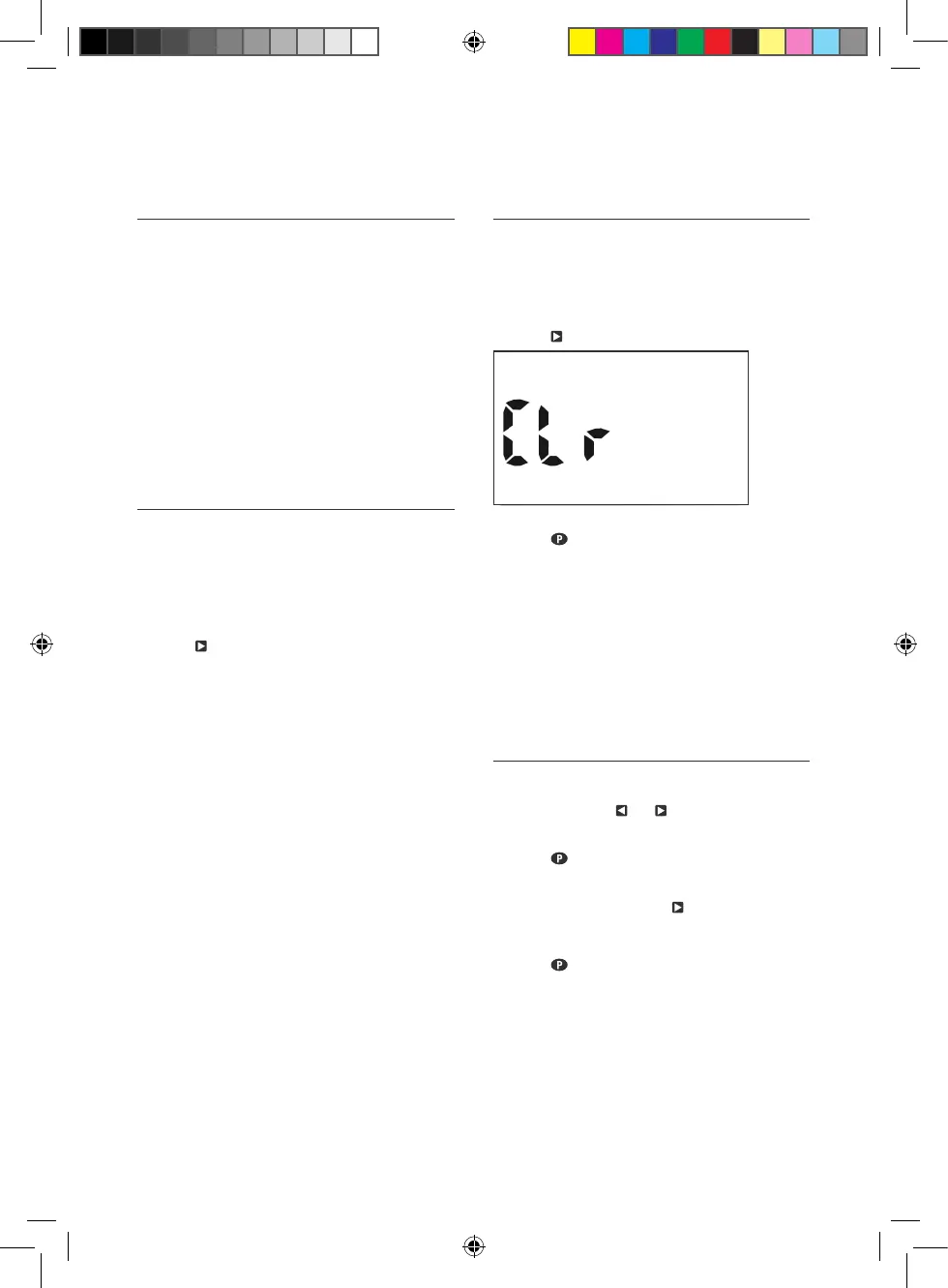11 of 20
Other Features (continued)
Fault Indication Feature
L This unit has a M205 1AMP glass fuse to protect the
transformer from power surges, and an electronic
fuse to protect the circuit from field or valve faults
The following fault indications can be displayed:
NO AC: Not connected to mains power
or transformer not working
FAULT BAT: 9V battery not connected or needs to be
replaced
System Test
1. Turn the dial to TEST STATIONS
The system test will begin automatically
L Your PRO469 will water every station
sequentially for 2 minutes each
2. Press to advance to the next station
before the 2 minute period has elapsed
It is not possible to go backwards
to a previous station
To restart the system test from STATIONNo.1, turn
the dial to OFF, and then back to TEST STATIONS
Clearing the Programs
As this unit has a permanent memory feature, the
best way to clear the PROGRAMS is as follows:
3. Turn the dial to OFF
4. Press twice until the display appears as follows:
5. Press to clear all PROGRAMS
The clock will be retained, and the other
functions for setting START TIMES,
WATERINGDAYS and RUN TIMES will be
cleared and returned to the start up settings
PROGRAMS can also be cleared by manually
setting START TIMES, WATERINGDAYS and
RUNTIMES individually back to their defaults
Program Rescue Feature
1. To upload Program Recall Feature turn the dial
to OFF and press and simultaneously–
LOAD UP will appear on the screen
2. Press to complete the process
To re-install Program Recall Feature
turn the dial OFF and press
LOAD will appear on the screen
Press to return to the original stored program
PRO469 Manual 2021 v1.indd 11PRO469 Manual 2021 v1.indd 11 15/1/21 9:40 am15/1/21 9:40 am
